Alarm enable/disable – Auto-Zone Control Systems ZoneView Plus Software Manual (Version 01C) User Manual
Page 46
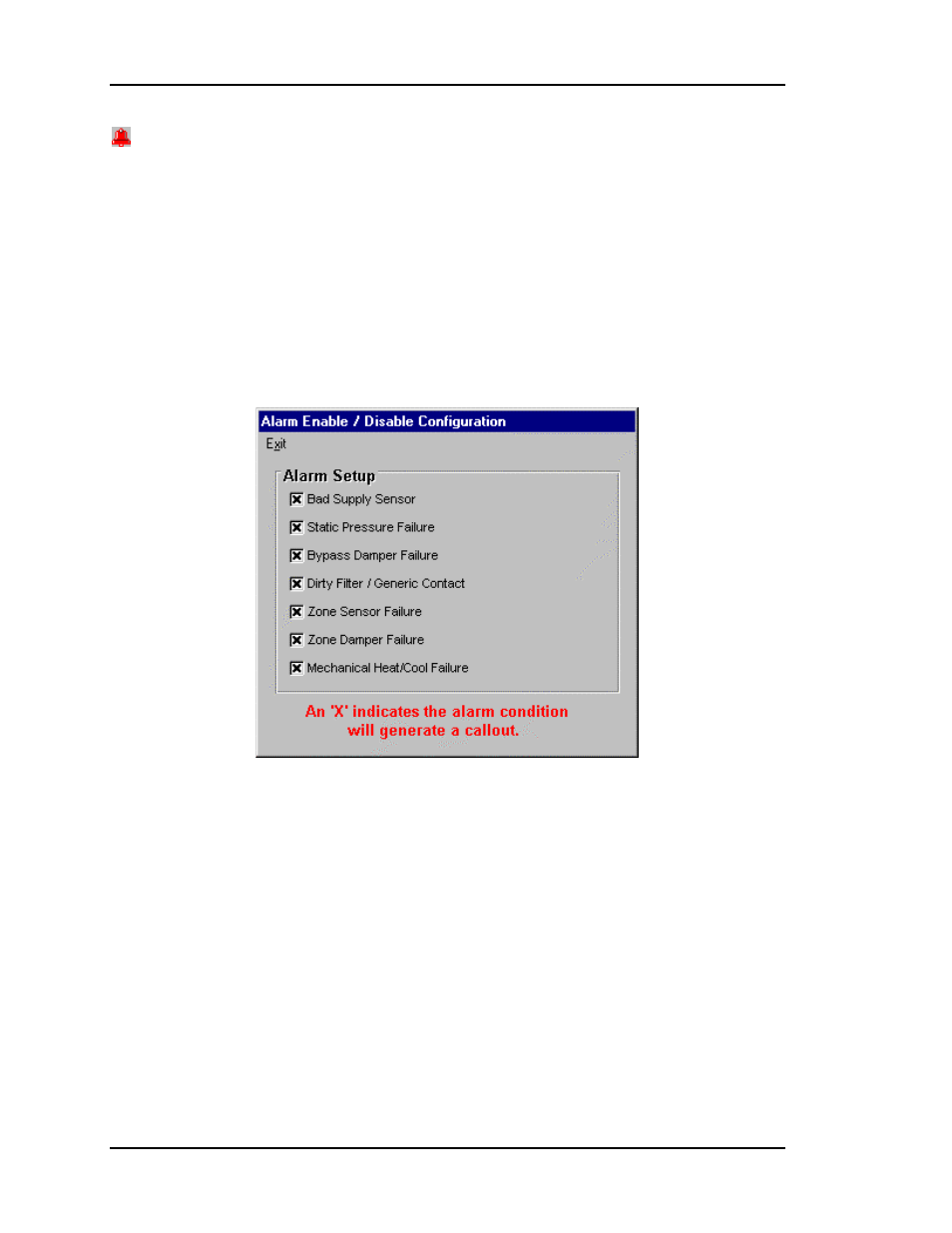
ZoneView Plus
40
Computer Front End
Alarm Enable/Disable
Alarms are always displayed on the controller status screen and can't be disabled from
appearing there. Alarms can also be collected all at one time through the CommLink II
interface and an alarm callout can be created if the CommLink has had a Pager Number
programmed into it. See the previous section on setting up the CommLink II Device.
The sample screen below shows all of the alarms on this device that can generate an
alarm callout if they are enabled. You can enable or disable any of these alarms to prevent
nuisance alarms when you know the equipment has a problem, or if you simply don’t
require the notification.
If there is an ‘X’ in the box to the left of any line, that condition will be allowed to
initiate an alarm notification process.