Comm link ii setup – Auto-Zone Control Systems ZoneView Plus Software Manual (Version 01C) User Manual
Page 25
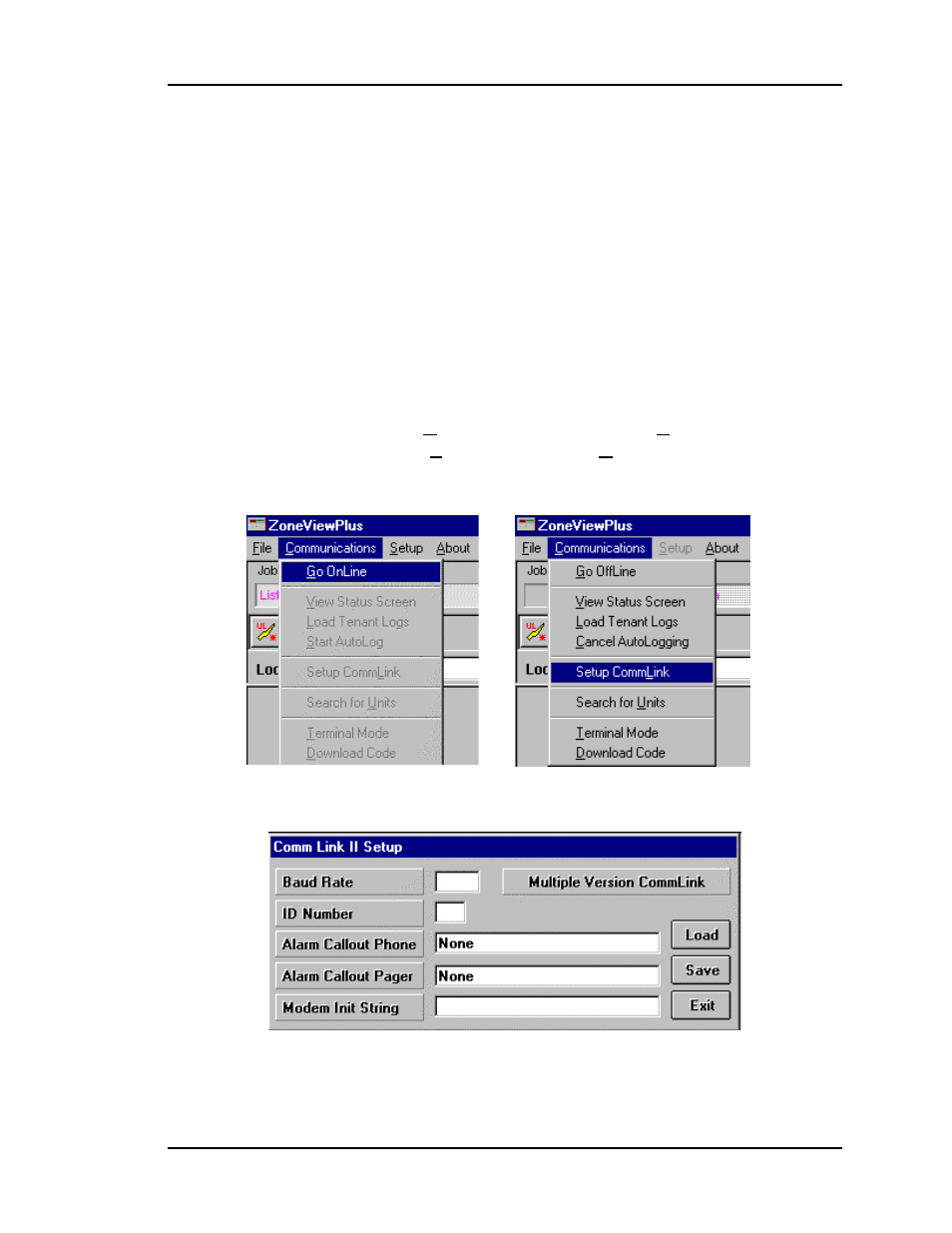
ZoneView Plus
Computer Front End
19
Comm Link II Setup
If this is a Direct Connection setup, you will need to verify or program some settings
into the Comm Link II device. These settings can only be changed by the onsite computer
running ZoneView Plus. If you are installing a remote system, you will need to bring the
Comm Link II device to the remote computer and connect it to the computer serial port
(Not the Modem!). Once the Comm Link II is programmed, you should never have to
perform this function again.
You must have previously configured the correct serial port before attempting this setup.
To perform this setup select the Go OnLine option under the Communications menu
and then select the Setup CommLink menu from the Communications menu shown
below to activate the Comm Link II Setup Screen.
The following Comm Link II setup screen will appear:
When the screen first appears, no data will be present. You must select the Load button
to retrieve setup information from the Comm Link II.