Select unit – Auto-Zone Control Systems ZoneView Plus Software Manual (Version 01C) User Manual
Page 55
Advertising
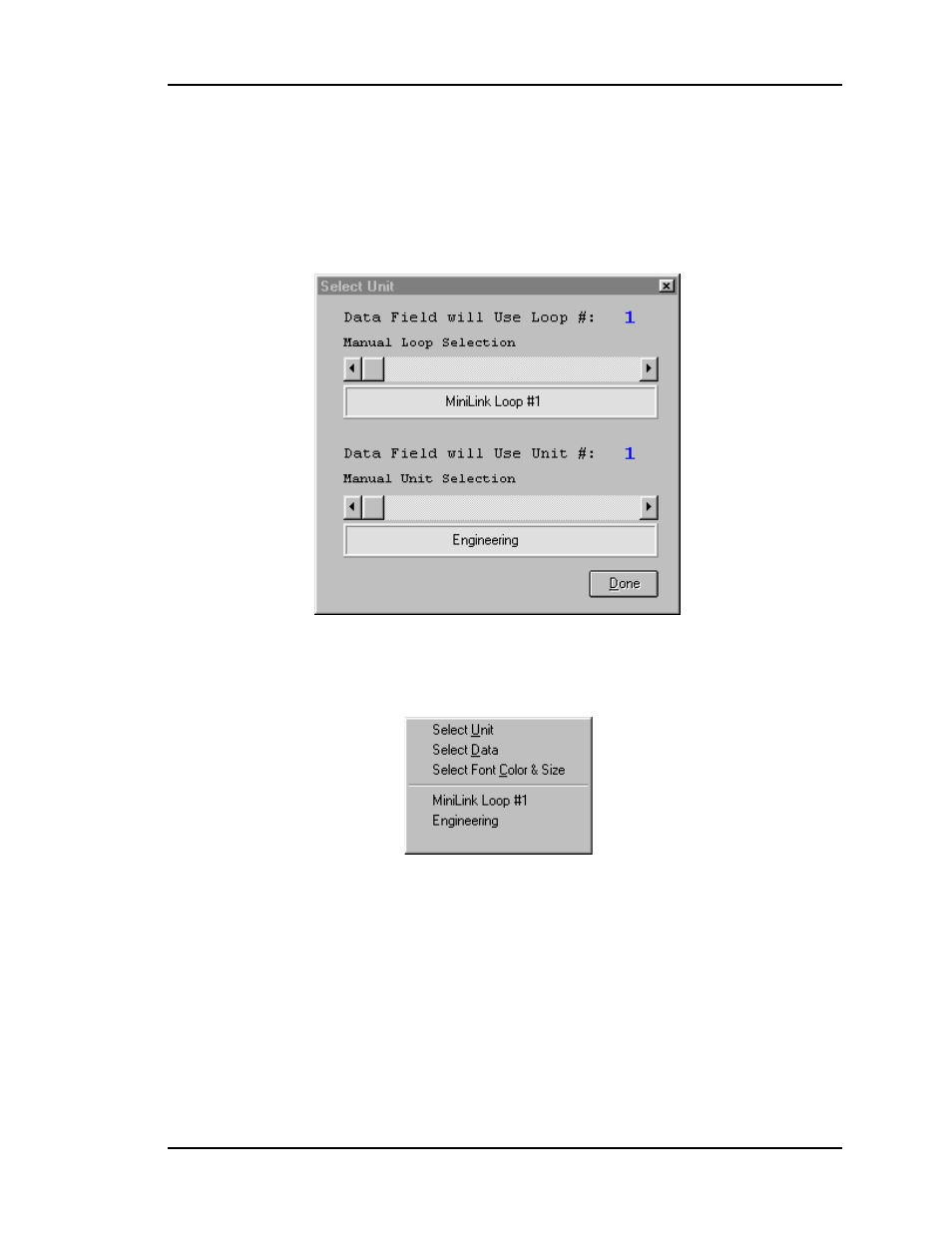
ZoneView Plus
Computer Front End
49
Select Unit
When you drag a data field onto the screen and right click on it, a pop-up menu will
appear with three selections. The first item is Select Unit. You must select which unit
will be polled for the data to fill in this field. The screen below shows a Zone Controller
on Loop #1 and Address #1 was selected.
Once a selection is made, it will be added to the pop-up menu so that you can tell that a
unit has already been assigned to the selected data field.
Advertising