Force immediate upload, Custom screens, Broadcast time – Auto-Zone Control Systems ZoneView Plus Software Manual (Version 01C) User Manual
Page 35
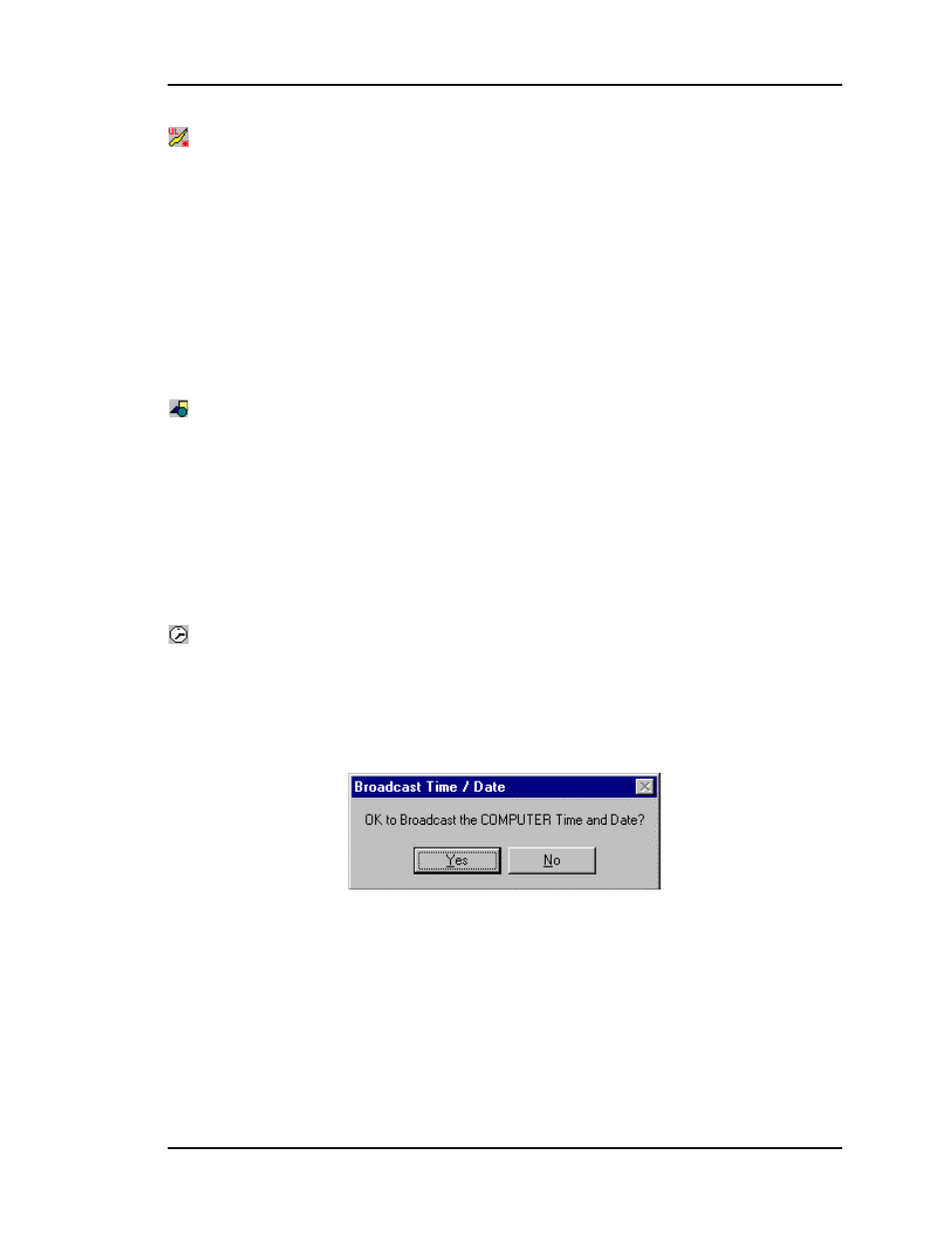
ZoneView Plus
Computer Front End
29
Force Immediate Upload
If a status screen is currently being displayed and you want to force an immediate upload
of data from the controller, select this button. The status screen dynamically updates
every 10 seconds, so this button is generally not required. In some instances, if you make
a configuration change that would have an effect on the status screen, you can select this
button to re-initialize the status screen to reflect the configuration changes. For example,
on the sample Zoned System screen shown previously, you might configure the AHU to
not control the Economizer. If you do select this option, the economizer bar graph will
not appear on the status screen. This helps to avoid confusion by displaying only those
items under our control.
Custom Screens
If you want to edit or create a custom floor plan or summary screen or maybe include a
bitmap of your equipment you can select this button when the communications is not
active. That means the Communications menu will be showing Go Online instead of the
message Go Offline displayed while status screens are active. If you want to actually
view your custom screen with live data, then you would select this custom screen button
while communications are active. The custom screen operations will be described in
more detail, later in this manual.
Broadcast Time
Select this item to update the real time clock located on the controller. The time and date
of the selected controller are normally displayed on the status screen. If you select this
item, the following window appears. This window gives you the opportunity to abort the
procedure if you are calling a different time zone and you forgot to change the computers
time to match that time zone.
The computers time and date are displayed in the lower right corner of the computer
screen if you haven't de-activated the Start Menu.
If you are calling in remotely and you are in a different time zone, you will need to
change the computers time before performing this operation.