Accessing units – Auto-Zone Control Systems ZoneView Plus Software Manual (Version 01C) User Manual
Page 31
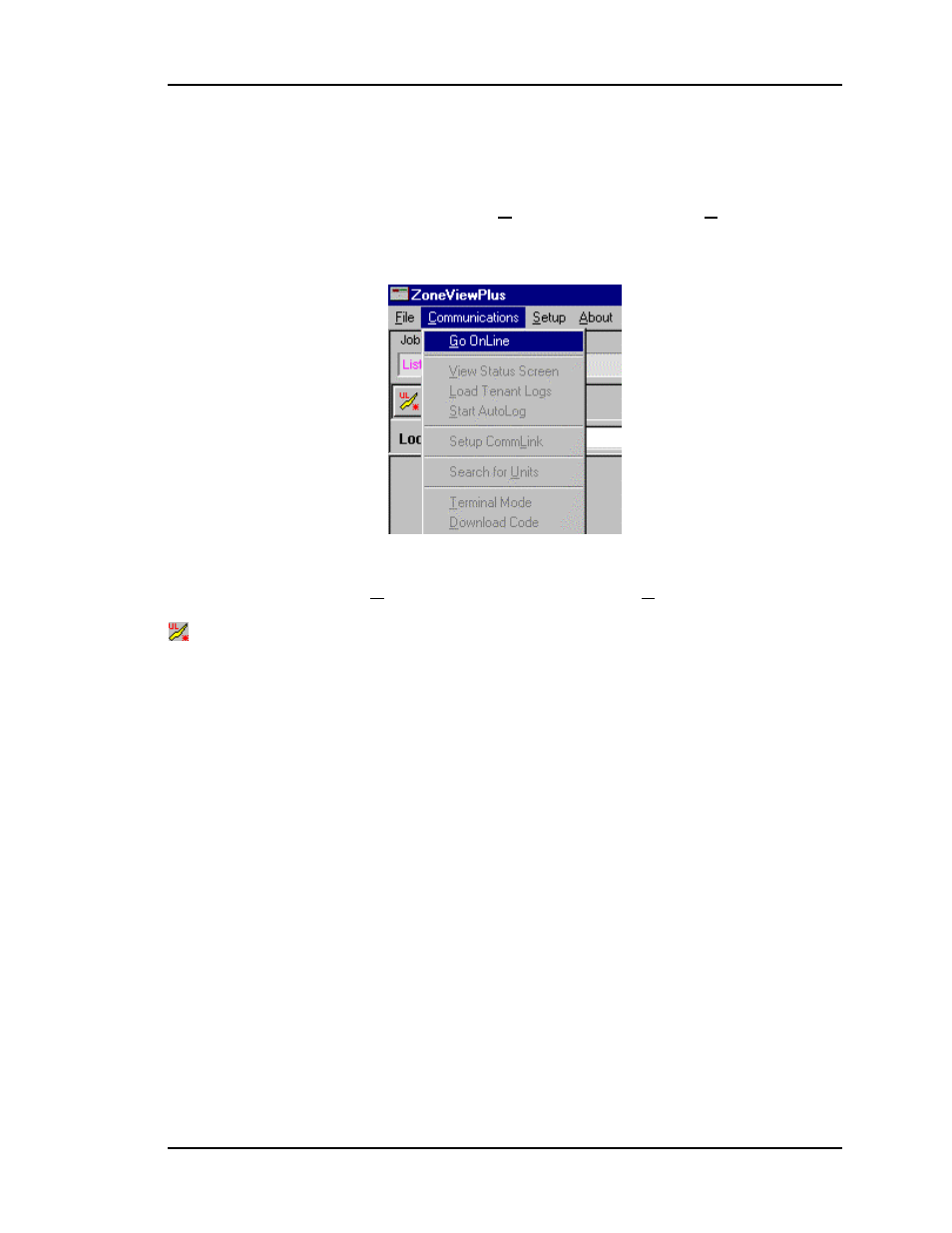
ZoneView Plus
Computer Front End
25
Accessing Units
To begin viewing Status Screens, select the Go OnLine item under the Communications
menu if this is an on-site computer. Otherwise, simply dial the number as described in the
previous section. The Go OnLine menu is shown below:
Once you select Go OnLine, the communications port is opened and the program begins
all background communications such as Alarm Polling if it has been enabled. To access
the status screen select the View Status Screen item under the Communications menu.
Select the Update Status Screen icon to initiate Direct Onsite Communications
If this is an on-site computer you can also begin communications simply by selecting the
Update Status Screen button located in the upper toolbar. The program will
automatically enter the OnLine mode and the status screen will load and begin to update.