Configuration screen – Auto-Zone Control Systems ZoneView Plus Software Manual (Version 01C) User Manual
Page 42
Advertising
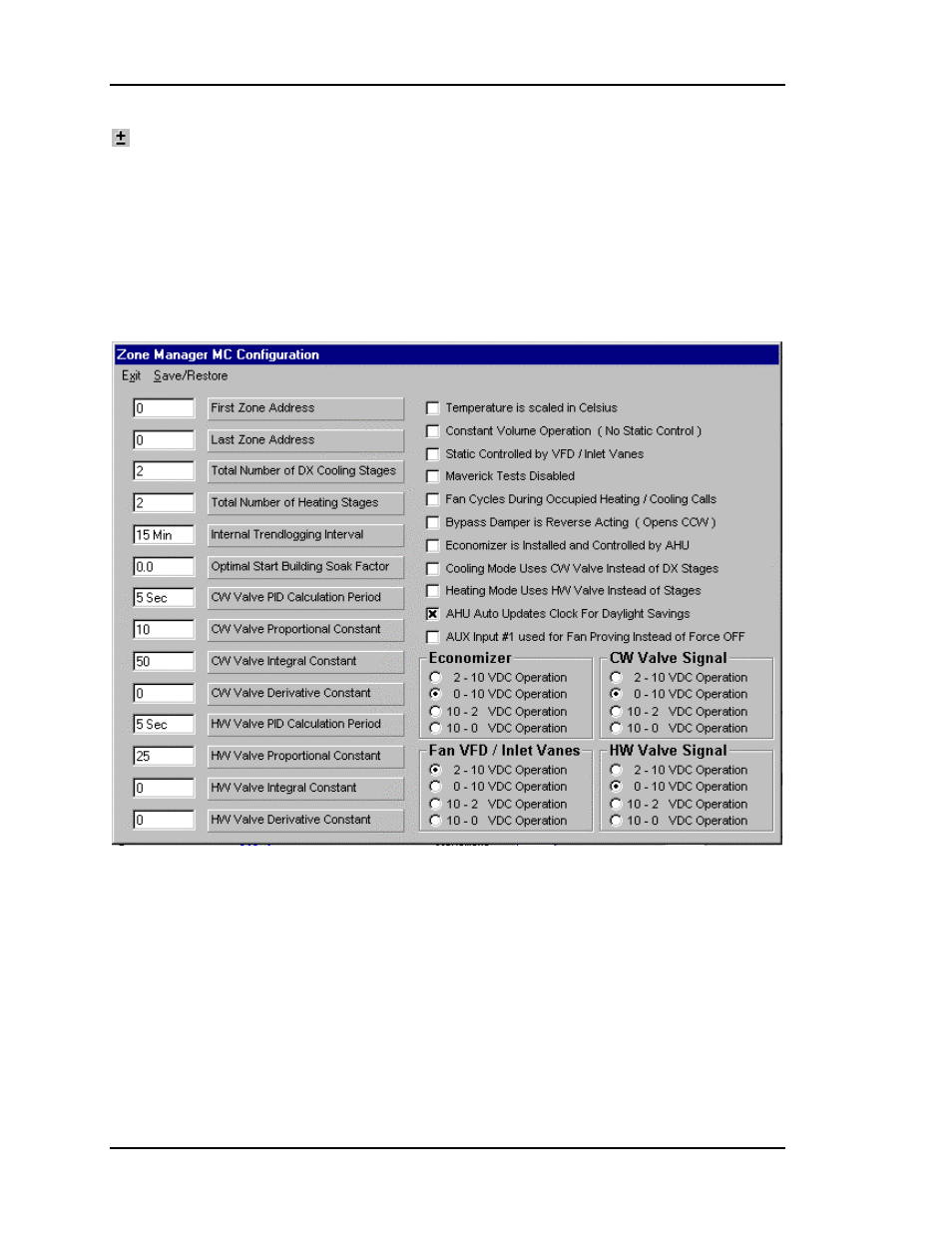
ZoneView Plus
36
Computer Front End
Configuration Screen
As you can see from the sample configuration screen below, this is where you decide
things like which sensor will control the Zone Controller and other options that are
normally selected by checking a box or option button. Since the configuration screen
selections are generally based on a single selection from a group of options, each option
is not individually passcode level programmable like the setpoints that are generally
typed in by the user at the keyboard.
Advertising