Dialing remote job-sites – Auto-Zone Control Systems ZoneView Plus Software Manual (Version 01C) User Manual
Page 30
Advertising
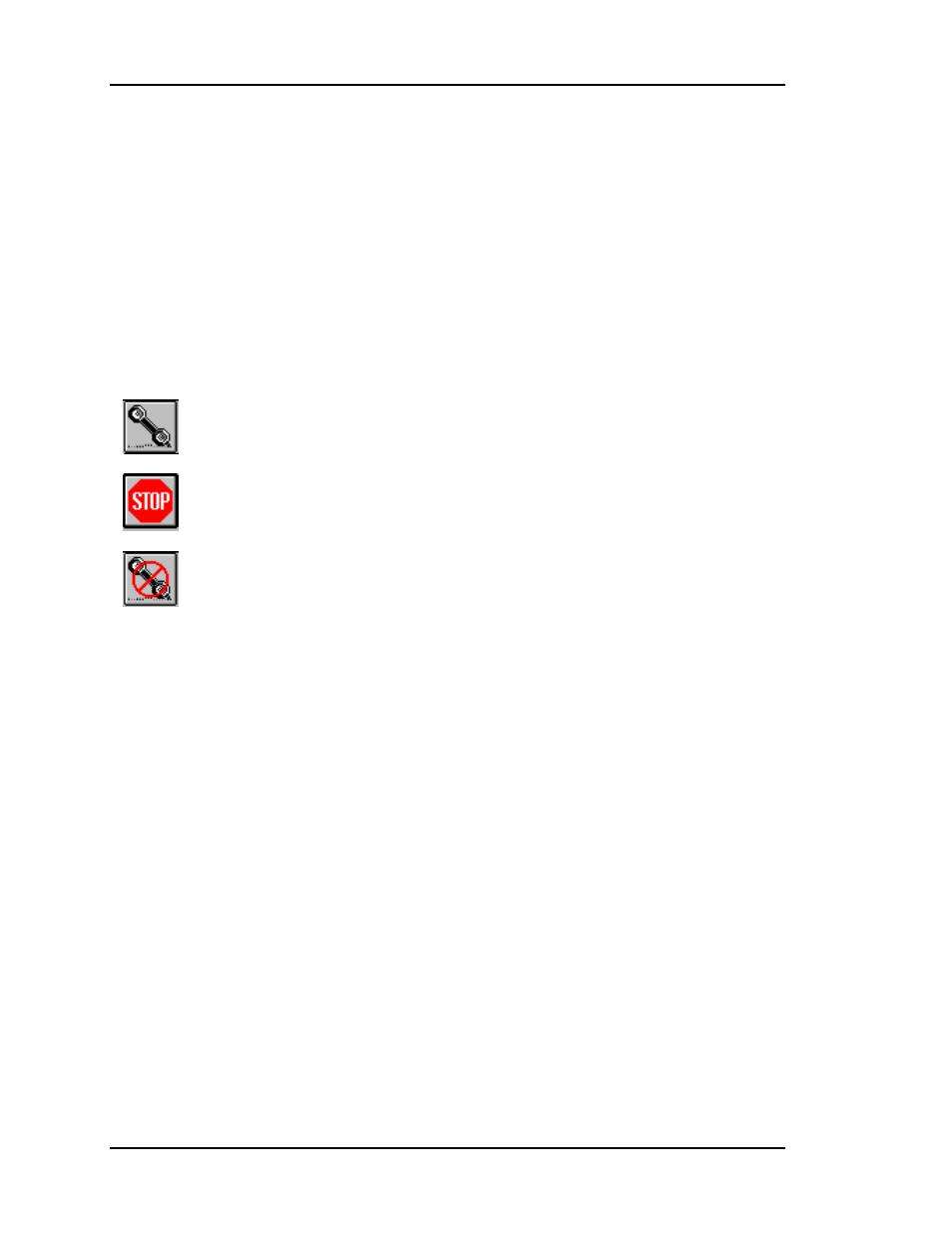
ZoneView Plus
24
Computer Front End
Dialing Remote Job-Sites
To initiate a dialout to a remote job-site, perform the following items:
1. Access the phone list editing icon shown in the previous section.
2. Single click with the mouse on the phone number you wish to dial.
3. Select the Done button to close out the editing window.
4. Select the Dial-out button shown above to begin dialing.
Select this button to initiate the dialing sequence.
Select this button to abort the dialing sequence.
Select this button to terminate the connection at any time.
Advertising