Zoneview plus setup – Auto-Zone Control Systems ZoneView Plus Software Manual (Version 01C) User Manual
Page 11
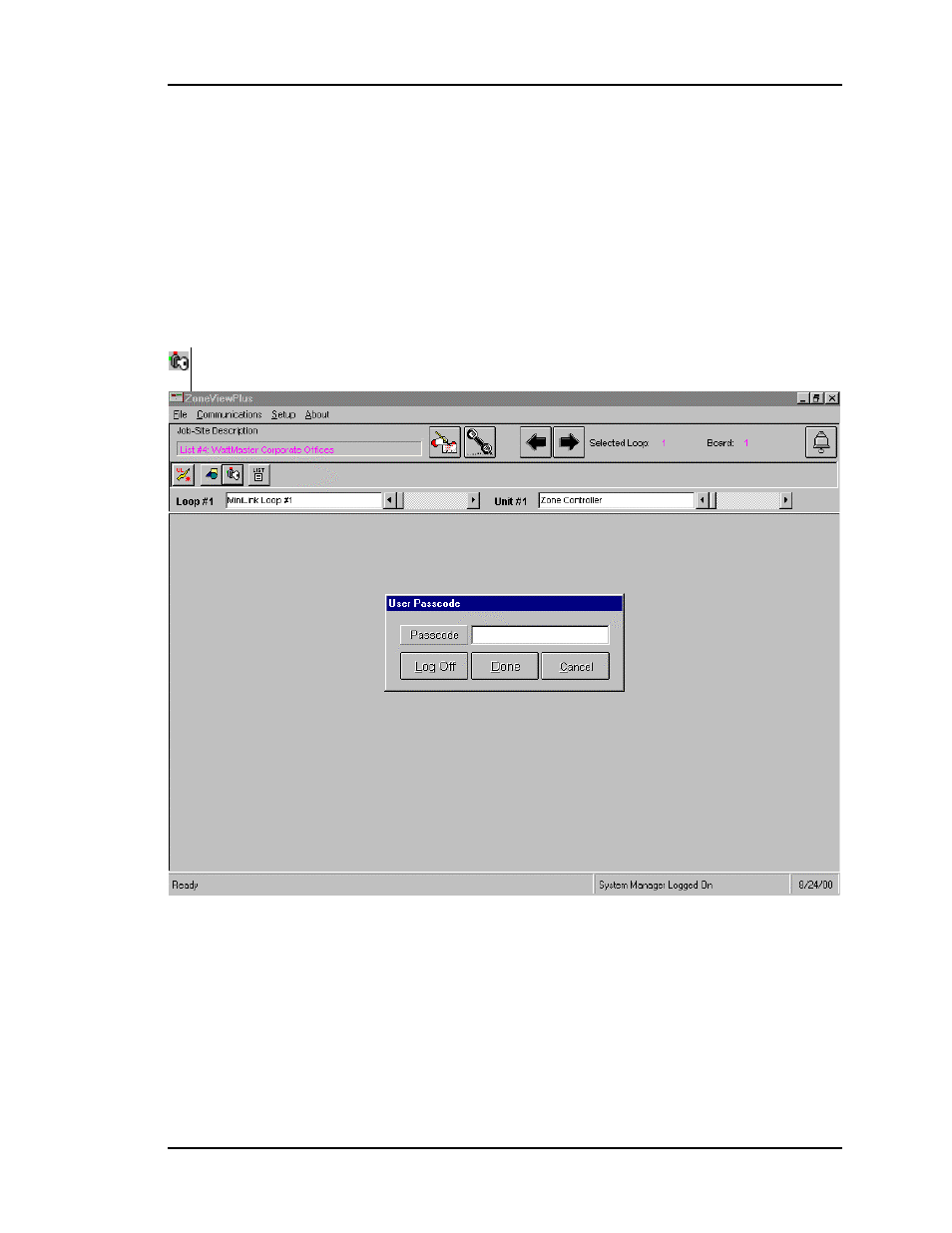
ZoneView Plus
Computer Front End
5
ZoneView Plus Setup
ZoneView Plus Setup
ZoneView Plus Setup
ZoneView Plus Setup
Before you can begin normal operations, a few things need to be configured to match
your particular installation. You will need to enter the default System Manager Level
passcode before proceeding. Select the Passcode Button (see below) and enter the default
passcode of “sm” to gain access to all configuration menus. The passcode is case
sensitive, so be sure to enter lower case text for this default value.
Select the Passcode ICON from the lower toolbar to access the User Passcode screen.
The passcode entry screen is shown above in the center of the ZoneView Plus main
screen. As you can see, you can secure the system by selecting the Log Off button, or you
can type in the passcode and press <Enter> to gain access to the system.
Use the Cancel key if you accessed this screen by mistake and don’t wish to change the
current access level. More detailed information on Passcode operation will be discussed
later in this manual.