Alarm polling – Auto-Zone Control Systems ZoneView Plus Software Manual (Version 01C) User Manual
Page 47
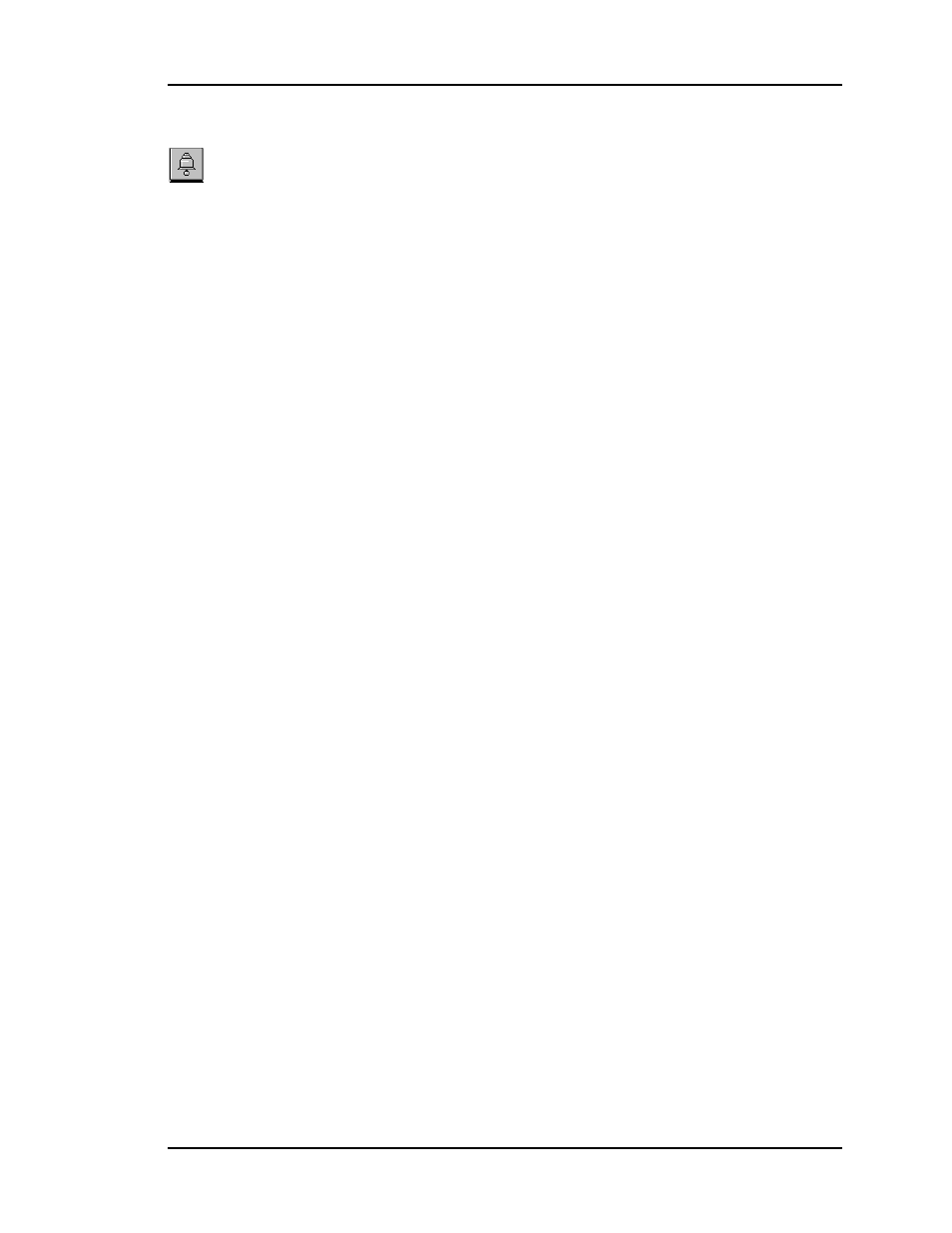
ZoneView Plus
Computer Front End
41
Alarm Polling
The ZoneView Plus program can be configured to automatically poll the Comm Link II
device, every 60 seconds, to see if any new alarms have been detected. If a new alarm has
come in, the alarm is logged to a file on disk. The alarm will also cause the alarm bell to
turn red and begin an animated ringing motion to attract the users attention. If the user
clicks on the Alarm Bell they can access the alarm log showing all alarms that have been
detected and whether they have been acknowledged or not. From this screen, a level 8
user can acknowledge the alarms. If an alarm that was just acknowledged still exists, it
cannot be reported again until the condition has cleared and then returned again. If the
ZoneView Plus program is exited, with alarms still showing, and then restarted, the same
current alarm conditions will be reported again. If the alarms are acknowledged then the
Alarm Bell will stop ringing and return to its’ normal gray color. You can still access the
alarm log by clicking the Alarm Bell button.
The alarms reported on this screen cover all units installed at the job. Don’t confuse this
alarm report with the Status Screen alarm messages, since the Status Screens can’t
display multiple alarm conditions from several units.