Telephone setup – Auto-Zone Control Systems ZoneView Plus Software Manual (Version 01C) User Manual
Page 28
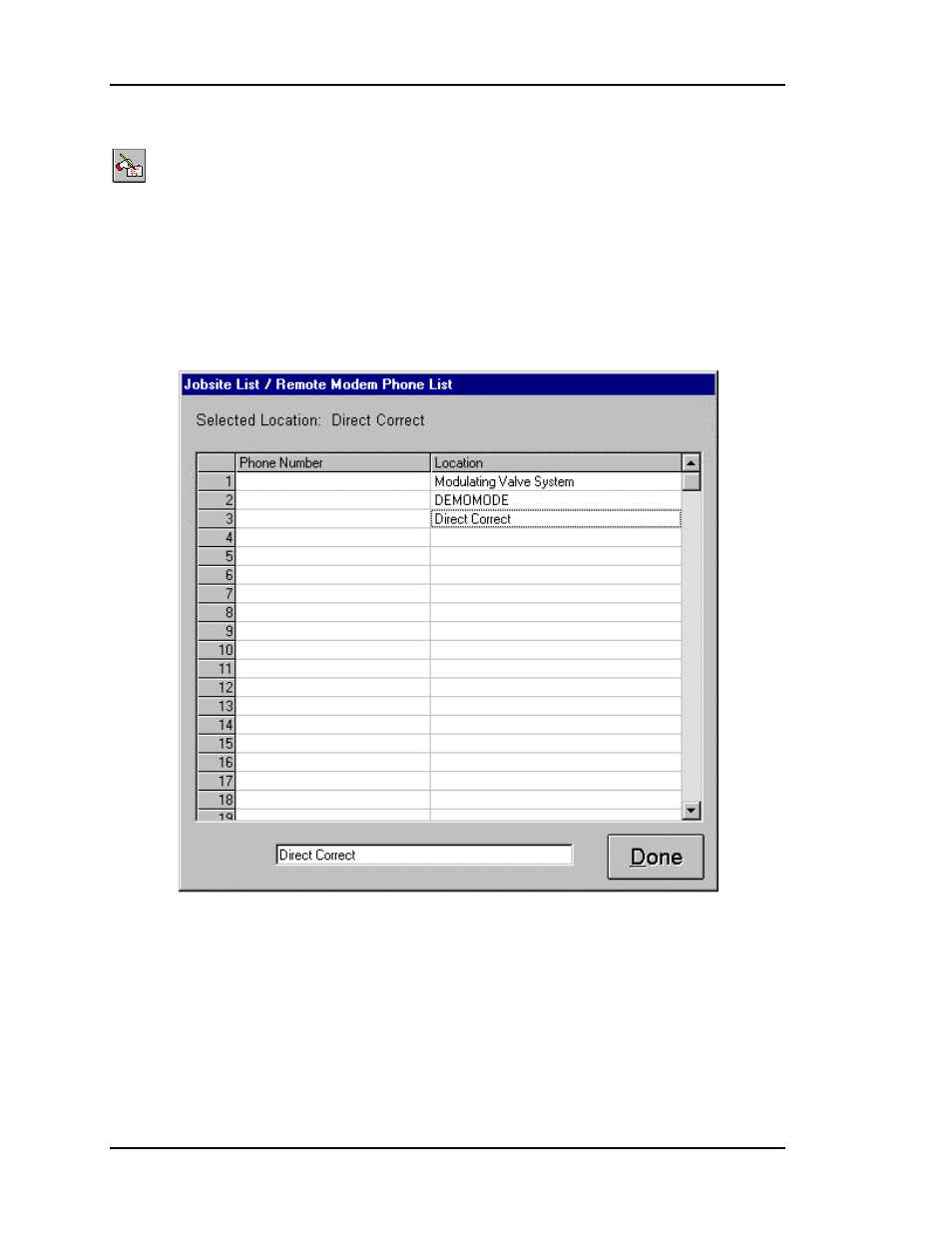
ZoneView Plus
22
Computer Front End
Telephone Setup
If this computer is not located at the jobsite, you can use ZoneView Plus to dial through a
modem connected to the computer to the modem connected to the CommLink II at the
remote site. You can keep a list of remote phone numbers and site descriptions by
selecting the phone list editing icon and using the following screen to edit these items.
To edit any field on the screen, simply double-click with the left mouse button on the
desired field and an editing Text Box will pop open at the bottom of the screen.
As you can see, the sample shows that the user selected the Location description for the
first phone number to edit. Click once in the text box to activate the editing cursor and
then you can enter or delete any text you wish to. You should limit your descriptions to
30 characters.