Diagnostics screen – Auto-Zone Control Systems ZoneView Plus Software Manual (Version 01C) User Manual
Page 43
Advertising
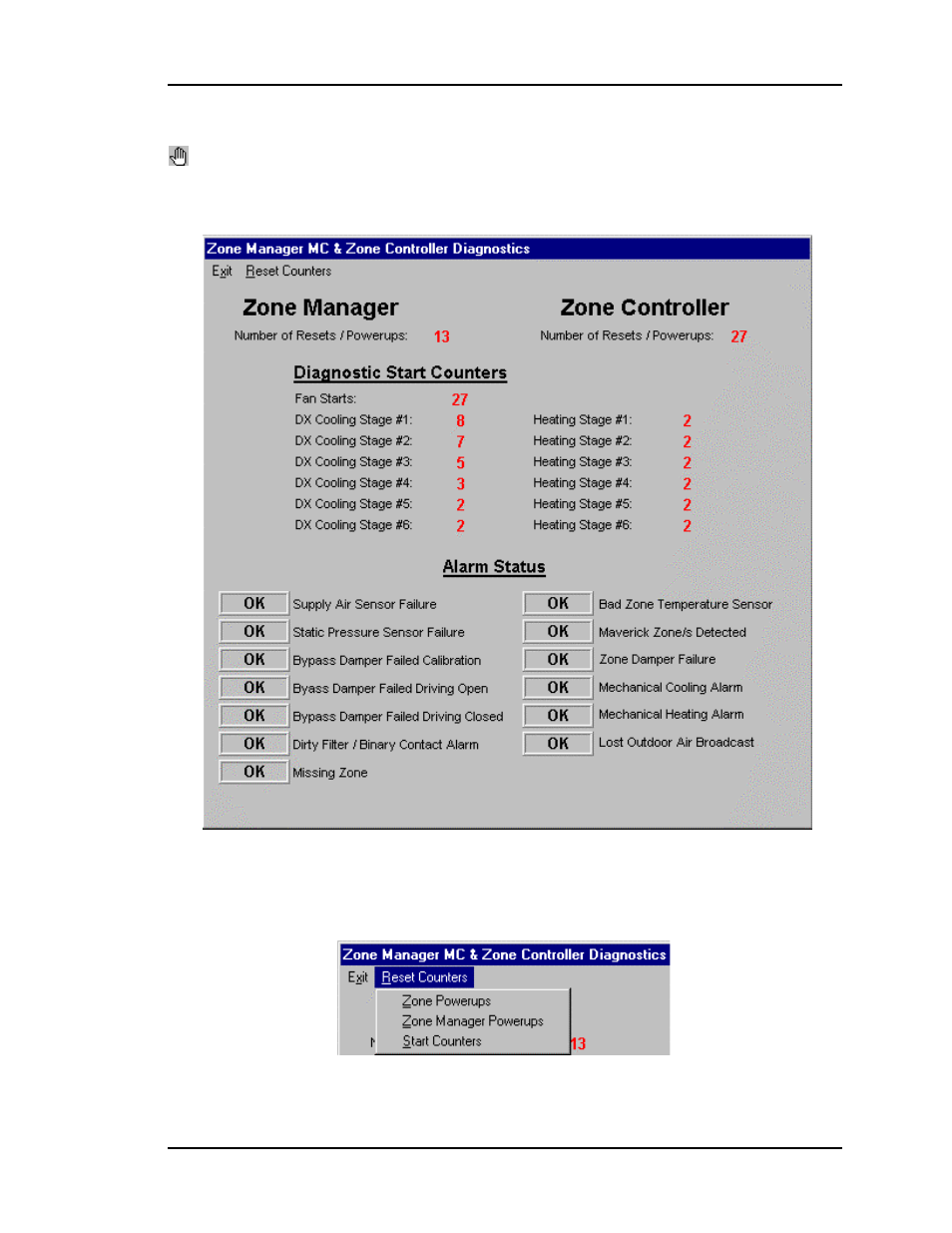
ZoneView Plus
Computer Front End
37
Diagnostics Screen
From this Diagnostics Screen you can view the all of the Zone Manager and Zone
Controller alarm conditions and the individual start counters for all relays.
Reset Counters
Select this menu to reset any of the available diagnostic counters or run-times back to
zero. Not all screens have this same mechanism, but if the ability to reset diagnostics is
present, it will appear under a menu similar to this one.
You can’t clear an individual starts or runtimes, but you can clear just one or the other or
both to get a fresh starting point for troubleshooting the system.
Advertising