Sample screens, Zone system status screen – Auto-Zone Control Systems ZoneView Plus Software Manual (Version 01C) User Manual
Page 33
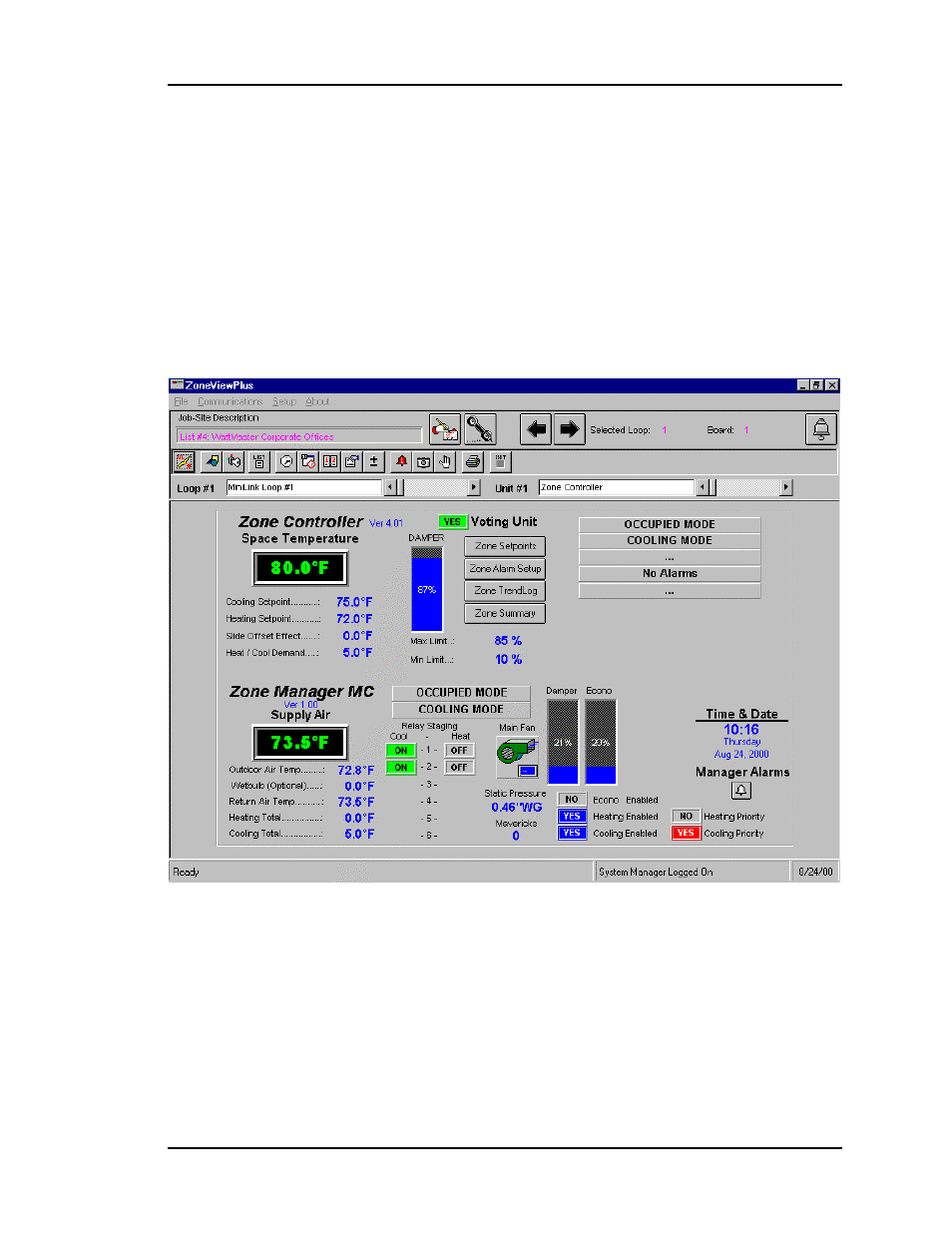
ZoneView Plus
Computer Front End
27
Sample Screens
Since all status and setpoint screens operate in the same manner no matter which type of
controller you are viewing, this manual will present a sample group of screens and what
to expect on these screens, but it will not display each individual screen contained by the
ZoneView Plus program. If you want to see sample screens, create a DEMOMODE job
site and access the various controllers to see what they look like.
Zone System Status Screen
On most status screens, the most critical temperature is usually displayed in a larger
format than the rest of the data for easier monitoring.
If there are any alarm conditions the MANAGER ALARMS Alarm Bell will be red.
Select the diagnostics button from the toolbar to access this screen.
On some controllers you can override the scheduled mode of operation to Occupied,
Unoccupied or Fan Only Mode. If the unit supports this, you can access the force mode