Software installation – Auto-Zone Control Systems ZoneView Plus Software Manual (Version 01C) User Manual
Page 9
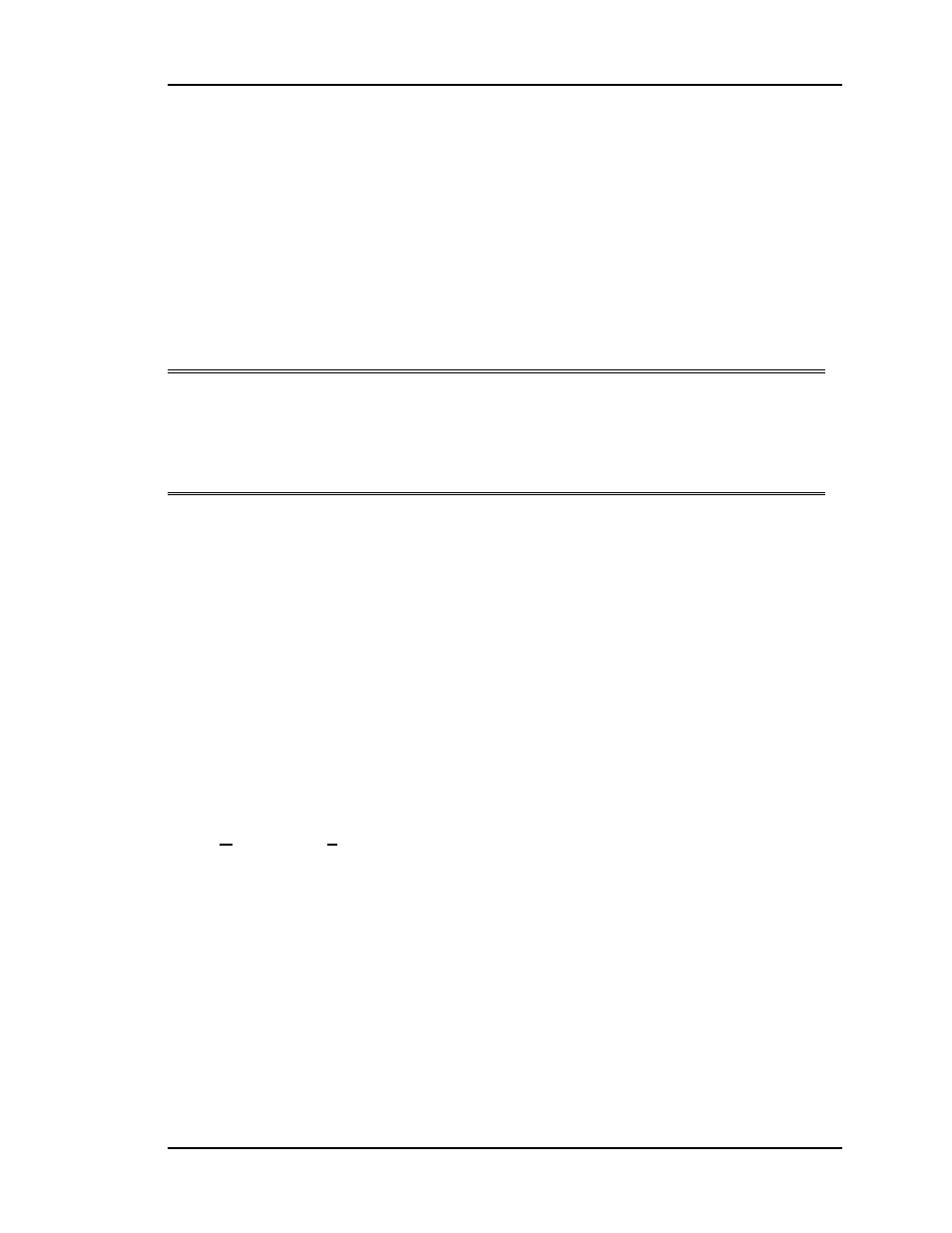
ZoneView Plus
Computer Front End
3
Software Installation
Software Installation
Software Installation
Software Installation
You must be running Windows with no other applications active. If other applications
are still running, you should terminate them before attempting to install ZoneView Plus.
You can check for applications running in the background by pressing the Ctrl-Alt-Del
keys all at the same time. If you see any virus protection programs or any other programs
that might interfere with the installation, you can terminate them using the End Task
button.
NOTE: If you are concerned about terminating a virus protection program, you can
scan the installation disk for viruses prior to actually installing the program.
Once the program is installed and the computer is rebooted, your virus
program will automatically restart if it was originally installed to run
whenever the computer is started.
In some cases the installation will determine that some existing files on your hard disk
need to be updated before the ZoneView Plus installation can continue. This is your
decision to make. In some cases you may lose operational capabilities with pre-existing
programs if you decide to update the requested files. York International assumes no
responsibility for any other program installed on your computer and cannot aid in
restoring operation to any affected programs. In most cases, but not all, the updating of
DLL files won’t cause harmful effects, but you have been forewarned!
If the ZoneView Plus installation does update a file with your permission, the computer
will need to be restarted and the Setup program run again to complete the installation
process. This does not occur automatically.
Installing from CD ROM
Select Run from the Start button menu. Enter the drive letter than contains the
ZoneView Plus cd rom disk followed by “setup” ( e.g. type “d:\setup” ), then press
<Enter> or select <OK> to begin the installation. The setup program will copy all files
from all the installations disks completely before the actual graphical installation screen
appears.