Auto-Zone Control Systems ZoneView Plus Software Manual (Version 01C) User Manual
Page 53
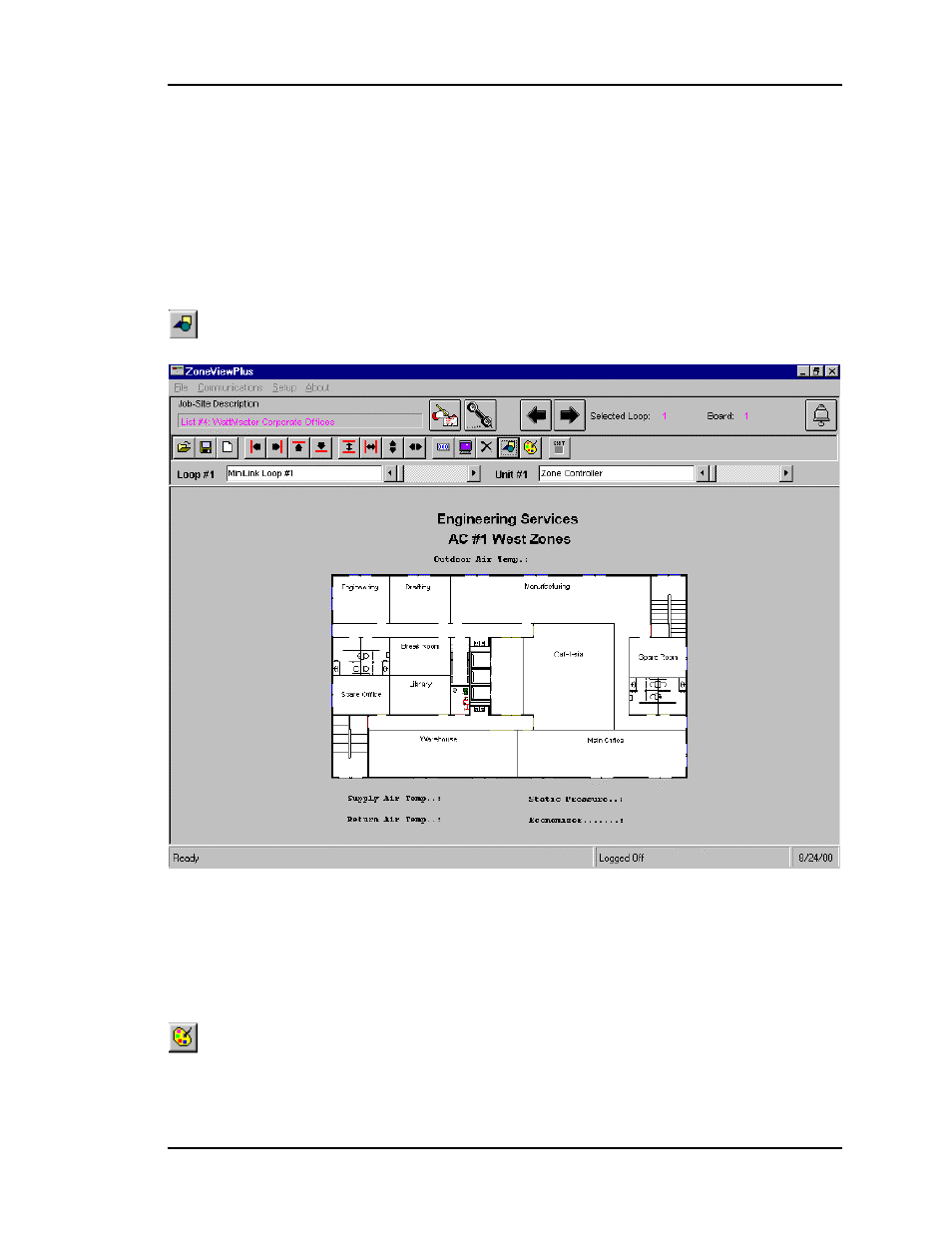
ZoneView Plus
Computer Front End
47
The first thing we want to do on this sample screen is place a floor-plan that was
previously created using the Windows Paint program. Any graphics editor can be used as
long as the drawing can be saved as a bitmap image. The size of the bitmap is directly
related to the screen resolution you are currently using on your computer. The lower the
resolution (Minimum 800 x 600) the less detail you will be able to place on the screen.
This sample screen was created at a screen resolution of 1024 x 768. Select the button
shown below to place a bitmap on the custom screen:
Load Bitmap Image.
This will open the File Dialog for picture selection.
Notice how all the text has already been placed on the screen while the floor-plan was
being drawn. This allows the user to select any font style, color or size they need and
place them anywhere desired on the screen. If you find something that needs to be
modified on the bitmap drawing after it is placed on the screen, select the bitmap editing
button shown below:
Edit current bitmap.
This button will activate the Paint program and load
this bitmap automatically. Once you make the changes, save and exit Paint, it will
reload to this screen with the new changes.