Holidays – Auto-Zone Control Systems ZoneView Plus Software Manual (Version 01C) User Manual
Page 38
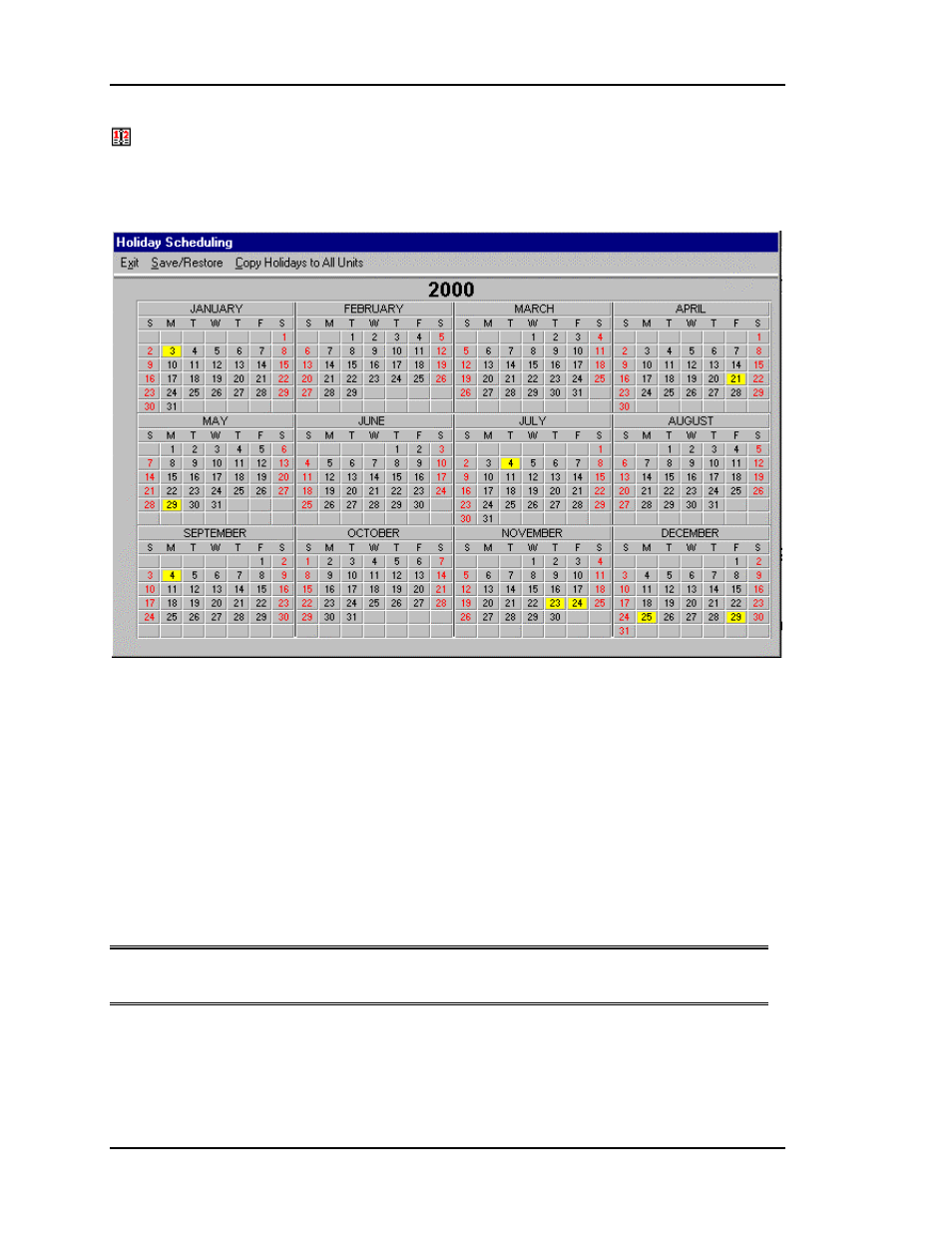
ZoneView Plus
32
Computer Front End
Holidays
If your job-site has days during the year where you need to override the standard
operating hours to accommodate Holidays or other special events, you can use this screen
to select which days are considered Holidays.
The Holidays are configured or entered with the assumption there is a Starting Day and a
Stopping Day. If only one day is required, then that day is perceived as both the Start and
Stop days. If you need several days in a row, then all consecutive days selected are
viewed as a single holiday event that starts on the first day in the group and ends on the
last day in the group. If your holiday crosses a weekend, then you must select Saturday
and Sunday as part of the holiday also. There are 14 possible holiday Start / Stop events.
If you exceed this number, they will be ignored and only the first 14 will be retained. A
holiday is selected by using the left mouse button and clicking on the desired day or days.
The selected days will turn yellow to indicate they are part of a holiday. The same Save /
Restore menu selection is available for holidays as was described under Week Schedule
programming.
NOTE: Holidays can only be programmed for the current year. You cannot program
holidays before the next year occurs.
If your selected controller is limited to eleven single day holidays, the same screen will
appear but the operation will be limited to testing for a maximum of eleven days selected.
That means if you have a two day holiday, like at Thanksgiving, that counts for two
holidays instead of one on the start/stop style of holidays.