Load tenant logs, Start autolog – Auto-Zone Control Systems ZoneView Plus Software Manual (Version 01C) User Manual
Page 50
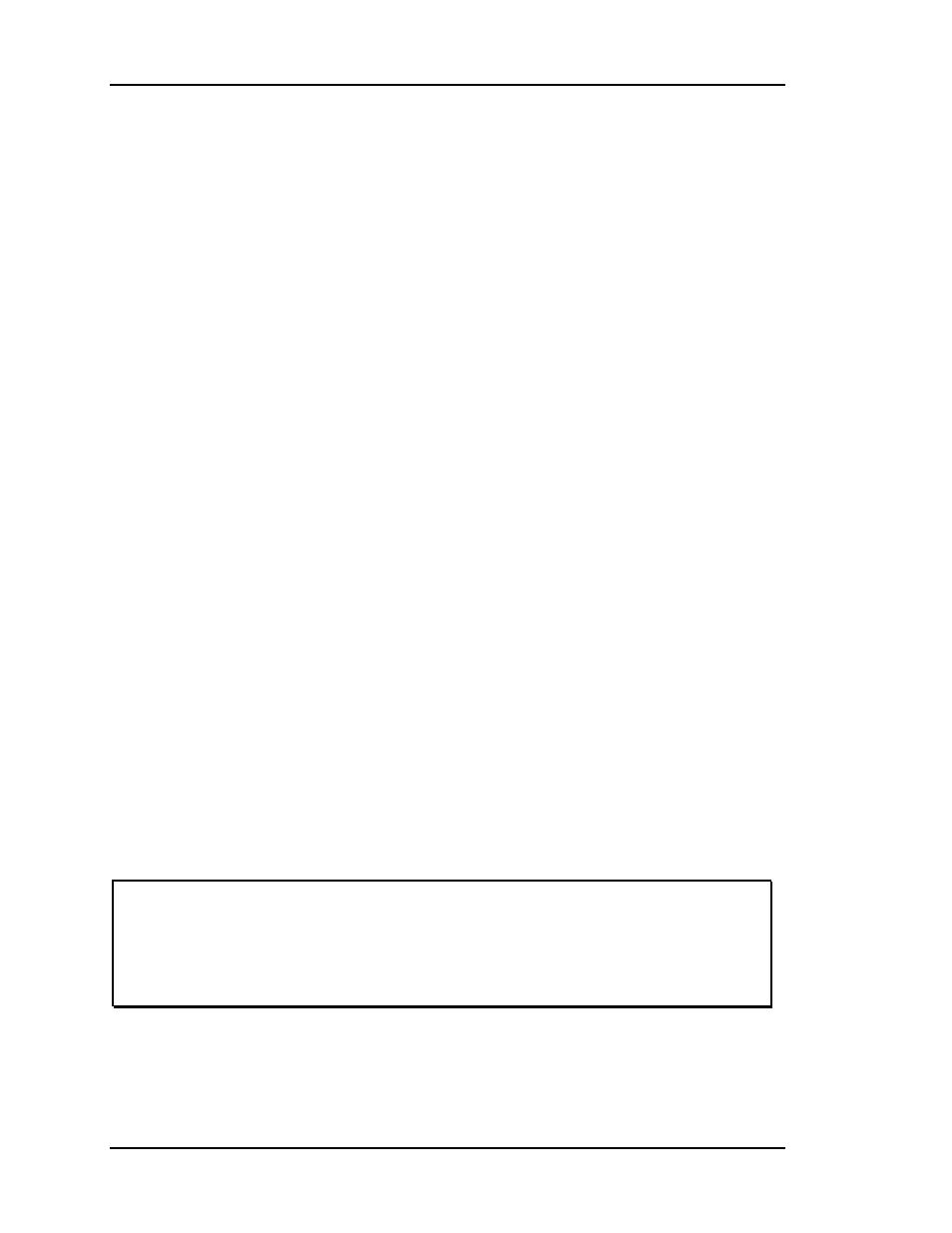
ZoneView Plus
44
Computer Front End
Load Tenant Logs
If you have VAV Box Controllers you have the ability to save tenant override data. This
data contains the date of each override occurrence and the duration for that day. A
running total of override time for the month is maintained in each of these controllers
also. To retrieve the tenant override log data, select the Load Tenant Logs item found
under the Communications menu. ZoneView Plus will automatically search through all
possible controller addresses and whenever it finds a unit that can contain a tenant log, it
polls that unit for its tenant data.
Tenant Logs can only be sent to the printer. There is currently no mechanism for saving
this data to a file.
Start AutoLog
See the sections labeled Alarm Polling Disabled and AutoLog Interval for more
information about automatic trend log retrieval. This Start AutoLog menu item allows
the user to initiate a retrieval of all controller trend logs without having to wait for the
next auto log to occur. This menu item is also handy for retrieving all controller logs at
the same time after you call the remote site. You normally don't enable Auto Logging on
a remote job since you are not continuously in communication with the jobsite.
If you only want to retrieve a log from a single controller, do not use this option. Go to
the status screen for that controller and select the trend log download button from the
toolbar to retrieve a log for just the selected unit.
In either case, these logs are saved in EXCEL™ spreadsheets for later access by the
EXCEL program.
CAUTION: Any time ZoneView Plus initiates an autolog retrieval or you initiate a
manual retrieval, don't attempt to perform other functions with
ZoneView Plus until all logs have been retrieved. This is a very
intensive procedure and all the computer time is used up handling this
function.