Standard commlink – Auto-Zone Control Systems ZoneView Plus Software Manual (Version 01C) User Manual
Page 14
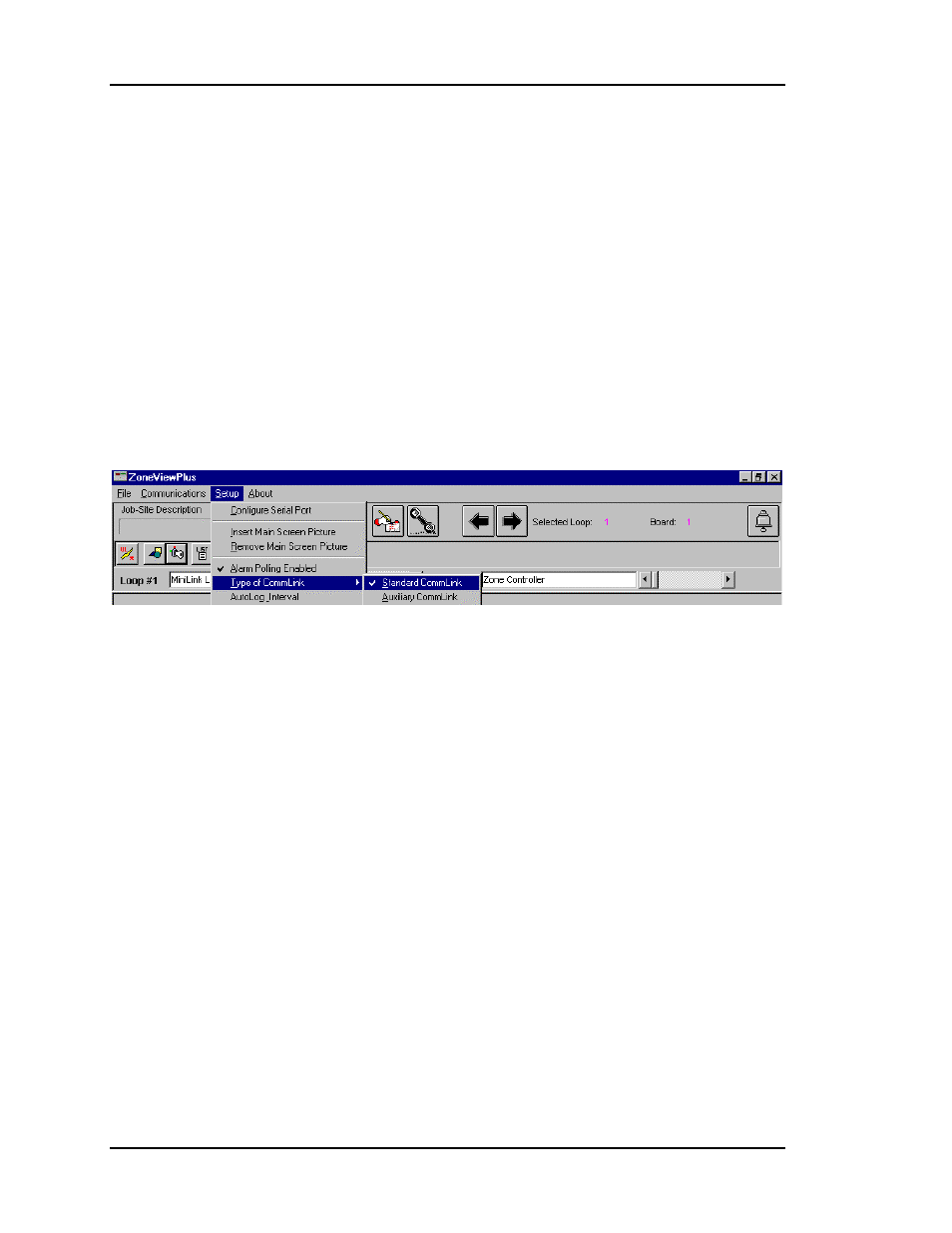
ZoneView Plus
8
Computer Front End
Standard CommLink
Normally, there will only be one CommLink II interface installed at the job-site. This
enables one computer, located in a central location, to access the entire building or
buildings. One additional computer can be added, if required, by installing an Auxiliary
CommLink device. This Aux CommLink does not support the alarm functions as the
main CommLink does but it allows complete Status and Setpoint access to the entire
installation from a second computer.
If you have installed the Aux CommLink and you are setting up the computer attached to
this device, select the menu item Type of CommLink and the sub-menu item Auxiliary
CommLink. A checkmark will appear next to the currently selected type of CommLink
connection you have just made. If you are using the standard CommLink device, make
sure the Standard CommLink sub-menu has the checkmark beside it.