Custom screen creation – Auto-Zone Control Systems ZoneView Plus Software Manual (Version 01C) User Manual
Page 52
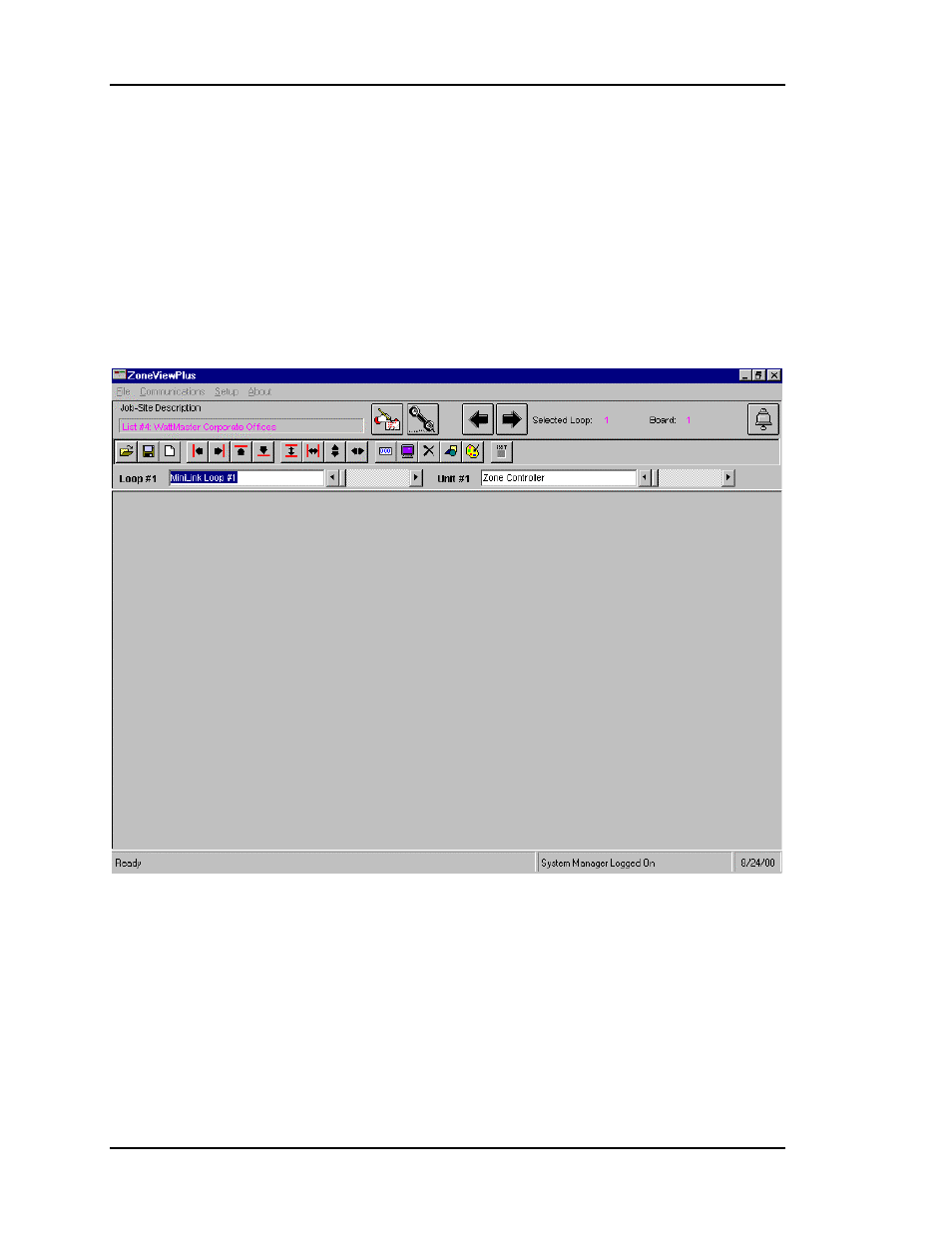
ZoneView Plus
46
Computer Front End
Custom Screen Creation
ZoneView Plus allows the user to create simple floor-plans or summary screens or
possibly an equipment photograph with temperatures overlaid on the equipment. Not all
status fields on the standard status screens are available on custom screens. You can place
temperatures, damper positions or pressures as a general rule. Items such as relay or fan
status or day / night modes of operation cannot be placed on this screen. The creation of a
sample screen will now be shown in the order that items were placed on the screen.
This is the editor shown before any parts or pictures are placed on the screen. Notice that
the only difference you can see for now is a different set of buttons on the upper tool bar.
This screen was accessed by selecting the Custom Screen Edit button described earlier
in this manual.