Terminal mode – Auto-Zone Control Systems ZoneView Plus Software Manual (Version 01C) User Manual
Page 49
Advertising
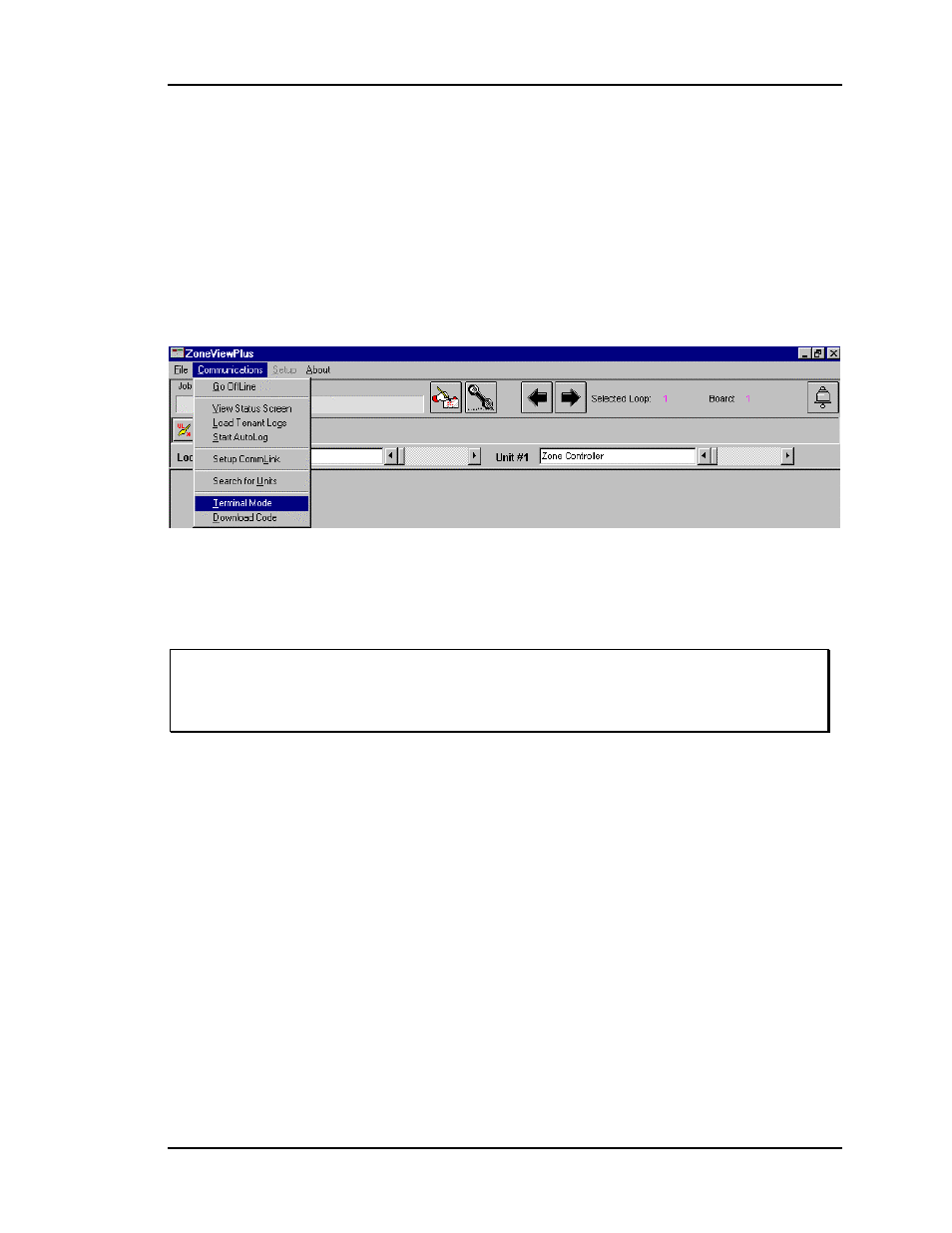
ZoneView Plus
Computer Front End
43
Terminal Mode
In some cases you may need to perform low level diagnostics on the equipment under the
supervision of the factory customer service department. If you are asked to access the
Terminal Mode, use the following menu selection. You will need a System Manager level
passcode to access this screen.
The terminal screen will appear in the right hand section of the main window as a white
panel that will normally be empty. The customer service personnel will then tell you what
steps to perform.
CAUTION: Do not access this screen without supervision or unless you have been
trained on how to use it. Access through this screen could cause
equipment operation problems or communication problems!
Advertising