Input circuits, Contact inputs, Front panel inputs – Basler Electric BE1-25A User Manual
Page 37: Analog inputs, Microprocessor circuitry, Input circuits -3, Contact inputs -3, Front panel inputs -3, Analog inputs -3, Microprocessor circuitry -3
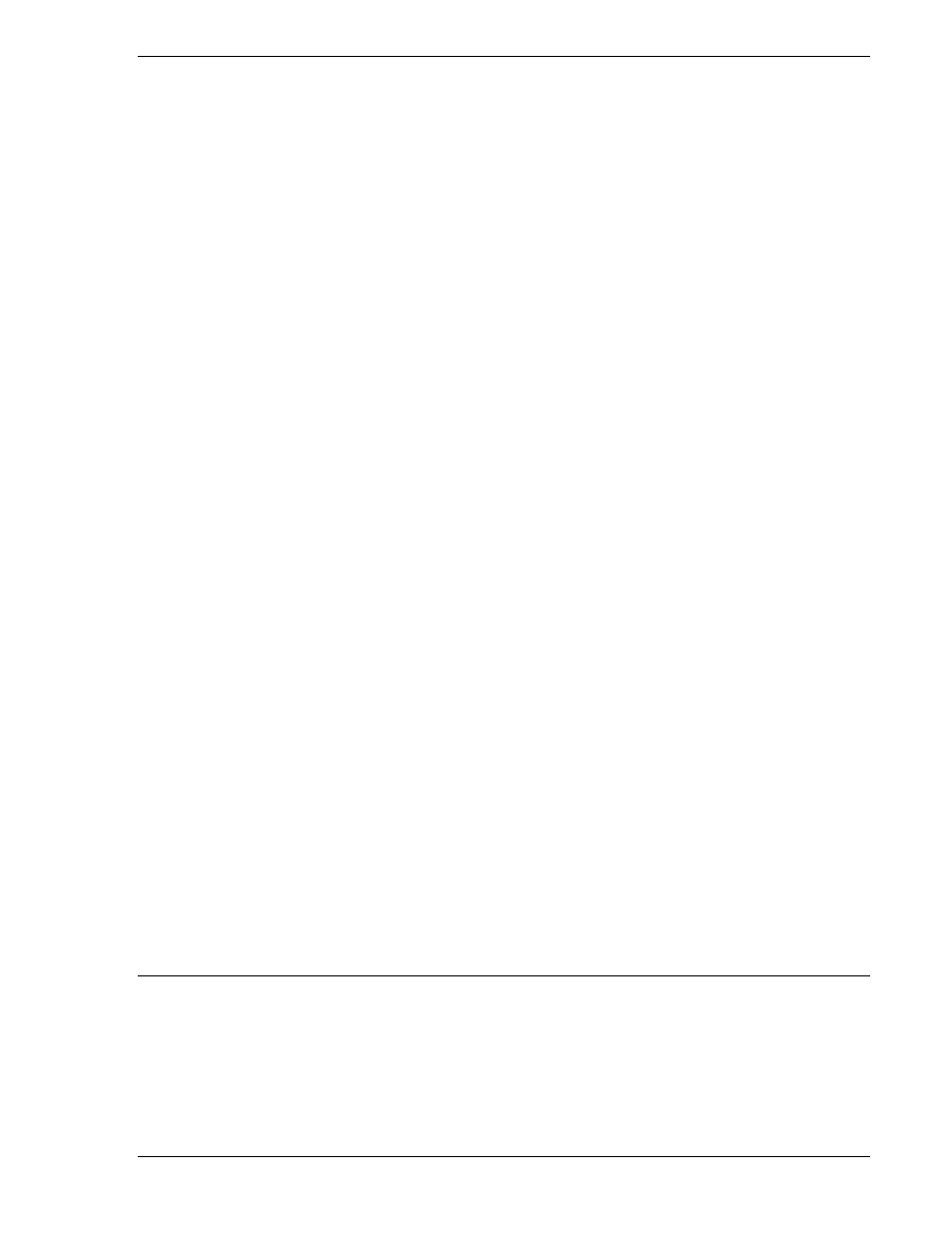
INPUT CIRCUITS
Contact Inputs
At the upper left corner of Figure 3-2 are the contact sensing inputs. Note that opto-isolators protect the
internal circuits from the unwanted noise that is present on unconditioned lines. The inputs are:
• 52b - An input that monitors the 52b auxiliary contact of the controlled breaker. (The 52b contact,
when closed, indicates that the breaker is open.)
• Reset - An input that may be used to monitor a remotely located reset switch. (Not to be
confused with the RESET switch on the front panel of the unit.)
• GF>BF - An input that may be used to monitor a remotely located switch, that when closed,
enables the closure output of the Auto-Synchronizer if (and only if) the generator frequency is
greater than the bus frequency. When this contact is open, closure is allowed from both
directions.
• 2, 3, 4, 5, 6 - These five input contacts, in conjunction with the common contact, provide a means
of informing the Auto-Synchronizer which generator (and which generator breaker) has been
connected to the Auto-Synchronizer. A sixth generator/breaker combination (generator/breaker 1)
may be recognized by opening all five inputs, 2 through 6. This is a default input that addresses
the first generator/breaker combination.
The various contact input signals are directed to input-conditioning circuitry, where they are translated into
binary notation and strobed into the microprocessor. Notice that power for the contact inputs is isolated by
means of a transformer supplied by the generator voltage sensing input.
At the lower left corner of Figure 3-2 are two inputs that go directly to optional modules. They are also
translated into binary notation and strobed into the microprocessor. They are:
• GV>BV - If one of the voltage acceptance options is present, this input may be used to monitor a
remotely located switch, that when closed, enables the closure output of the Auto-Synchronizer if
(and only if) the generator voltage is greater than the bus voltage. When this contact is open,
closure is allowed from both directions.
• Dead Bus Enable - If the dead bus enable option is installed, the closure of this contact input
coupled with a dead bus condition will bring about an immediate breaker close output.
Front Panel Inputs
Front panel inputs (Figure 3-2, about one-third down at the left), represent (1) the LOAD & FUNCTION
switch, (2) the INCREMENT-DECREMENT switch, and (3) the LOCKOUT RESET switch of the MCU
sync module. Switches (1) and (2) control the display and the memory of the Auto-Synchronizer. Switch
(3), when momentarily raised, restores the operation of the Auto-Synchronizer to the initialized condition.
Analog Inputs
Generator and bus voltage inputs together monitor both sides of the breaker, and have a nominal rating
of 150 Vac at 50/60 Hz. Internal transformers provide isolation and scaling. After the transformers, the
analog inputs enter squaring circuits. These circuits allow the phase information to be represented by
precise square waves needed to accurately determine the zero crossings. Additional circuitry provides a
dc-analog representation of voltage magnitude for evaluation by the microprocessor and associated
circuits.
To conclude the input description, a source of power for the digital circuits is required. Internal diodes
steer these voltages so that no polarity needs to be observed in making connections. These terminals will
accept either ac or dc, provided that it is within the voltage range of 70-150 V (and 50/60 Hz if ac).
MICROPROCESSOR CIRCUITRY
The microprocessor, with the associated memory and decoding logic, performs all calculations, makes all
decision, and controls the display and output circuitry. These functions are for the most part, determined
by the software in the manner illustrated by the flow diagram of Figure 3-3.
Returning to Figure 3-2, a crystal oscillator provides a precise time reference for determining frequency
and phase relationships.
The power up/down reset logic (at the lower left corner) monitors the internal logic voltages. If any of the
voltages fall below a critical threshold, the microprocessor is placed in a park mode. All decision making is
9146600990 Rev S
BE1-25A Functional Description
3-3