Lockout and reset verification test, Advance angle verification test, Lockout and reset verification test -8 – Basler Electric BE1-25A User Manual
Page 64: Advance angle verification test -8
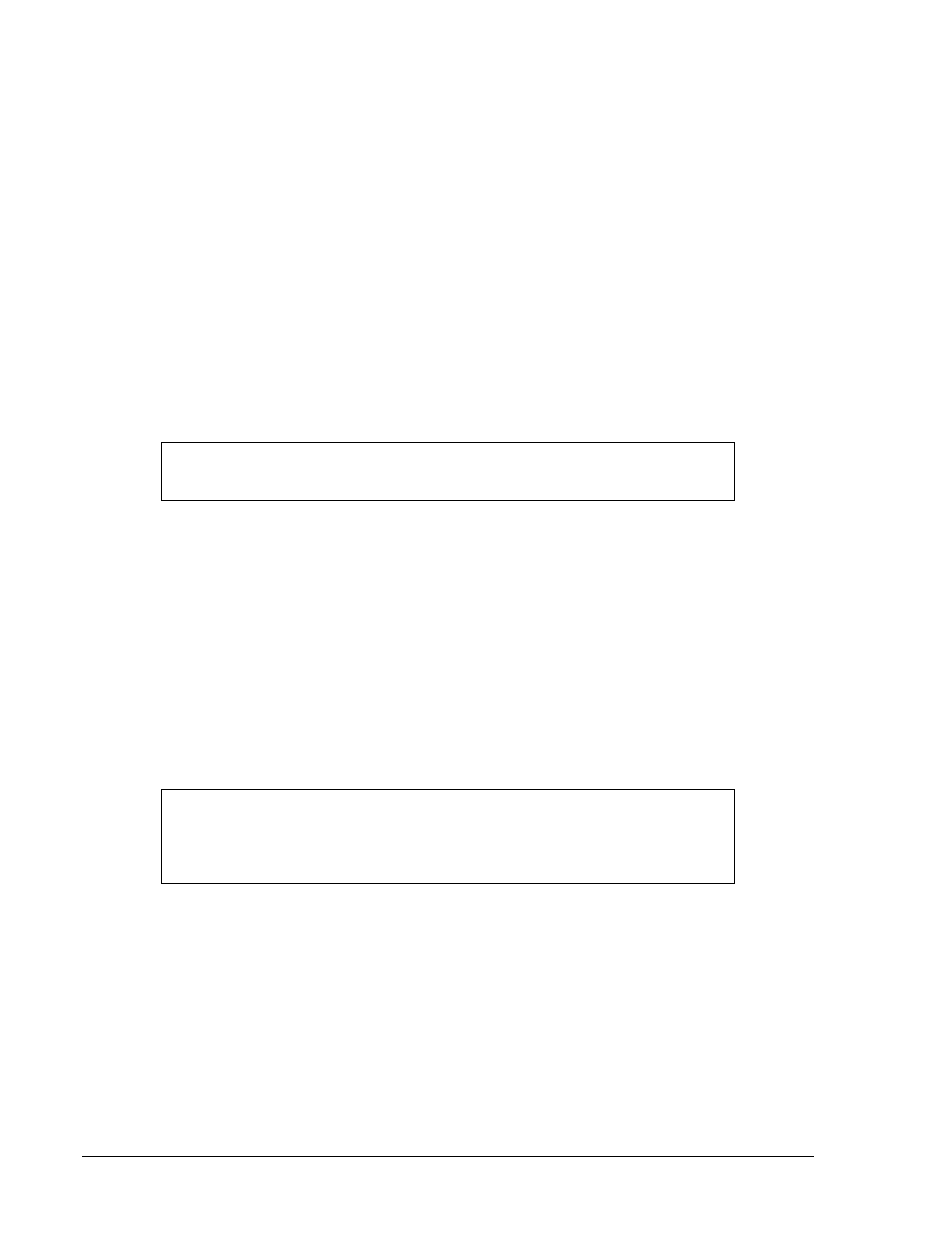
Step 10. Return the display to MAX SLIP (the #4 setting). Use the DECREMENT switch to reduce the
setting from the initial (0.250) value to 0.090. Use the LOAD switch to save the new MAX SLIP
setting into memory. Raise the LOCKOUT RESET switch: the SYNC LED should cease
flashing and the SLIP HIGH LED should turn ON.
Step 11. Return the MAX SLIP setting to 0.250 and use the LOAD switch to save the new MAX SLIP
setting into memory. The SYNC LED should resume flashing and the SLIP HIGH LED should
turn OFF.
Step 12. Vary the bus and generator inputs over the range of 70-150 Vac. Vary the power supply over
the range of 90-132 Vac. Neither operation should affect the flashing rate of the LED.
Step 13. Set the GENerator UnderVoltage setting (5) to 80 Vac. Reduce the generator output to 70 Vac,
then raise it until the UV LED just turns OFF. This should occur at 80
±1.5 Vac.
Step 14. Raise the generator voltage to 120 Vac, and then reduce it to the value where the GEN UV LED
just turns ON. At this point, the generator input voltage should be 79
±1.5 Vac.
Lockout and Reset Verification Test
Step 15. Set the bus input to 120 Vac at 60.00 hertz; the generator input to 120 Vac at 60.04 hertz; the
MAX SLIP setting to 0.250 hertz; the generator 2 breaker time to 0.40 seconds; the
GENERATOR SELECT control to 2; and LOCKOUT ON/OFF (setting 6) to ON.
Step 16. Simulate a breaker trip using a normally-closed pushbutton switch in series with the 52b test
jacks. After the SYNC LED turns ON, depress the 52b pushbutton switch and release the switch
within 15 seconds. The LOCKOUT LED should turn ON, and the SYNC LED should quit
flashing.
Step 17. Pressing the front panel LOCKOUT RESET pushbutton switch should clear the lockout and
enable the sync output.
Step 18. Repeat step 16, but depress the switch for a minimum of 17 seconds. No lockout should occur.
Step 19. Set the LOCKOUT (enable) setting to OFF, then repeat step 16. This time the LOCKOUT LED
should not turn ON. Return the LOCKOUT setting to ON.
Advance Angle Verification Test
Step 20. Set the bus input to 120 Vac at 60.0 hertz; set the generator input to 120 Vac at 60.1 hertz.
Step 21. Connect a counter or an oscilloscope to the front panel SIG/COM jacks. Adjust the counter or
scope to measure negative pulse width. Set generator 3 breaker time for a characteristic closing
time of 0.800 seconds. Turn the GENERATOR SELECT knob to 3.
Step 22. Short out the 52b jacks to induce a closure cycle. At closure (or sync), the length of the negative
12 V pulse at the SIG/COM jacks should be 800
±5.0 ms.
Step 23. Repeat step 22 except, while the SIG/COM pulse is still negative, open and immediately close
the 52b jacks. This should terminate the sync pulse. Lockout will occur if automatic lockout
(setting 6) is enabled. The lockout can be canceled by raising the RESET switch.
Step 24. Set the generator 4 breaker time to 0.020 seconds. Turn the GENERATOR SELECT knob to 4.
Repeat step 22. The SIG/COM pulse width should be 250
±2 ms (minimum pulse duration).
Step 25. A 40
°-inhibit feature prevents a closure output for any advance angle intern-ally calculated to be
greater than 40
°. Arrange a test for this as follows. (a) Increase the generator input to 60.2
NOTE
A stopwatch is recommended for the following steps.
NOTE
Always load in all new breaker timer settings, and always verify the active
breaker by momentarily selecting item d from the MCU readings menu. (Breaker
settings, unlike other settings, must be loaded before they can take effect.)
5-8
BE1-25A Testing
9146600990 Rev S