Pre-calibration procedure, Basic synchronizer calibration, Pre-calibration procedure -7 – Basler Electric BE1-25A User Manual
Page 77: Basic synchronizer calibration -7
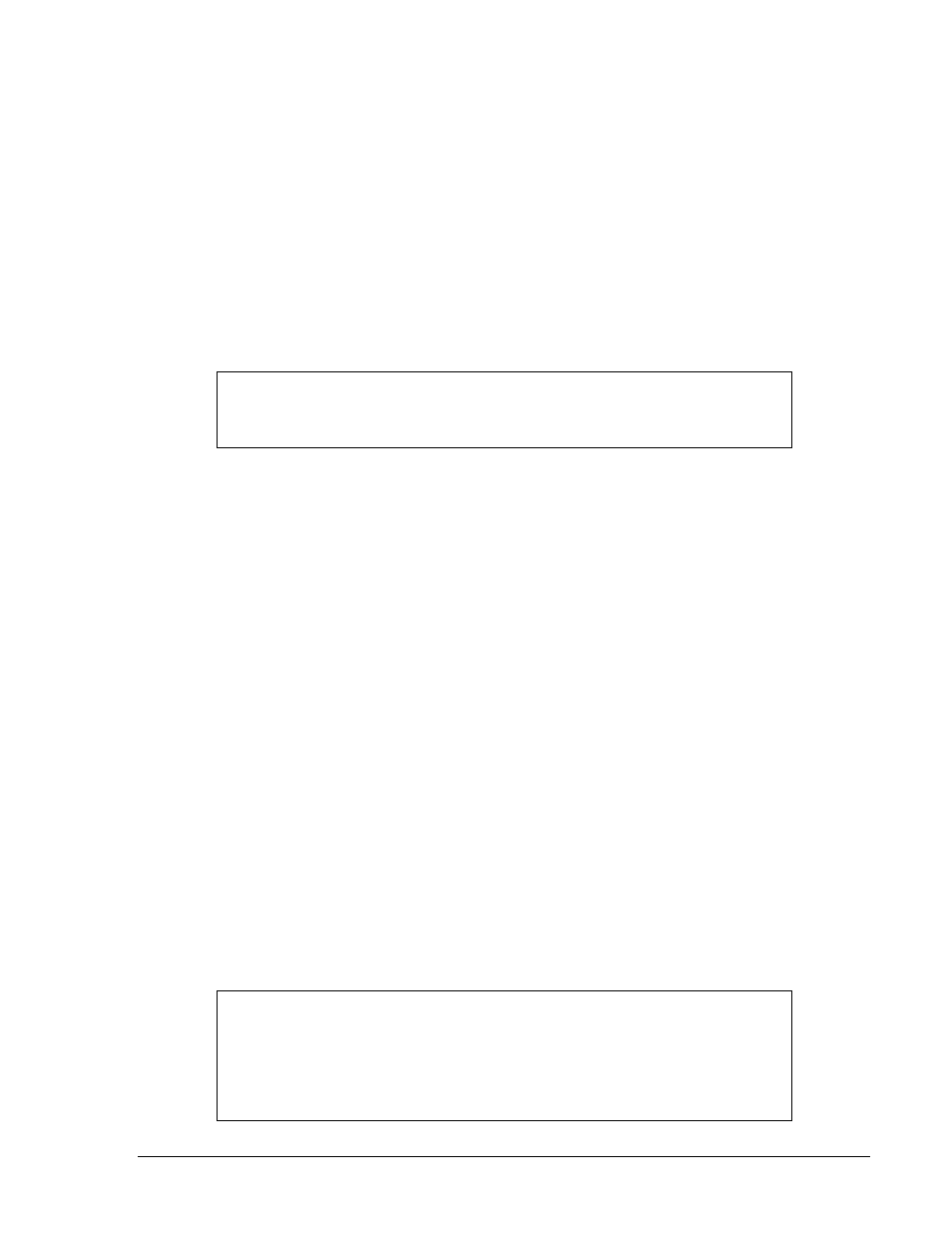
Pre-Calibration Procedure
1. Verify that all external interconnections are correct according to Figure 6-1 or 6-2.
2. Verify that all modules are properly installed.
3. Install the test module into the test position.
4. Connect the input power source to the POWER pin jacks on the test module.
5. Connect the bus voltage source to the BUS pin jacks on the test module.
6. Connect the generator voltage source to the GEN pin jacks on the test module.
7. Connect a normally closed switch to the 52b pin jacks on the test module.
8. Connect a normally open switch to each of the following pin jacks on the test module:
a. GF>BF
b. GV>BV
c. DEAD BUS
Basic Synchronizer Calibration
1. Turn on Input Power. The POWER LED (on the power supply module) should be ON.
2. Turn the bus sensing voltage and the generator sensing voltage on.
3. Adjust magnitude of the generator sensing voltage to the level at which synchronization should be
inhibited. Adjust the UNDERVOLTAGE INHIBIT ADJUST control to the point where the front
panel LED just illuminates.
4. Set the BREAKER CLOSING TIME control to 0.02 (CCW).
5. Adjust the bus and generator voltage source frequencies to provide the maximum desired slip
frequency.
6. Adjust the front panel SLIP FREQUENCY control so that the F
S
HIGH LED just turns off.
7. Connect the frequency counter or oscilloscope to the synchronizer module front panel pin jacks.
Set the trigger to pick up negative going (+12 to O V) pulses. Set up a suitable slip frequency
(with the generator and bus sensing voltages being equal), so that a sync signal is generated.
8. Adjust the BREAKER CLOSING TIME (front panel) control for the desired closing time. Note that
this does not include the pickup time of the internal relay (a nominal 15 ms).
9. To test the lockout function: Immediately after a sync is generated, open the 52b switch (or
remove the jumper). The LOCKOUT LED should illuminate. Press the RESET pushbutton to clear
the lockout function. Repeat, this time waiting 15
±1.5 seconds before opening the 52b switch.
The LOCKOUT LED should not illuminate.
10. To test the GF>BF function, close the switch (or install a jumper). Set up a suitable slip frequency
with the generator frequency higher than the bus frequency. Sync signals should be generated.
By setting the generator frequency lower than the bus frequency, sync signals should be
inhibited.
NOTE
Perform only those procedures that apply to your synchronizer and its installed
options, and in the order the procedures are given.
NOTE
If an installation includes machines of diverse vintage or manufacture, attempts
to adjust the frequency and/or voltage matching options for optimum
performance of every machine may not be possible. In an installation of this type,
some machines may not respond as quickly as others because the front panel
settings are a compromise.
9146600990 Rev S
BE1-25A Relay Differences
6-7