15 led signals (indicators), 1 run led, 1 run led override – BECKHOFF EtherCAT Technology Section I User Manual
Page 107: Led signals (indicators), Run led, Run led override, Table 52: run led state indication, Table 53: registers for run led control
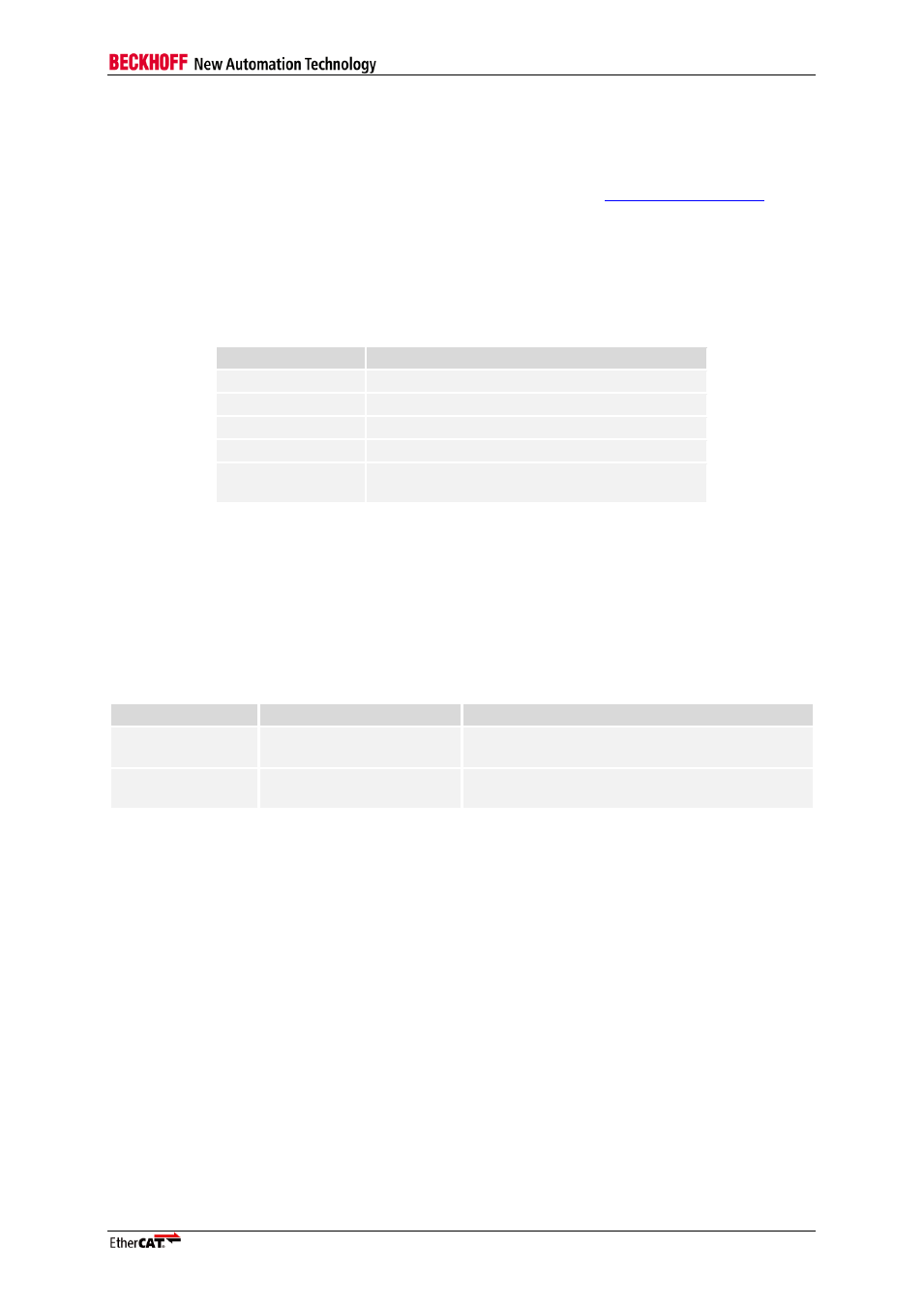
LED Signals (Indicators)
Slave Controller
– Technology
I-87
15 LED Signals (Indicators)
EtherCAT slave controllers support different LEDs regarding link state and AL status. For details about
EtherCAT indicators refer to the ETG.1300 EtherCAT Indicator and Labeling Specification, available
from the download section of the EtherCAT Technology Group website
.
15.1 RUN LED
The AL status is displayed with the RUN LED (green). The RUN output of an ESC is controlled by the
AL status register (0x0130) and supports the following states, which are automatically translated into
blink codes:
Table 52: RUN LED state indication
RUN LED
Description
Off
The device is in state INIT
Blinking (slow)
The device is in state PRE-OPERATIONAL
Single Flash
The device is in state SAFE-OPERATIONAL
On
The device is in state OPERATIONAL
Flickering (fast)
The device is in state BOOTSTRAP or
loading the SII EEPROM*
* Some ESCs support RUN LED flickering while the SII EEPROM is loaded.
15.1.1 RUN LED override
Some ESCs support optional RUN LED outputs by overriding the state indication of the RUN LED.
The output can be set by master or local application. This can be used e.g. for locating a specific slave
by forcing the RUN LED to indicate a triple flash (Device Identification).
The RUN LED override is disabled automatically by a following ESM state change.
Table 53: Registers for RUN LED control
Register Address
Name
Description
0x0130
AL Status register
After a state change, the RUN LED indicates the
current ESM state.
0x0138
RUN LED Override
Direct control of the RUN LED from ECAT
and/or PDI