Enabling call waiting, Enabling vowi-fi, Enabling pocket mode – Huawei Mate 9 User Manual
Page 107
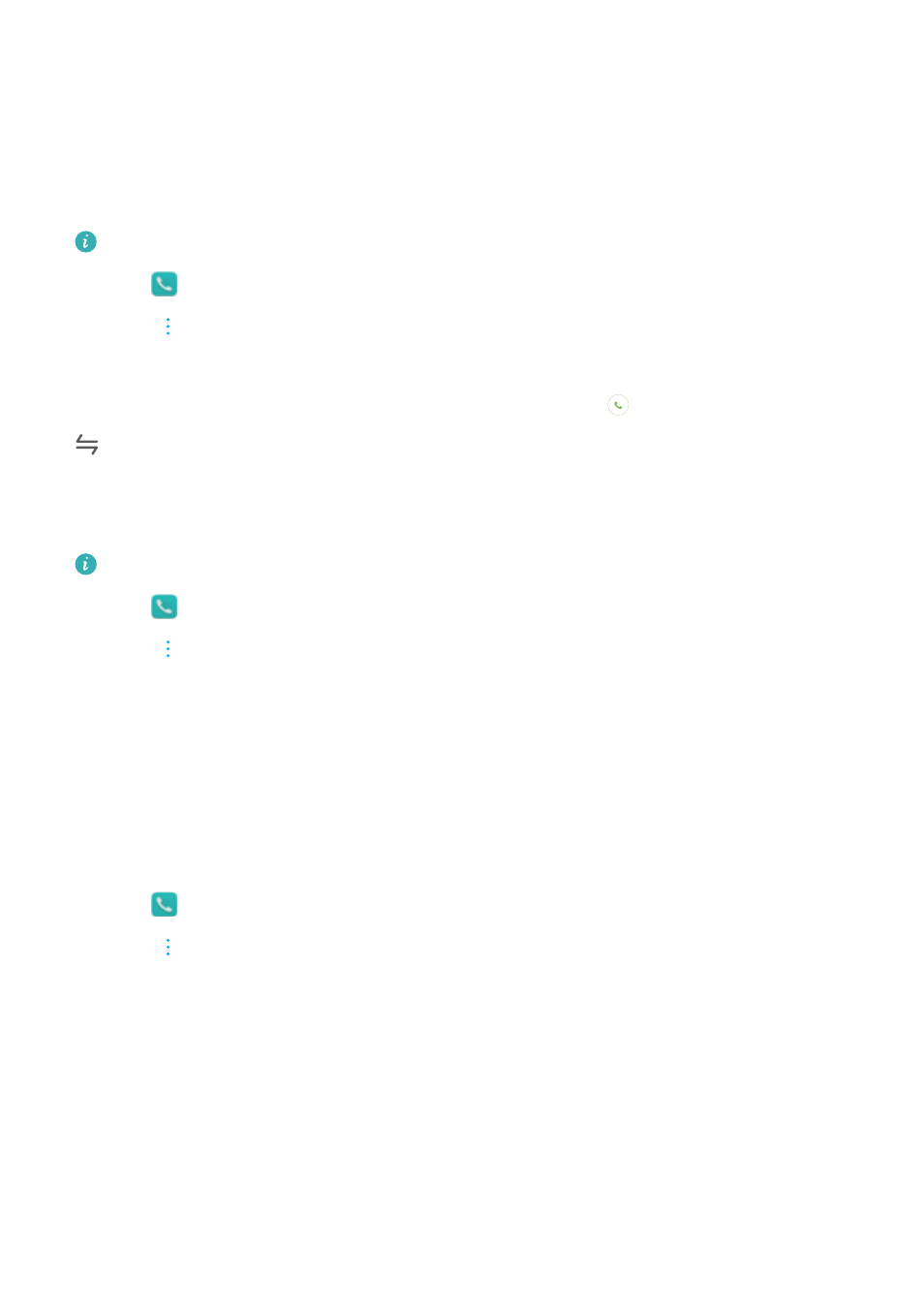
When call forwarding is enabled, your phone will forward certain calls (such as unanswered
calls) to the number you specified.
Enabling call waiting
Call waiting allows you to take an incoming call when you are already in a call and switch
between the two conversations.
You may need to contact your carrier to enable this feature.
1
Open
Dialer.
2
Touch
> Settings.
3
Under SIM 1 or SIM 2, select Additional settings and switch on Call waiting.
When you receive an incoming call while already in a call, touch
to answer the new call, and
to switch between the two calls.
Enabling VoWi-Fi
Enable VoWi-Fi (Voice over Wi-Fi) to make calls over a mobile data or Wi-Fi network.
This feature may not be supported by all carriers.
1
Open
Dialer.
2
Touch
> Settings > Wi-Fi calling.
3
Switch on Wi-Fi calling and select Turn on.
4
Touch Mode. You can choose from three different priority modes for outgoing calls:
l
Wi-Fi preferred: Wi-Fi takes priority.
Enabling pocket mode
Enable pocket mode to make sure you don't miss calls when your phone is in your pocket. The
ringtone volume will gradually increase when you receive a call.
1
Open
Dialer.
2
Touch
> Settings.
3
Switch on Pocket mode.
Calls and Contacts
101