Ending recent tasks – Huawei Mate 9 User Manual
Page 45
Advertising
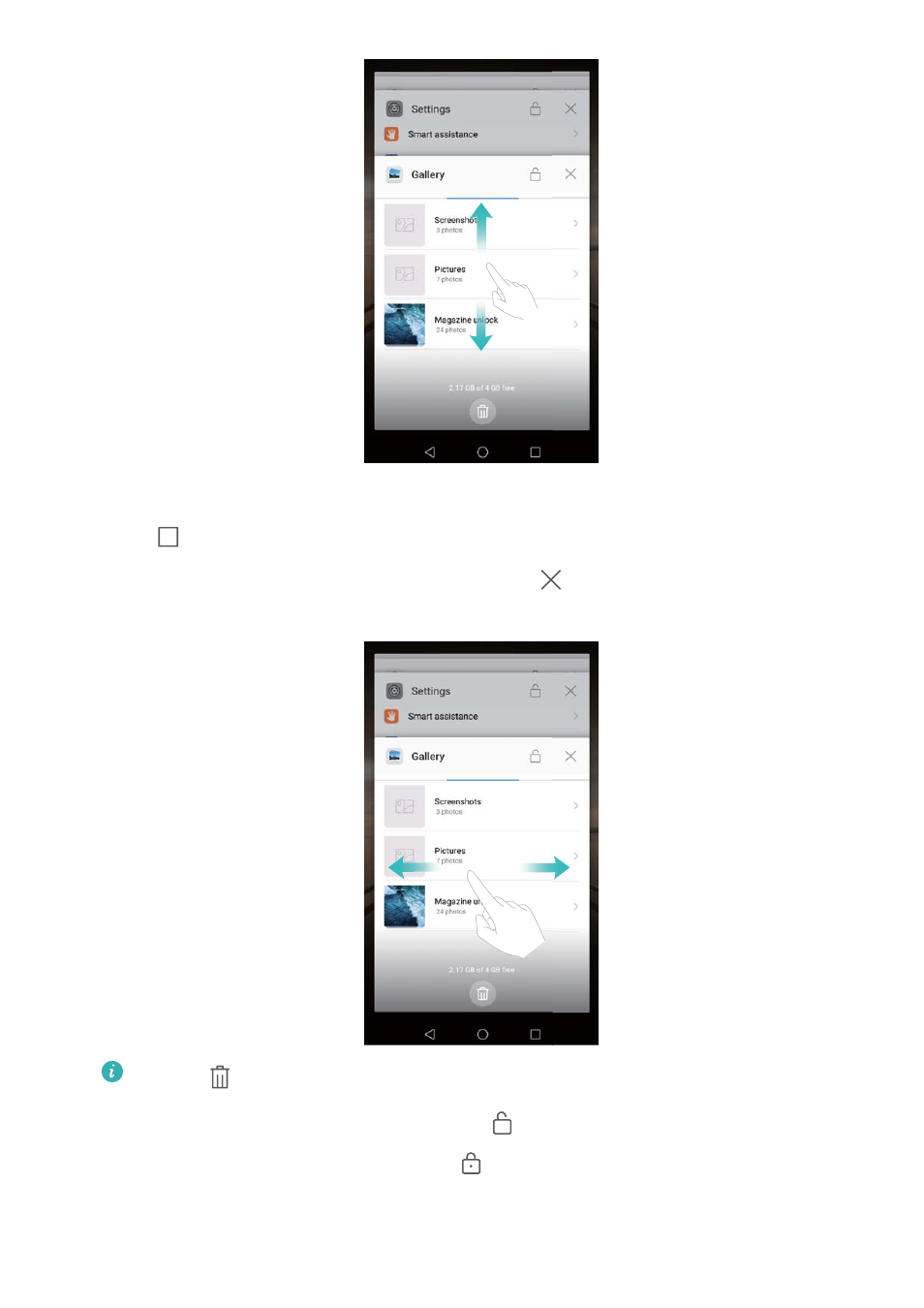
Ending recent tasks
1
Touch
Recent.
2
To end a task, swipe it to the left or right or touch the
icon in the top-right corner.
l
Touch
to end all tasks.
l
To prevent a task from ending, touch the
icon in the top-right corner. This will lock
that task. To unlock a task, touch the
icon in the top-right corner.
Screen and Display
39
Advertising
This manual is related to the following products: