Enabling shortcut switches, Using shortcut switches to access settings – Huawei Mate 9 User Manual
Page 42
Advertising
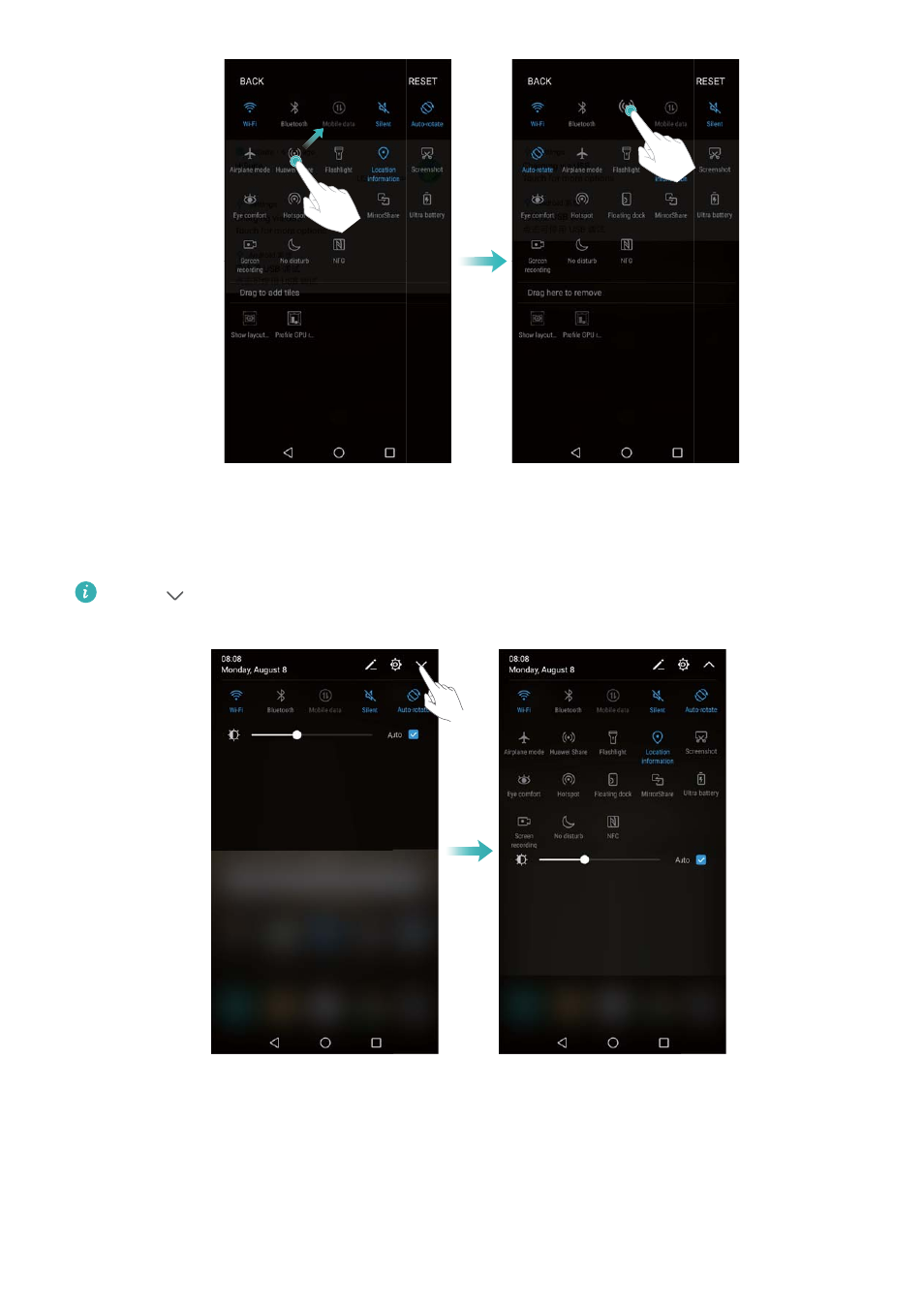
Enabling shortcut switches
Open the shortcut switches tab and touch a switch to enable or disable the corresponding
function.
Touch
to display all of the shortcut switches.
Using shortcut switches to access settings
Open the shortcut switches tab and touch and hold an icon to configure the desired settings.
Screen and Display
36
Advertising
This manual is related to the following products: