Hisuite, Using hisuite, Installing hisuite – Huawei Mate 9 User Manual
Page 78: System requirements
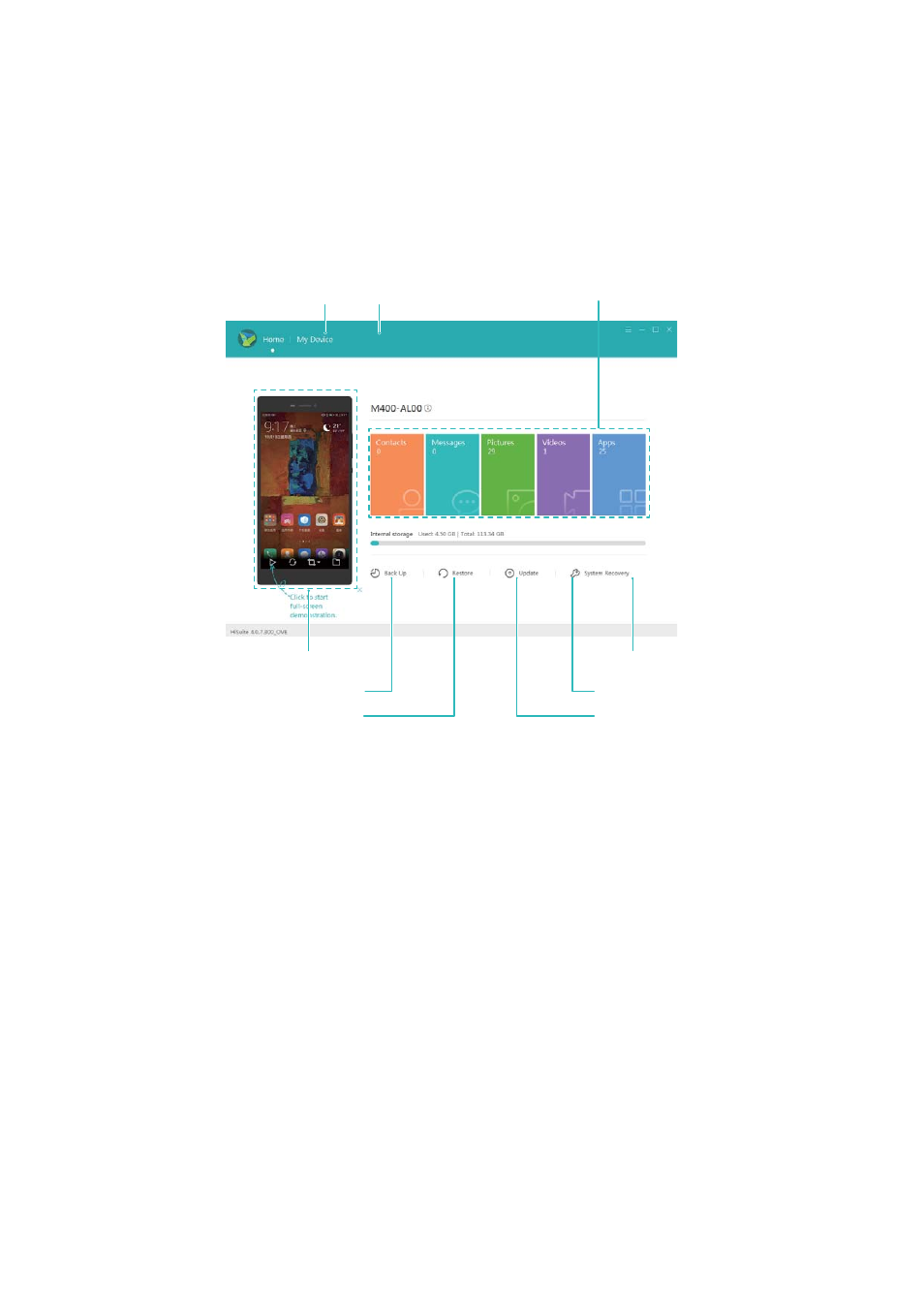
HiSuite
Using HiSuite
Use HiSuite to manage your phone's apps and data from your computer. Download and install
apps with a single click and get the most out of your smartphone.
Manage apps and data
Mirror and capture
phone screen
View and manage data
Back up data
Restore data
Check for updates
Restore factory
settings
Update your phone
Install and download apps
l
Manage apps and data: Use HiSuite to manage contacts, messages, multimedia files, and to
sync your calendar and contacts.
l
Back up and restore data: Back up data from your phone to your computer, or restore data to
any Huawei phone.
l
Repair or update the system: If your phone won't turn on or boot properly, use HiSuite to
perform a factory reset. You can also check for software updates and install them on your
phone.
l
Screen mirroring: Use HiSuite to display your phone screen on your computer and take
screenshots.
Installing HiSuite
System requirements
Before installing HiSuite, check that your computer meets the following system requirements:
l
Microsoft Windows 7 (32 or 64-bit versions)
l
Windows Vista (32 or 64-bit versions)
l
Windows XP (32 or 64-bit versions).
Network and Sharing
72