Themes, About themes, Changing the theme – Huawei Mate 9 User Manual
Page 46: Floating dock, About the floating dock, Enabling or disabling the floating dock
Advertising
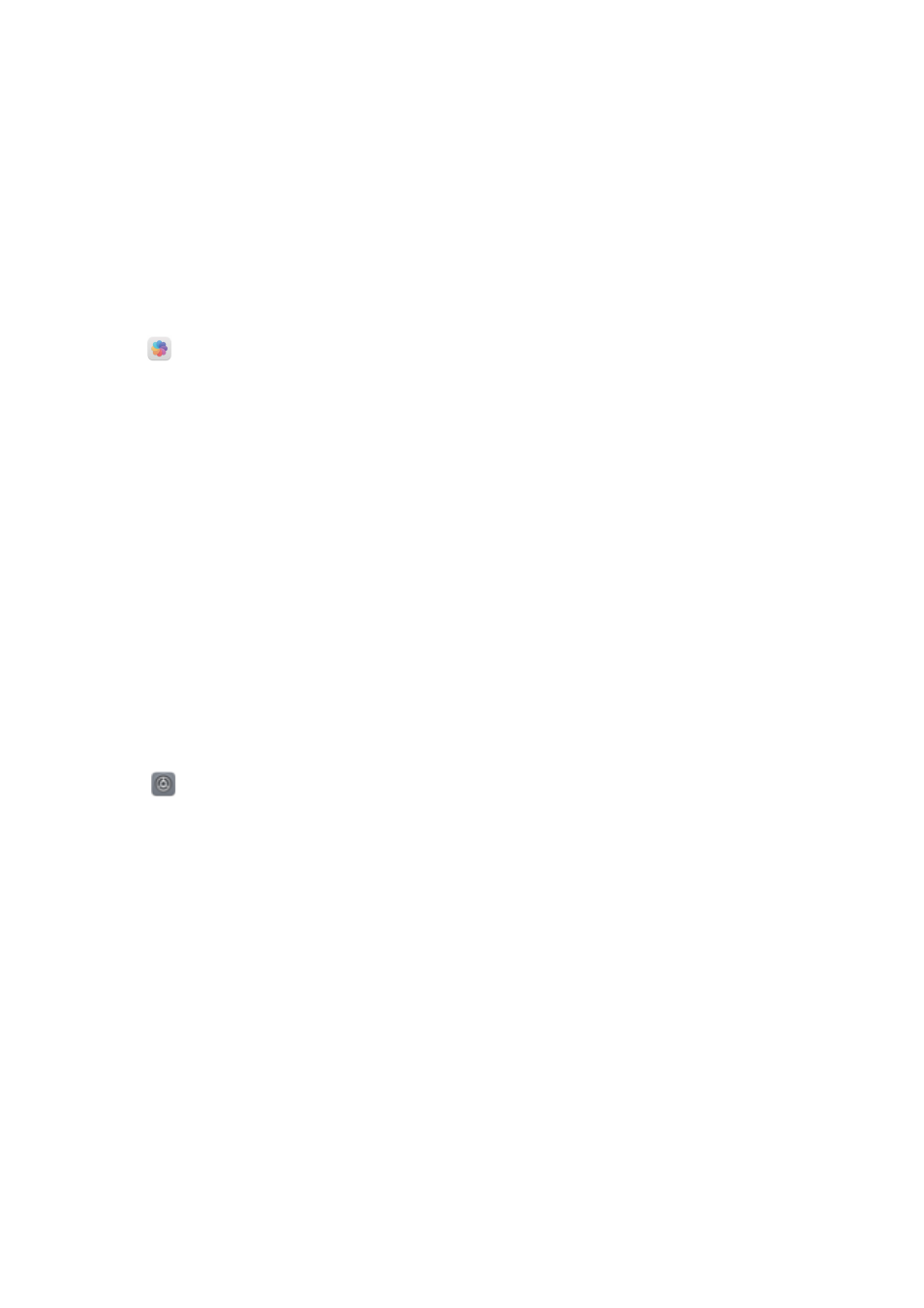
Themes
About themes
Themes help you to personalize your home screen by changing the wallpaper, app icons, and
more.
Changing the theme
Changing the theme
1
Open
Themes.
2
You can:
l
Select a theme and touch APPLY.
l
Touch Customize to mix and match lock screen methods, wallpapers, app icons, and
more.
Floating dock
About the floating dock
Use the floating dock to access frequently-used options and features, such as the back key,
home key, and one-touch optimization. You can move the floating dock around the screen for
easy one-handed use.
Enabling or disabling the floating dock
1
Open
Settings.
2
Touch Smart assistance > Floating dock and switch Floating dock on or off.
Screen and Display
40
Advertising
This manual is related to the following products: