Using talkback to control your phone – Huawei Mate 9 User Manual
Page 192
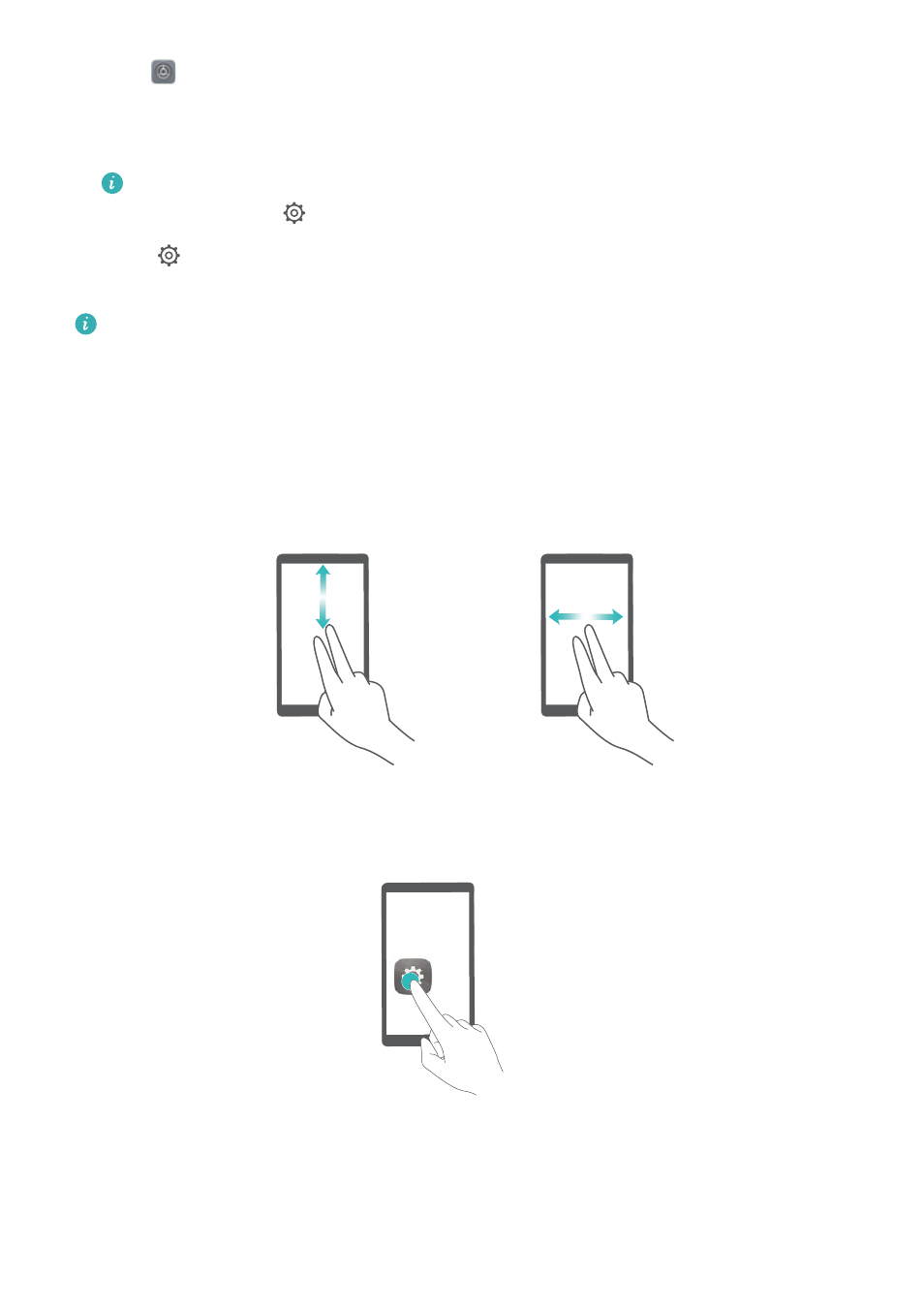
1
Open
Settings.
2
Touch Advanced settings > Accessibility > TalkBack.
3
Switch on TalkBack and touch OK.
An audible tutorial will be played when you enable TalkBack for the first time. To replay
the tutorial, touch
to access TalkBack Settings, and then select the tutorial.
4
Touch
and select Explore by touch. To enable audible prompts for content that you
touch, enable Explore by touch.
Disable TalkBack: Touch and hold the screen for three seconds while holding down the
power button.
Using TalkBack to control your phone
After you have enabled TalkBack, use gestures to:
Browse the screen: Use two fingers to swipe the screen (instead of one). Swipe up or down
with two fingers to scroll through menu lists. Swipe left or right to move between screens.
Select an item: Touch an item with one finger to select it (it will not open). Your phone will read
out the content of the selected item.
Open an item: Double touch any part of the screen using one finger to confirm your selection
from the previous step.
System Features and Settings
186