Managing home screen folders, Creating a folder, Renaming folders – Huawei Mate 9 User Manual
Page 32
Advertising
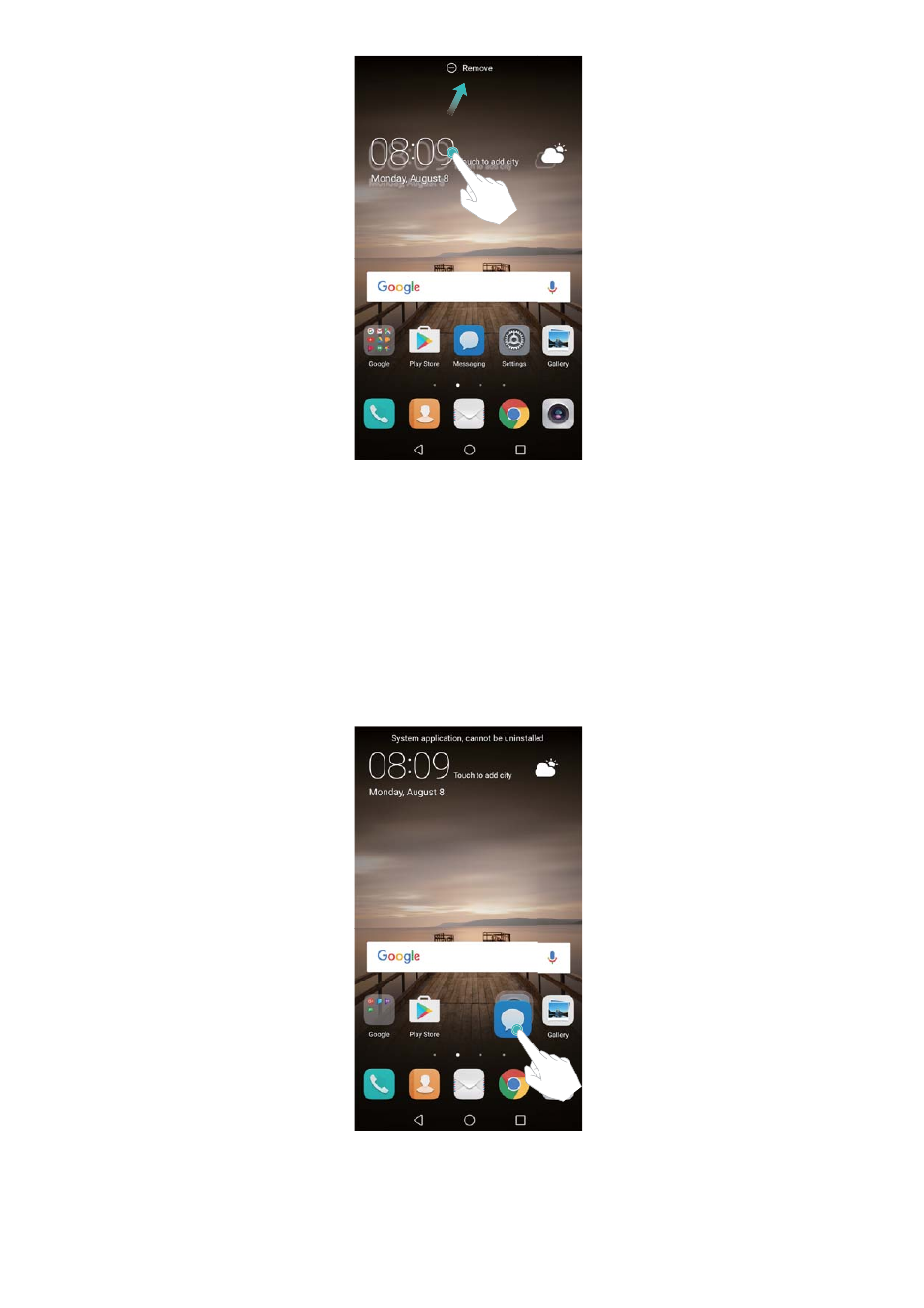
Managing home screen folders
Organize your apps into folders so that you can find them more easily.
Creating a folder
Group your apps into categorized folders to make them easier to find. For example, you could
create a Social folder for your social media apps.
On the home screen, drag an icon onto another icon to create a folder containing both apps.
Renaming folders
To rename a folder, open it and touch the folder name.
Screen and Display
26
Advertising
This manual is related to the following products: