Accessing the home screen, Exiting split-screen mode, Using motion gestures – Huawei Mate 9 User Manual
Page 60
Advertising
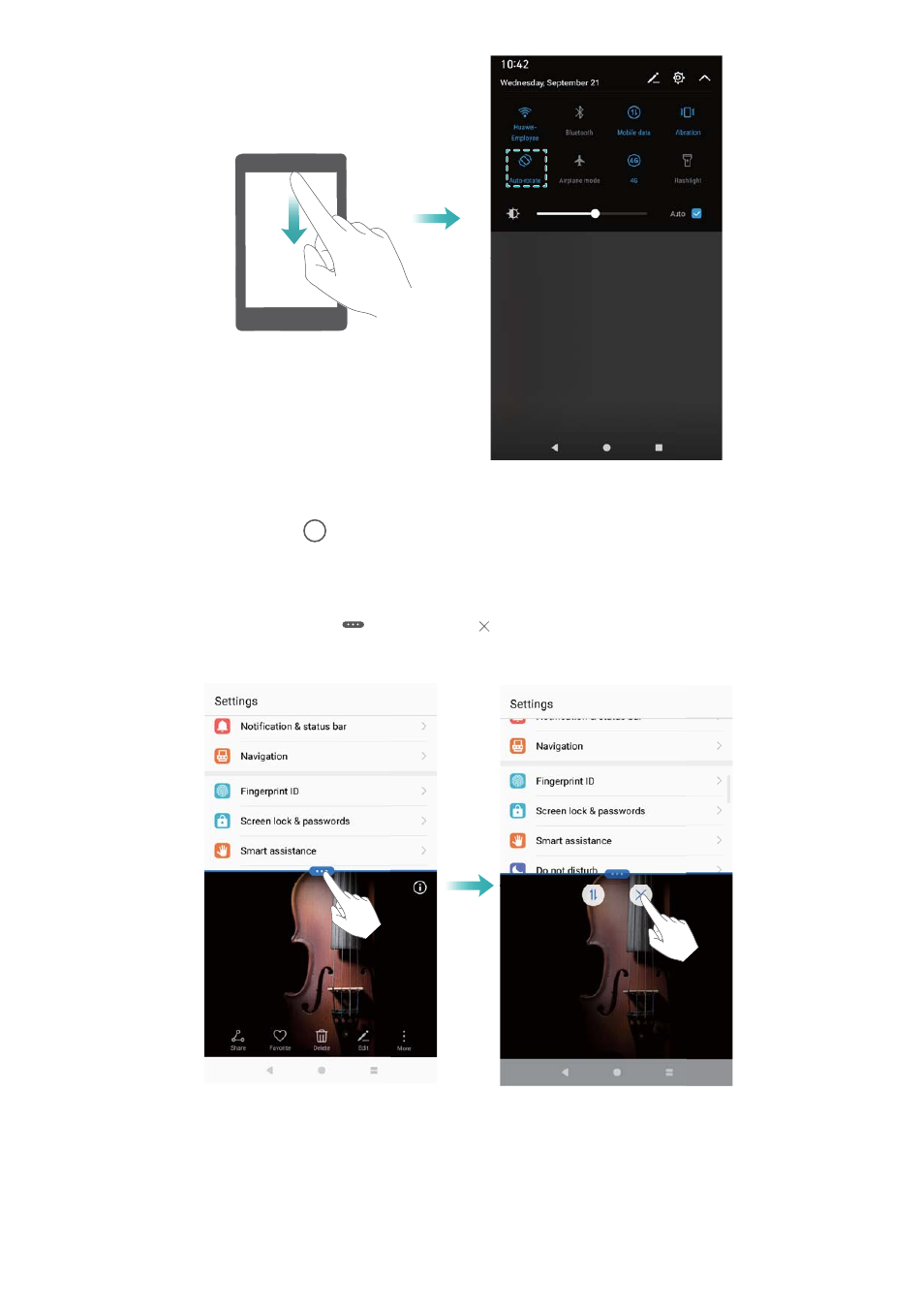
Accessing the home screen
In split screen mode, touch
Home to access the home screen.
Exiting split-screen mode
To exit split-screen mode, touch
and select
.
Using motion gestures
Use motion gestures to mute incoming calls, decrease the ringtone volume, answer calls, and
more.
Screen and Display
54
Advertising
This manual is related to the following products: