Screen and display, Home screen, About the home screen – Huawei Mate 9 User Manual
Page 18: Basic screen gestures
Advertising
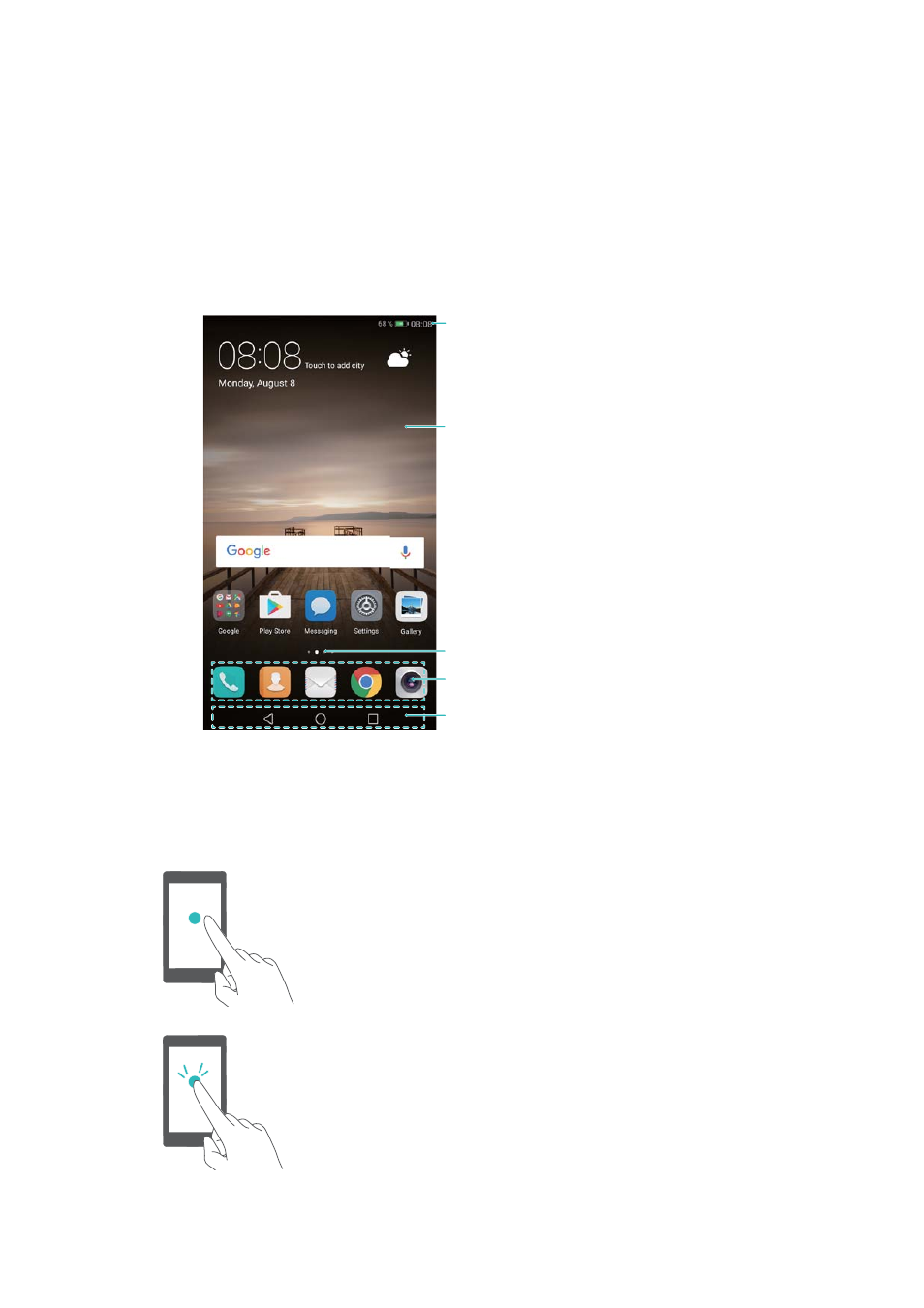
Screen and Display
Home screen
About the home screen
Use the home screen to access your apps and widgets.
Status bar:
Displays notifications and status icons
Display area:
Displays app icons, folders, and widgets
Screen position indicator:
Indicates which home screen is displayed
Dock bar: Displays frequently used apps
Navigation bar: Displays virtual navigation keys
Basic screen gestures
Use simple touchscreen gestures to perform a variety of tasks, such as launch apps, scroll
through lists, and enlarge images.
Touch: Touch an item once. For example, touch to select
an option or open an app.
Double touch: Touch the target area of the screen twice
in quick succession. For example, double touch an
image in full screen mode to zoom in or out.
12
Advertising
This manual is related to the following products: