Phone manager, Optimizing performance, Enhancing speed – Huawei Mate 9 User Manual
Page 158: Managing data usage
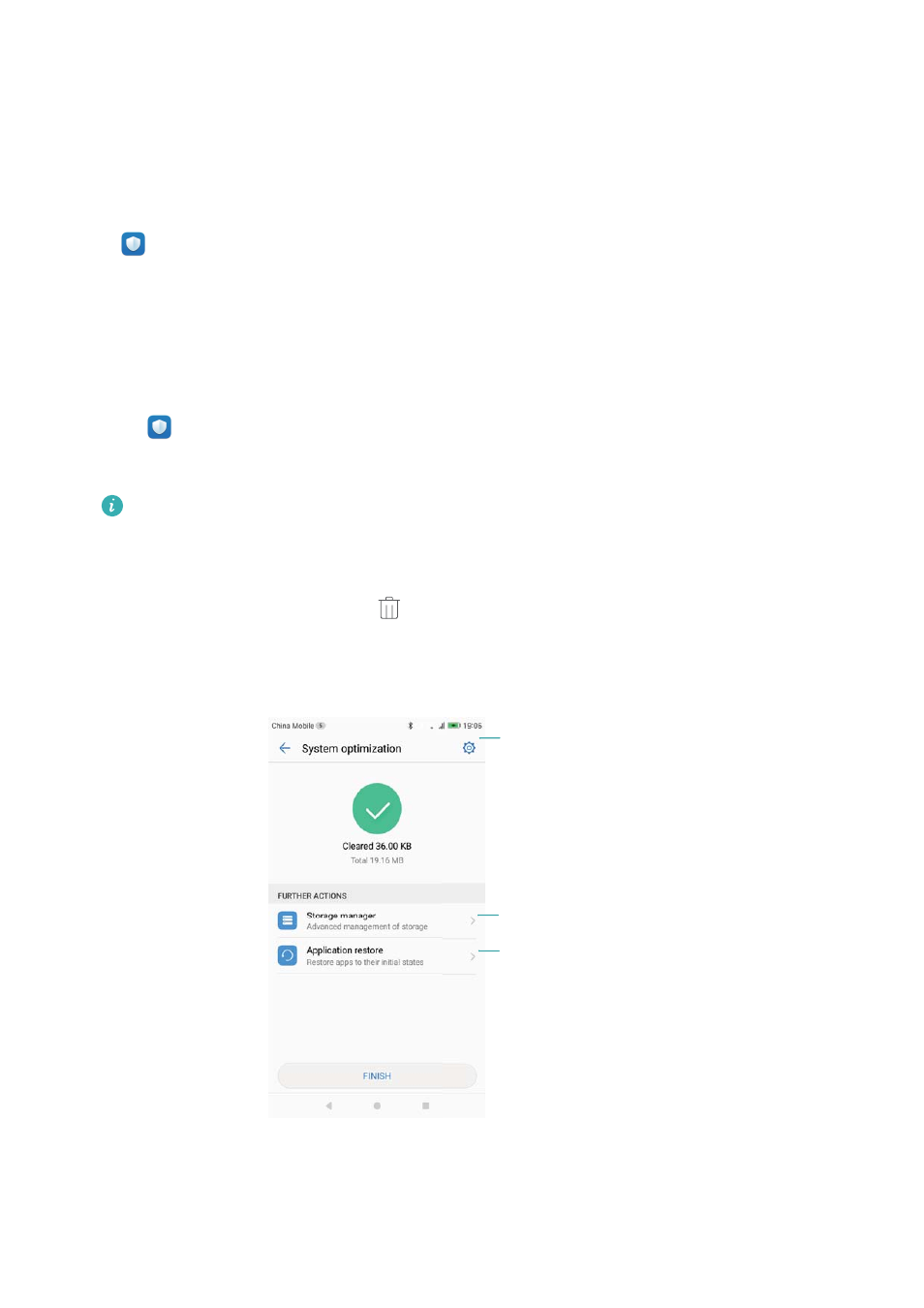
Phone Manager
Optimizing performance
Use Phone Manager to make your phone run faster and optimize performance.
Open
Phone Manager and touch OPTIMIZE. Your phone will automatically optimize
performance, enhance security, and reduce power consumption.
Enhancing speed
Clear the app cache and delete residual files and system trash to optimize performance.
1
Open
Phone Manager.
2
Touch Cleanup to clear the app cache and system trash.
To free up more storage space, you can:
l
Touch Storage manager to clear large files, images, and app data.
l
Restore an app to its default settings. Touch Application restore. Select the app you
want to restore and touch
> Delete. The app will be restored to its default
settings, and all app-specific data will be deleted.
3
Touch Finish to exit.
Configure automatic
cleaning and reminders
Clear files or uninstall apps
Delete app history
Managing data usage
Phone Manager comes with a data management feature that you can use to monitor data usage
and avoid exceeding your monthly allowance.
152