3 call features, 1 authentication, 2 automated attendant – Welltech SIPPBX 6200A User Manual
Page 115: 3 call transfer, 4 blind transfer, 5 call forward on busy, 6 call forward on no answer, 7 call forward unconditional
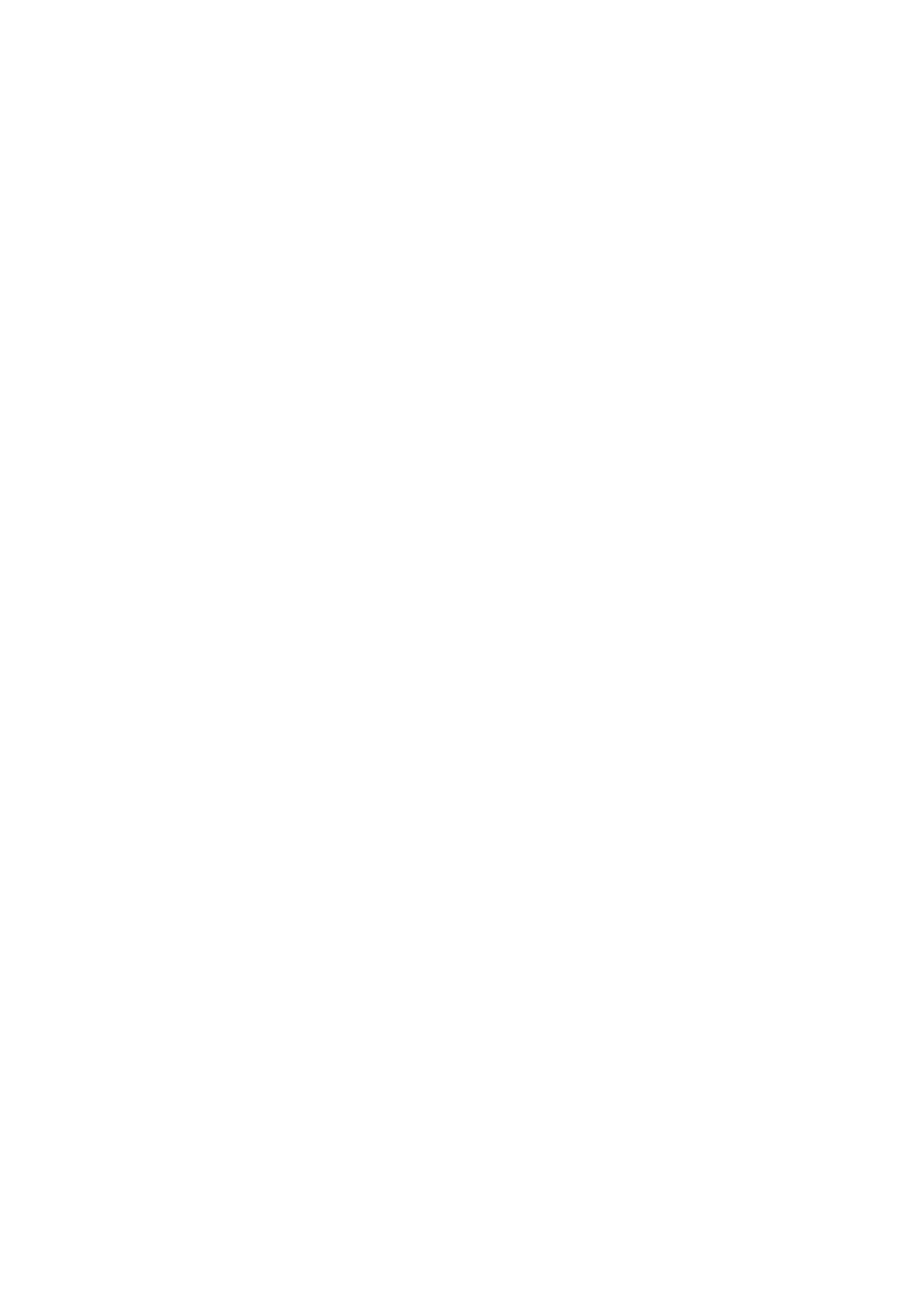
- 115 -
4.3 Call Features
4.3.1 Authentication
When SIPPBX 6200A got a Registration or Invite (incoming call) from a remote location, it
will reply Authentication for security issue.
4.3.2 Automated Attendant
The SIPPBX 6200A supports Automated Attendant; you can record the default greeting
and the other announcements by Extension. For more information, please refer to the user
manual: CH4.1.3 How to record the other system prompts.
4.3.3 Call Transfer
The SIPPBX 6200A supports “server transfer”. User can press *9 for Call Transfer. You can
also perform the Client based Call transfer by subscriber device and the transfer function
of the subscriber device should follow SIP standard.
4.3.4 Blind Transfer
The SIPPBX 6200A supports “server blind transfer”. User can dial *0 for Blind Transfer. You
can also perform the Client based Call transfer by subscriber device and the transfer
function of the subscriber device should follow SIP standard.
4.3.5 Call Forward on Busy
SIPPBX 6200A can support “server forward”. User can dial *90 to active Call Forward on
Busy and *91 to deactivate. For example, extension 101 dial *90102, there will be an
announcement to notify you the call forward is enabled, and someone call to 101 but 101
is on the phone. The call will be routed to 102.
4.3.6 Call Forward on No Answer
SIPPBX 6200A can support “server forward”. User can dial to *92 to active Call Forward on
No Answer and *93 to deactivate. For example, extension 101 dial to *92102, there will be
an announcement to notify you the call forward is enabled, and someone call to 101 but
101 is no answer. The call will be routed to 102.
4.3.7 Call Forward Unconditional
T SIPPBX 6200A can support “server forward”. User can dial to *72 to active
Unconditionally Forward and *73 to deactivate. For example, extension 101 dial to *72102,
there will be an announcement to notify you the call forward is enabled, and someone call
to 101, the call will be routed to 102 directly.