4 security – Welltech SIPPBX 6200A User Manual
Page 92
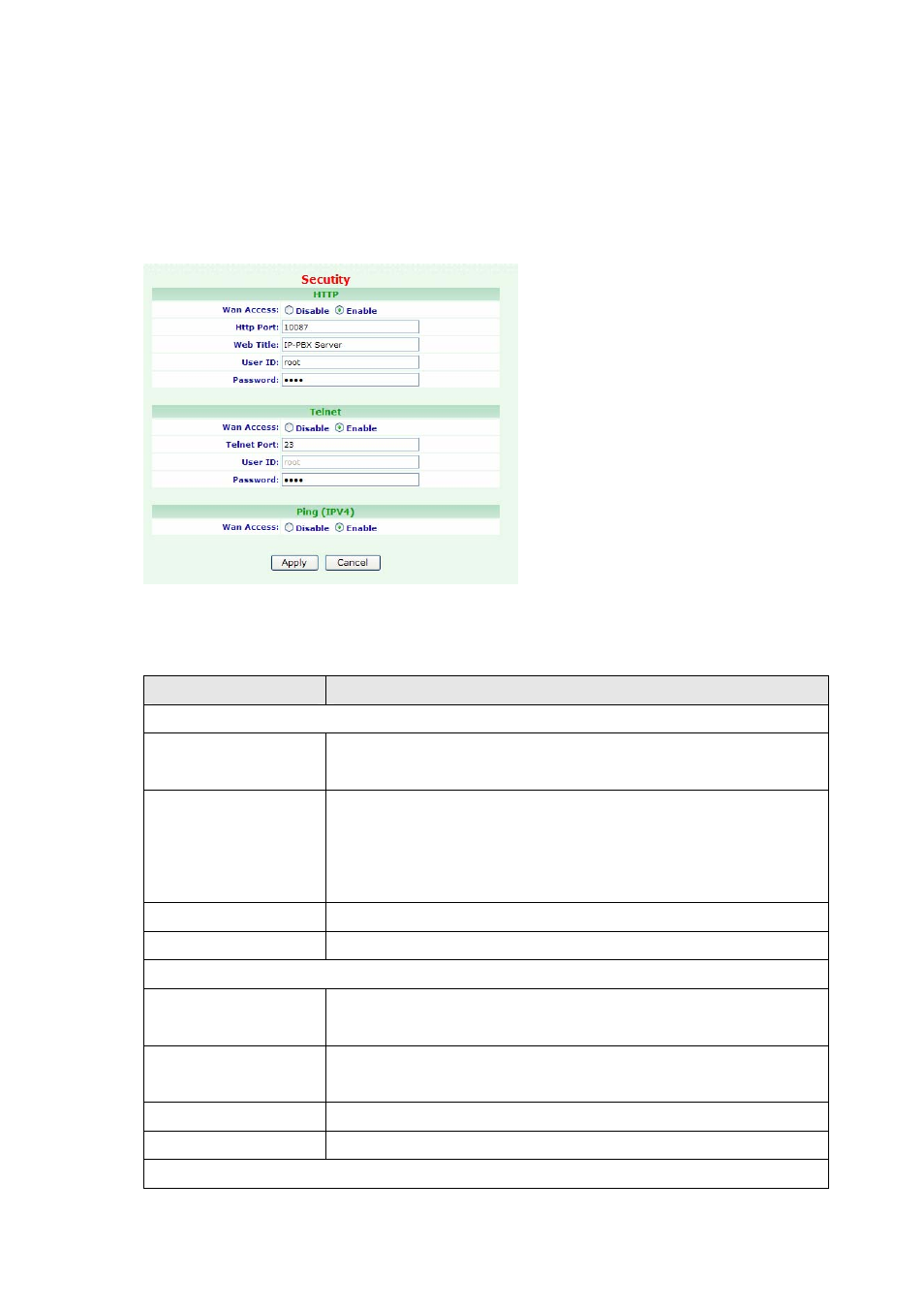
3.4.4 Security
To change your Security Settings, click Management, and then click the Security table.
The screen appears as shown.
Figure Management: Security
The following table describes the table in this screen
Table Management:
Security
Label
Description
HTTP
WAN Access
Select Enable option if your will login SIPPBX 6200A Web page.
The default is Enable.
Http Port
Enter the port number to You can change the Http port for
SIPPBX 6200A. Default is 10087.
Note: After Changing the Http port, you should reboot your
SIPPBX 6200A manually to activate Http Port setting.
User ID
Enter the User ID. Default is root.
Password
Enter the Password. Default is root.
Telnet
WAN Access
Select Enable option if you will Telnet to SIPPBX 6200A. The
default is Enable.
Http Port
Enter the port number which You can change the Telnet port for
SIPPBX 6200A. Default is 23.
User ID
Enter the User ID. Default is root.
Password
Enter the Password. Default is root.
Ping (IPV4)
- 92 -