Welltech SIPPBX 6200A User Manual
Page 70
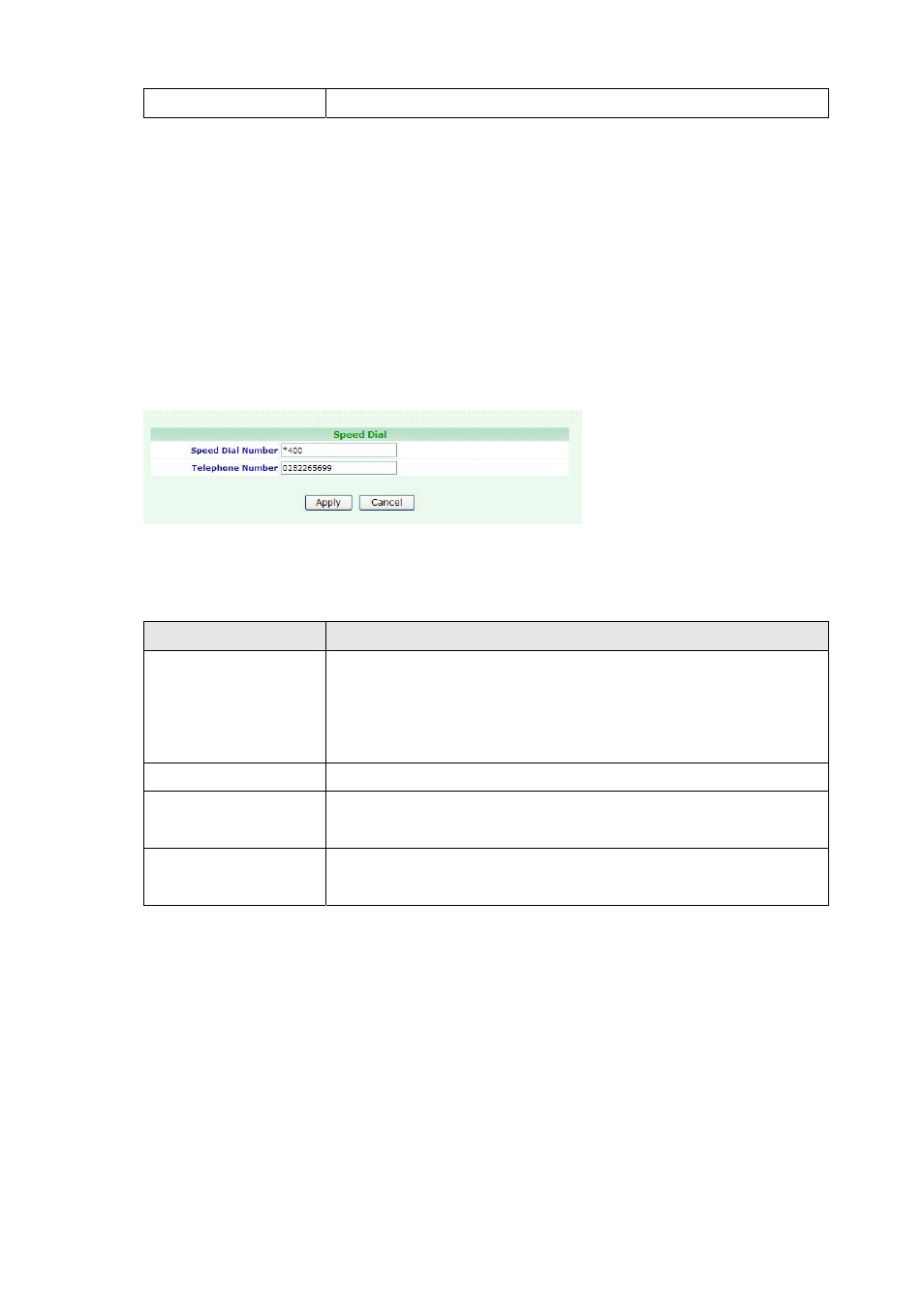
auto display the Next or Previous Information.
Note:
z
If you want to modify a current Speed Dial record, you should delete the current
record first and add another new one.
Example:
User set Speed Dial number as
*400
and Telephone Number as 0282265699. When caller
dial *400, SIPPBX 6200A will call to 0282265699 as destination number.
Click Add/Modify. The screen appears as shown.
Figure Configuration: Speed Dial
The following table describes the table in this screen
Table Configuration: Speed Dial
Label
Description
Speed Dial Number
Enter the Speed Dial Number.
The Speed Dial Number should
not be the same with Extension, Trunk Number, and Group
Number. All of the Numbers should be unique for SIPPBX 6200A
system.
Telephone Number
Enter the Telephone Number.
Apply
Click on the Apply button to save your customized settings and
exit this screen.
Cancel
Click on the Cancel button to begin configuration this screen
afresh.
- 70 -