Welltech SIPPBX 6200A User Manual
Page 20
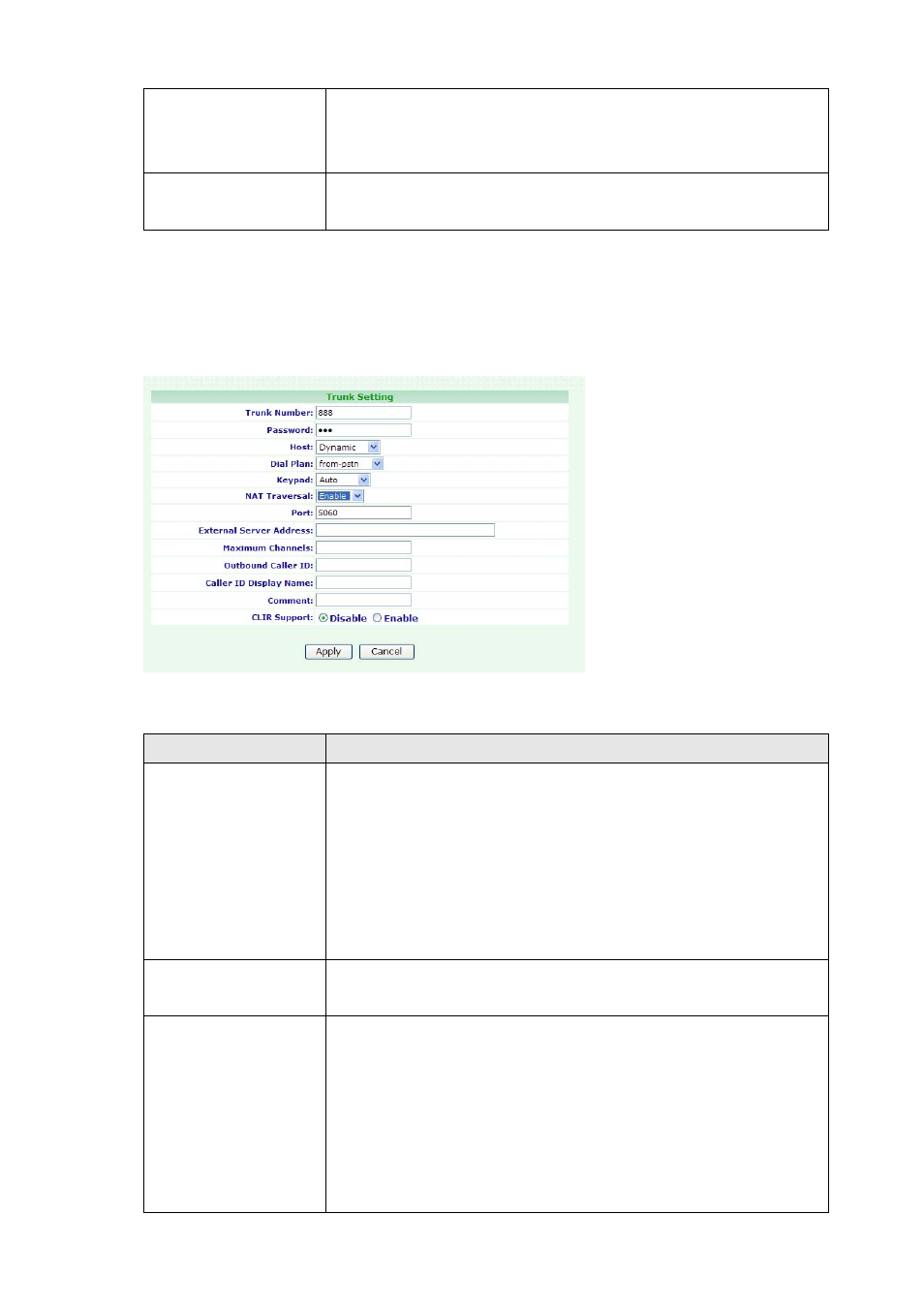
Page
This field shows Page Number information. You can Enter page
number, then click enter key. The screen will display this page
data.
Next/Prev
Click on the Next/Prev to Next/Previous Page. The system will
auto display the Next or Previous trunk Information.
Example 1: Set Trunk for FXO gateway
Click Add/Modify. The screen appears as follows.
Figure Configuration: Trunk Setting
The following table describes the table in this screen
Table Configuration:
Trunk
Setting
- 20 -
Label
Description
Trunk Number
Assign the number of Trunk. This number is also the register
name for Trunk device.
Note: The Trunk Number can also be a “Trunk ID”. In the
Routing Table page, you should define the destination of prefix
route. When you define the prefix route, you should set the
Trunk ID (Trunk Number) in the Trunk page first; then you
could input the correct Trunk ID in the Destination field.
Password
Assign the register password for device to register on SIPPBX
6200A.
Host
Setting the Host to Dynamic will require the trunk to register
the SIPPBX 6200A so that the SIPPBX 6200A know how to
reach the trunk. You can also set the Host to an IP address or
FQDN (domain name) if you set the Host to [Pre-define]. There
will be a field called [Address] appeared when you choose Host
to [Pre-define]. This limits only where you place calls to, as the
user is allowed to place calls from anywhere.