2 office call rule – Welltech SIPPBX 6200A User Manual
Page 30
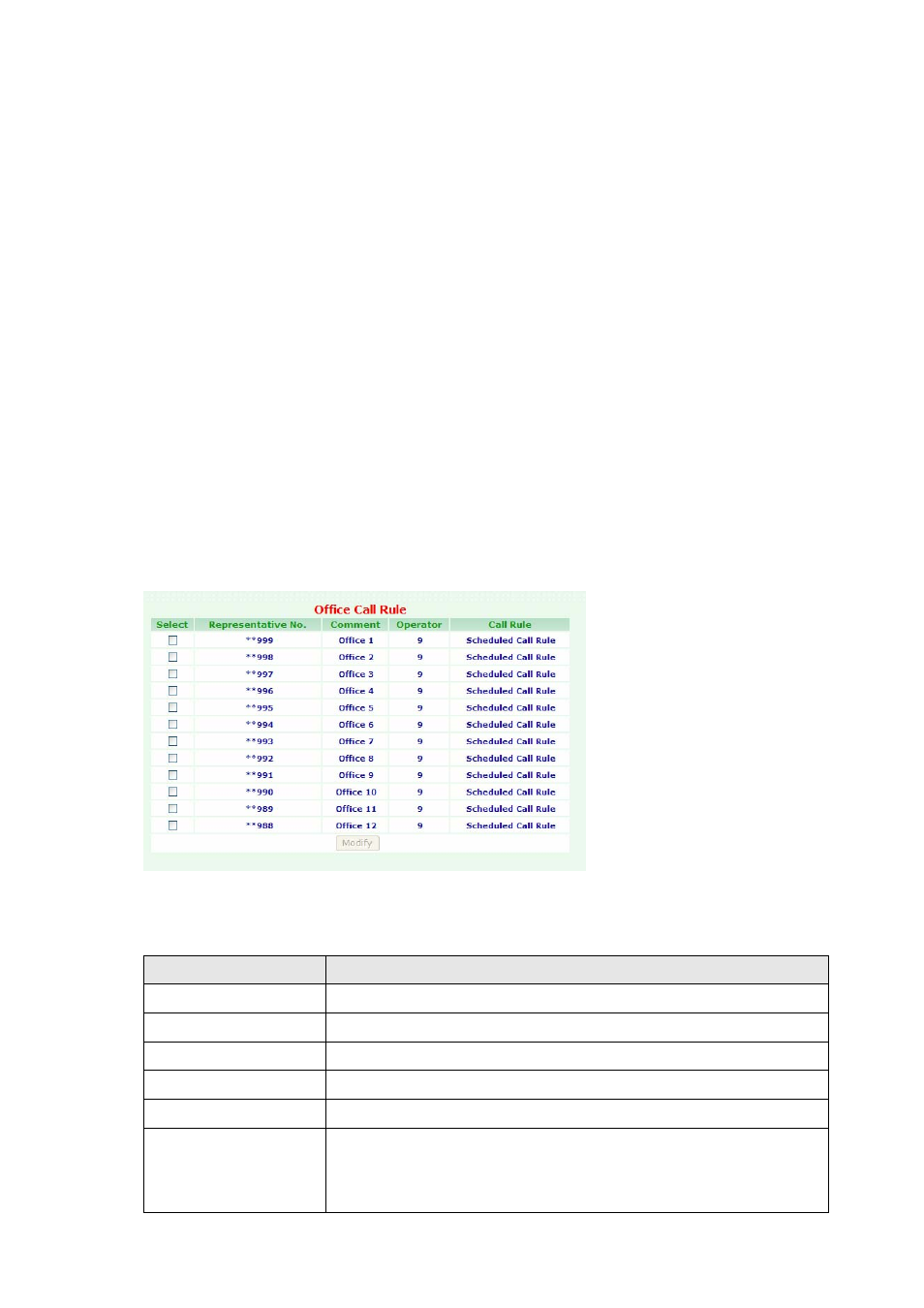
3.1.2 Office Call Rule
You can define a business time to forward incoming call to company announcement or a
certain destination.
6200A provide 12 kinds of office call rule (**998 to **988). User can setup a FXO gateway
and hotline to **999 (for office 1) or **988 (for office 12) to reach auto attendant.
Now user can make SIPPBX 6200A to decide the destination when it got an invite with
called number as **999 to **988. When SIPPBX 6200A got an invite with **999, SIPPBX
6200A will confirm the current time and forward this call to AA, Ext, Group or Outbound. If
you choose the destination to EXT, Group or Outbound, please remember to input the
destination number into the following field.
When you set the destination to AA, please refer to
CH4.1.3 How to record the other
system prompts for the greeting recording
.
To change your Office Call Rule, click Configuration, and then click the Office Call Rule
table. The screen appears as shown below.
Figure Configuration: Office Call Rule
The following table describes the table in this screen
Table Configuration: Office Call Rule
- 30 -
Label
Description
Select
Select this check box, then modify it.
Representative No.
This field shows the Representative number information
Comment
This field shows the Comment information.
Operator
This field shows the Operator information.
Call Rule
This field shows the Call Rule information.
Modify
A Representative number can be modified by clicking on the
checkbox next to the Representative number and click on the
Modify button.