Welltech SIPPBX 6200A User Manual
Page 29
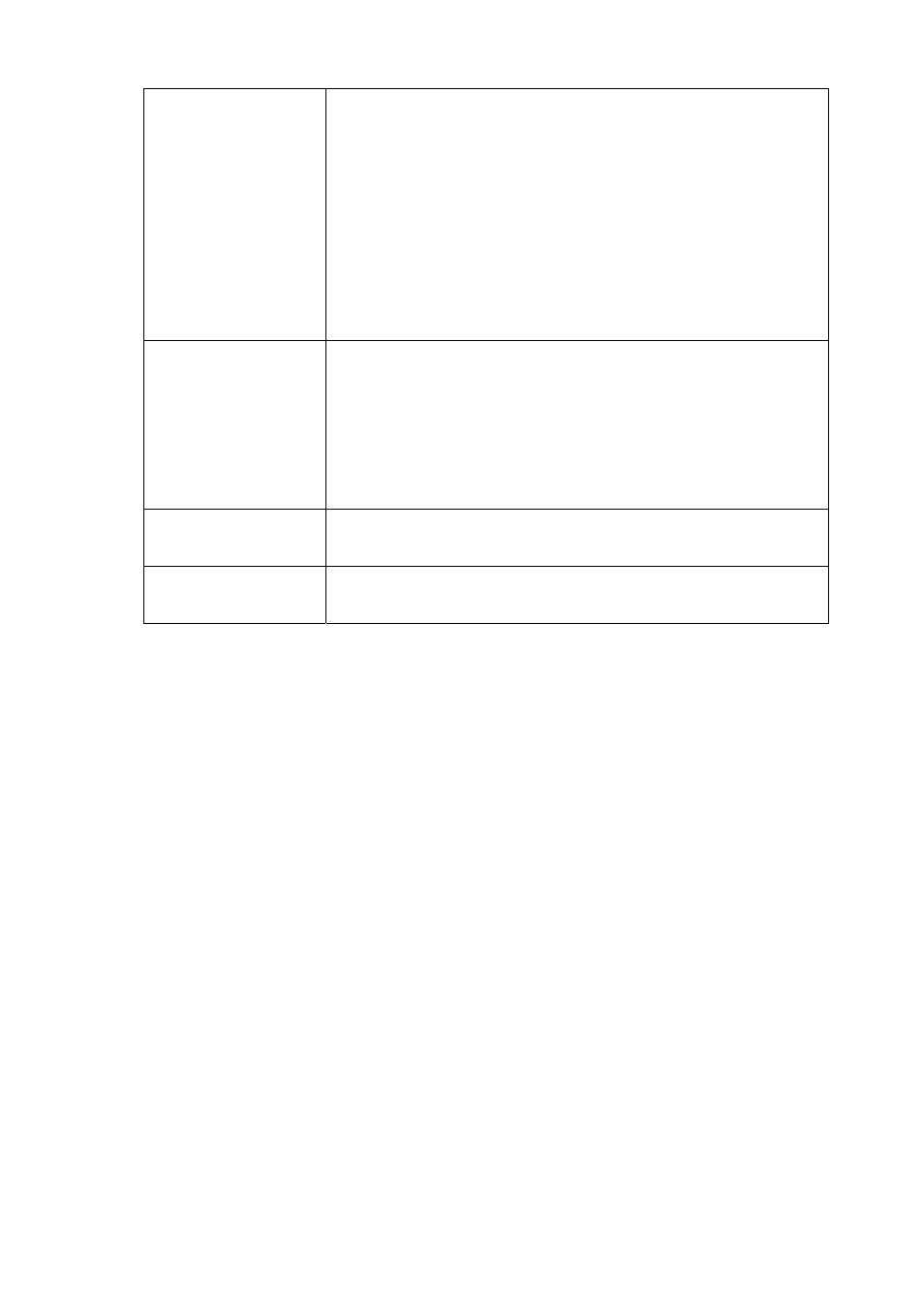
- 29 -
header will normally use the private IP address assigned to the
server. If you set this option, SIPPBX 6200A will perform
periodically DNS lookups on the hostname and replace the
private IP address with the IP address returned from the DNS
lookup.
Note: You should not set both of External IP and External Host
together; otherwise there will be some unexpected problems
appeared. That means you can only choose either External IP
or External Host for “Behind NAT”.
Local Net
Local Net is used to tell SIPPBX 6200A which IP addresses are
considered local. If one of caller or callee is not under Local Net,
SIPPBX 6200A will set the address in the SIP header that can be
translated to that specified by External IP or the IP address can
be looked up with External Host. The format will be IP/ Subnet
Mask. Example: 192.168.1.0/ 255.255.255.0
Apply
Click on the Apply button to save your customized settings and
exit this screen.
Cancel
Click on the Cancel button to begin configuration this screen
afresh.