4 extension – Welltech SIPPBX 6200A User Manual
Page 37
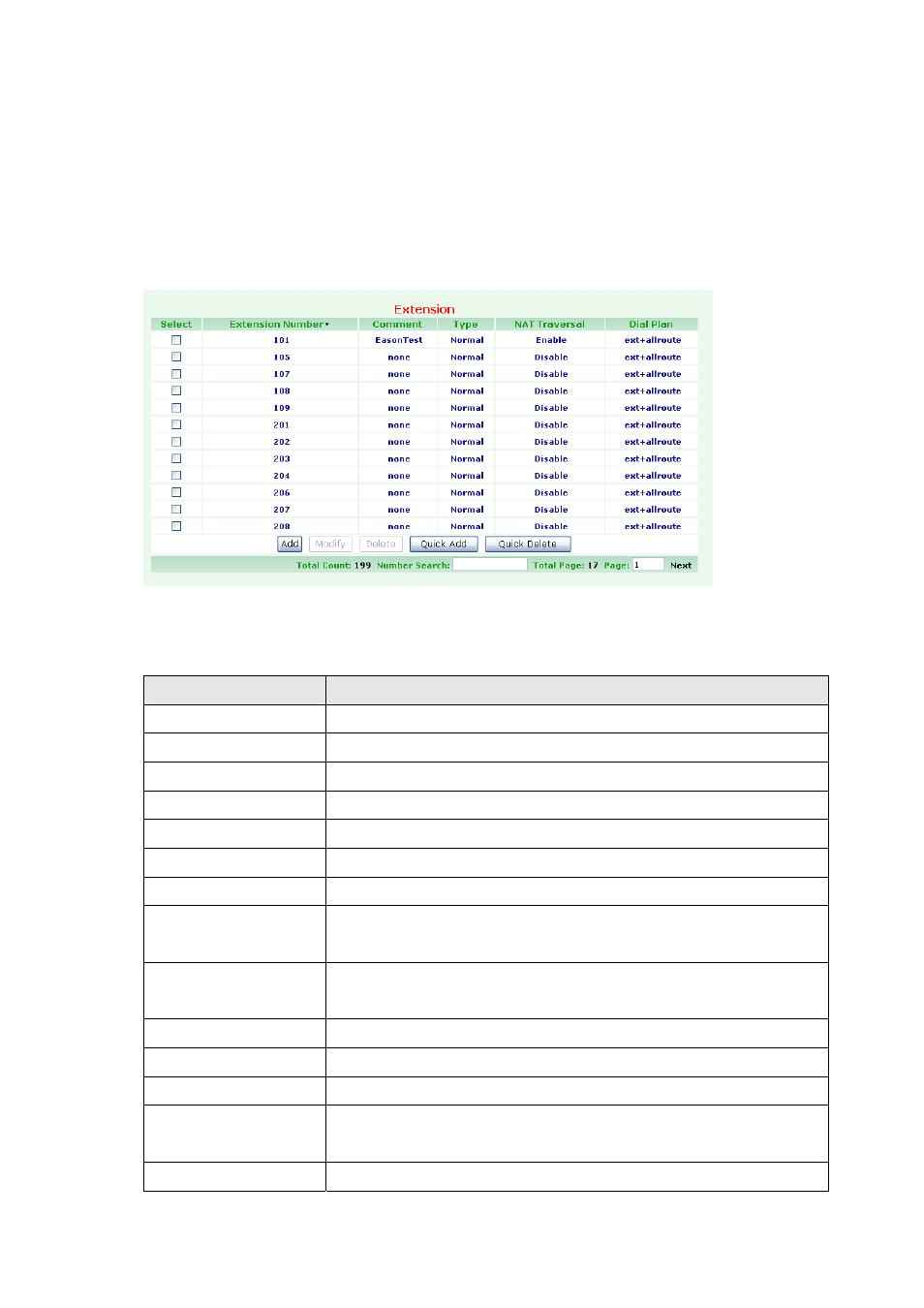
3.1.4 Extension
User has to set Extension account for other device to register on SIPPBX 6200A.
To change your Extension, click Configuration, and then click the Extension table. The
screen appears as shown below.
Figure Configuration: Extension
The following table describes the table in this screen
Table Configuration:
Extension
Label
Description
Select
Select this check box, then modify or delete it.
Extension Number
This field shows the Extension Number information
Comment
This field shows the Comment information.
Type
This field shows the Type information.
NAT Traversal
This field shows the NAT Traversal information.
Dial Plan
This field shows the Dial Plan information.
Add
Click on the Add button, then display Extension Setting screen.
Modify
An extension can be modified by clicking on the checkbox next
to the extension and click on the Modify button.
Delete
An extension can be deleted by clicking on the checkbox next to
an extension and click on the Delete button.
Quick Add
Click on the Add button, then display Extension Setting screen.
Quick Delete
Click on the Add button, then display Extension Setting screen.
Total Count
This field shows Total Counts information.
Number Search
Enter the search number, then click enter key. The screen will
display matched search data.
Total Page
This field shows Total Page information.
- 37 -