Welltech SIPPBX 6200A User Manual
Page 41
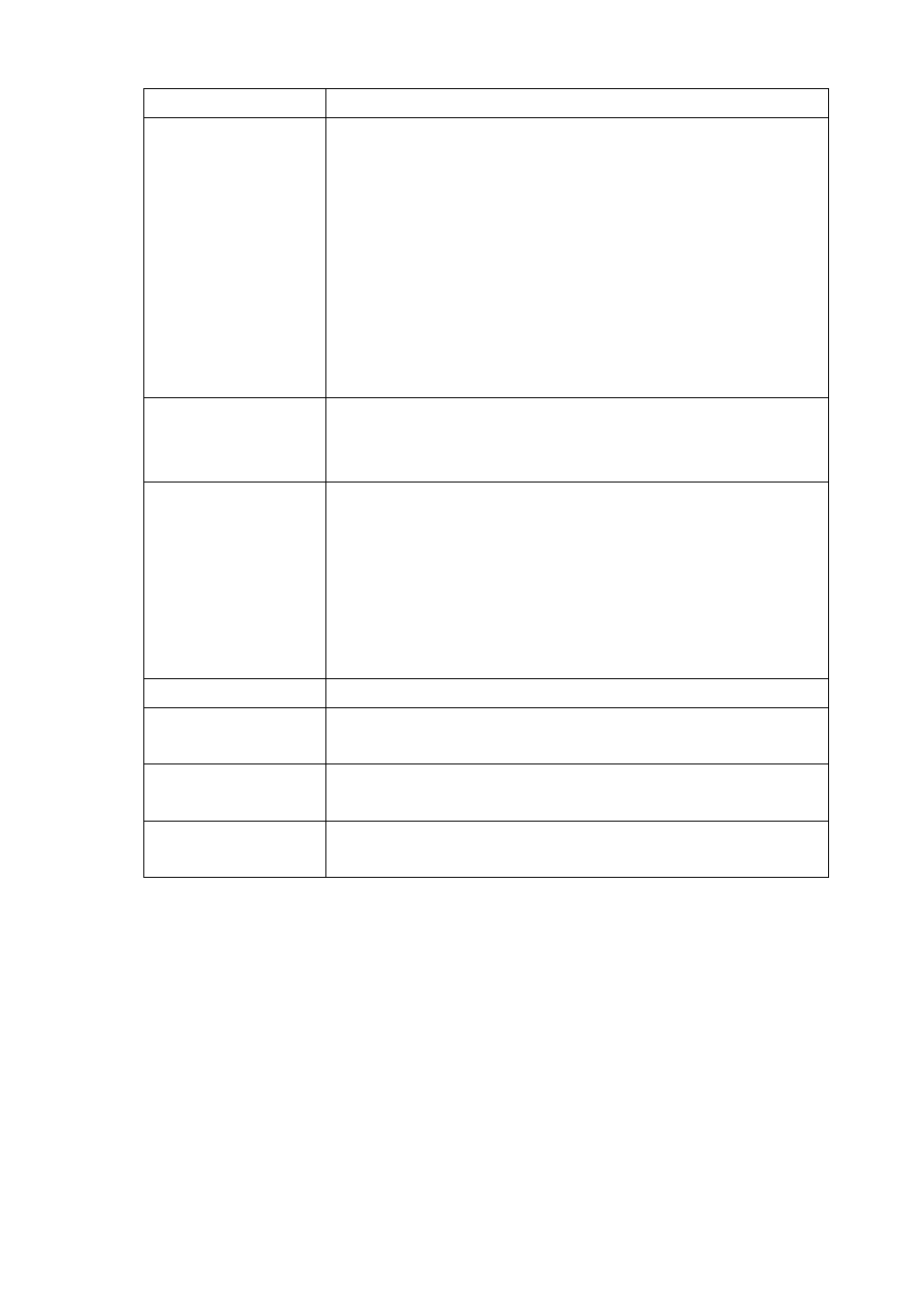
- 41 -
login the mail box system by dialing *98.
E-Mail Address
This field will appear when you enable Mail Box function and
you can enter the E-Mail Address here for voice mail to E-mail.
Note:
Please remember set the SMTP in the page of Management,
and then click SMTP Setting to activate the Voice Mail to E-mail.
If the SIPPBX 6200A got a new message, it will send the
message to the user by email immediately. If you are using
SIPPBX 6200A and you want the SIPPBX 6200A to save voice
mail to it and not send the email. You simply need to enter “x”
to E-Mail Address.
Save VM to Local
If you select Enable to Save VM To Local instead when you have
Voice Mail message. It will back up this voice mail to Local
folder.
VM Login Password
SIPPBX 6200A has a built-in voice mail system. And user can
login voice mail system by dialing *98, then enter the mailbox
number and password for voice mail. User can define the Voice
Mail box login password here. Another way to login the voice
mail system is to dial *98+extension number. For example, dial
*98101 can login EXT101’s voice mail box, and caller can just
enter password to access voice mail.
Voice Mail Count
Display the exact count of New Messages and Old Messages.
Delete MailBox
Content
User can delete all of the voice mails and personal greeting by
marking the “Delete MailBox Content” and then press Apply.
Apply
Click on the Apply button to save your customized settings and
exit this screen.
Cancel
Click on the Cancel button to begin configuration this screen
afresh.
Click Quick Add. The screen appears as shown below.
Figure Configuration: Extension Setting