Welltech SIPPBX 6200A User Manual
Page 48
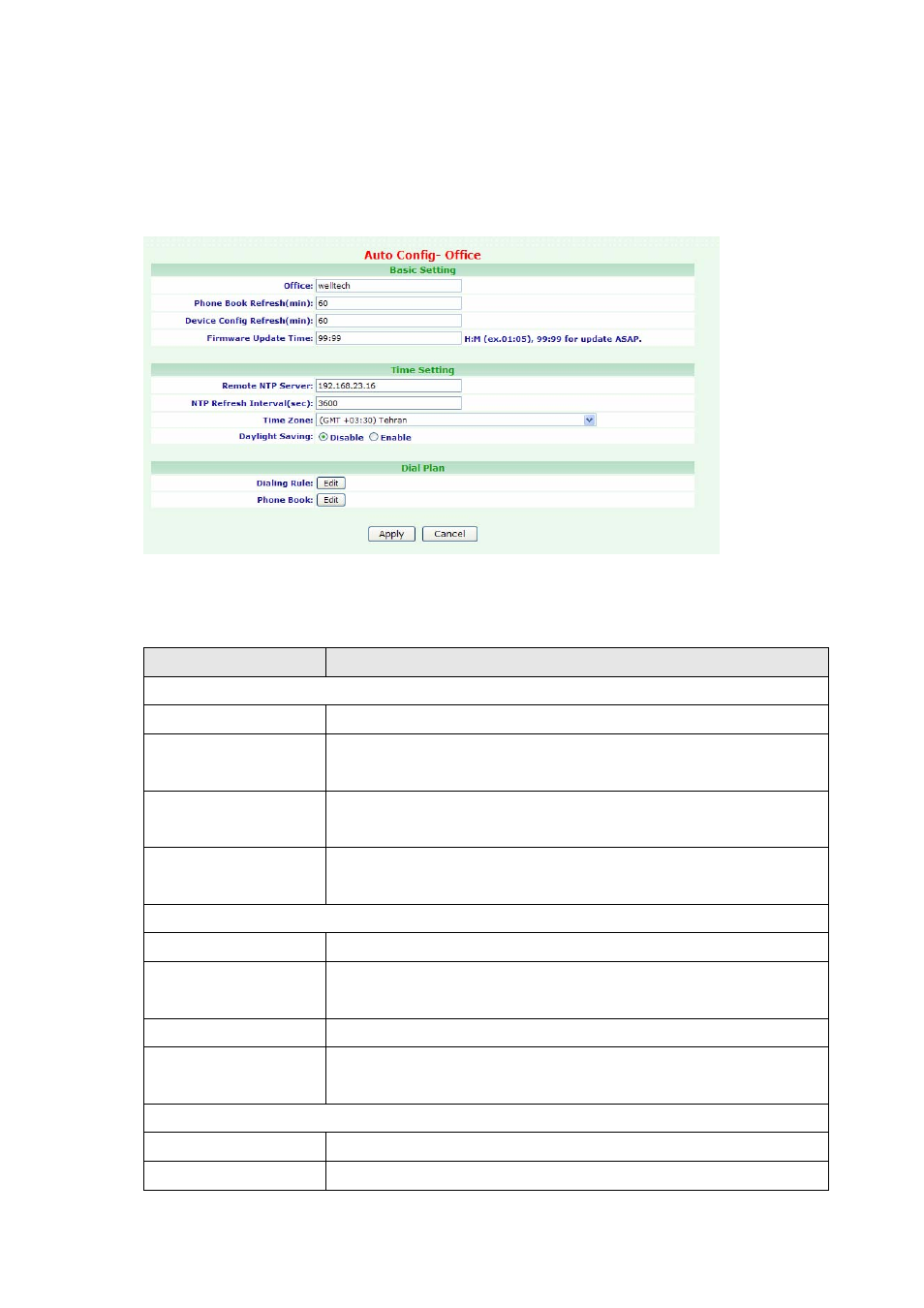
To change your Auto Config-Office, click Configuration, and then click the Auto
Config-Office table. The screen appears as follows.
Click Add/Modify. The screen appears as follows.
Figure Configuration: Auto Config-Office
The following table describes the table in this screen
Table Configuration:
Auto
Config-Office
Label
Description
Basic Setting
Office
Enter the Office name.
Phone Book Refresh
(min)
Enter the Phone Book Refresh time (minutes).
Device Config
Refresh (min)
Enter the Device Config Refresh time (minutes).
Firmware Update
Time
Enter the Firmware Update time. Default 99:99 for update
ASAP.
Time Setting
Remote NTP Server
Enter the Remote NTP Server IP Address.
NTP Refresh Interval
(sec)
Enter the NTP Refresh Interval time (seconds).
Time Zone
Select the current country’s time zone.
Daylight Saving
Select the Enable option. SIPPBX 6200A is in a site whose
country use Summer Time.
Basic Setting
Dial Rule [Edit]
Click on the Edit button to Dialing Rule-xxx screen.
Phone Book [Edit]
Click on the Edit button to Phone Book-xxx screen.
- 48 -