3 feature code – Welltech SIPPBX 6200A User Manual
Page 33
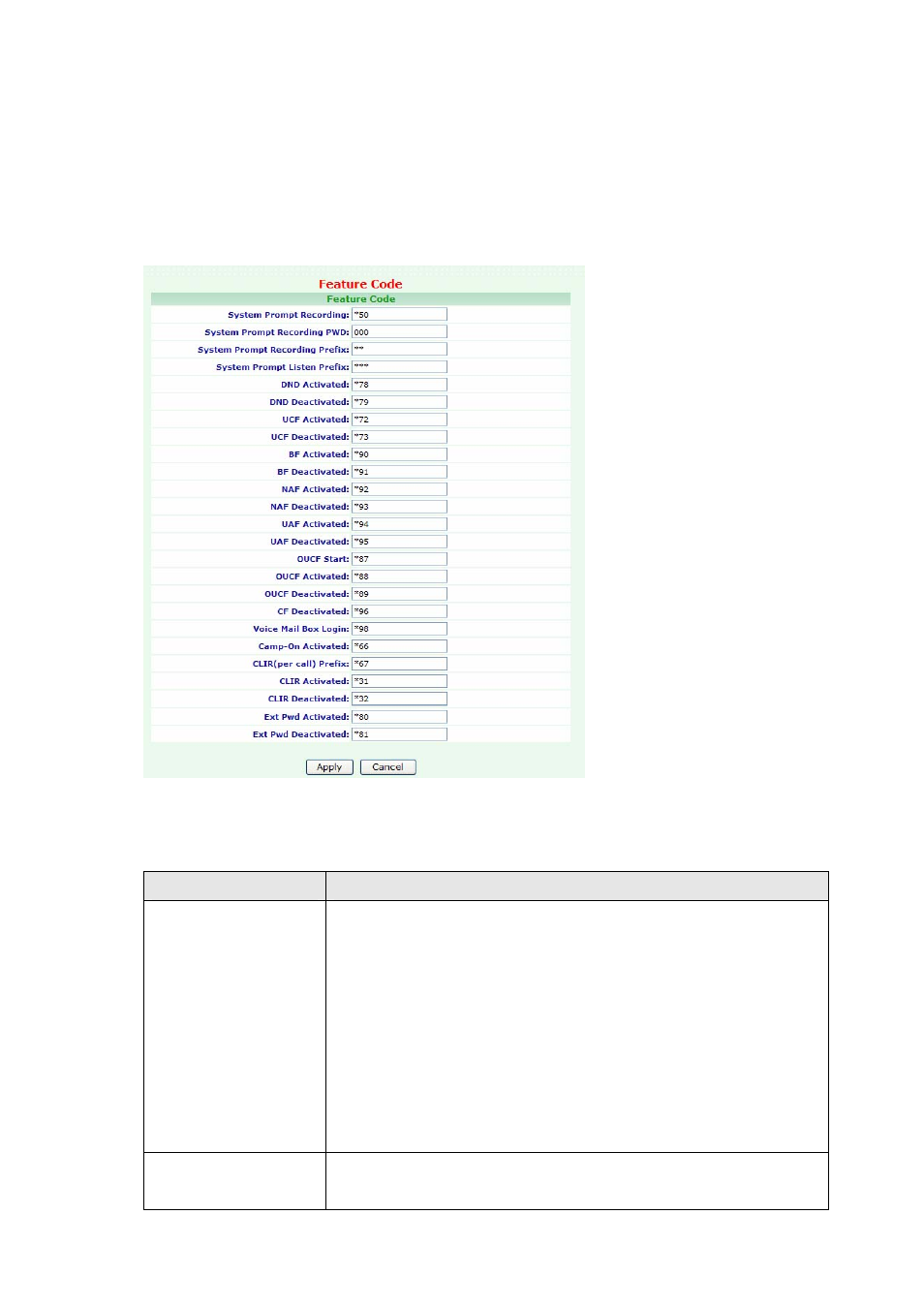
3.1.3 Feature Code
To change your Feature Code, click Configuration, and then click the Feature Code
table. The screen appears as shown below.
Figure Configuration: Feature Code
The following table describes the table in this screen
Table Configuration: Feature Code
Label
Description
System Prompt
Recording
User could dial an access code for system prompt recording,
such as **111 for greeting-day.wav. Before dialing to **111,
user should dial to the feature code of “System Prompt
Recording” to start recording. Default feature code for System
Prompt Recording is [*50]. So the recording procedure should
be “Dial to [*50]Æ Input password (which defined in [System
Prompt Recording PWD])Æ dial to access code (i.e. **111)Æ
Start recording”. Add this feature for recording will avoid an
unknown user incautious to record the system prompt.
System Prompt
Recording PWD
Before recording System Prompt, user may need to input
password. Here you can specify the password for System
- 33 -