9 rest to default, 10 reboot system, 11 power off system – Welltech SIPPBX 6200A User Manual
Page 98: 9 rest to default - 3.4.10, Reboot system, Power off system
Advertising
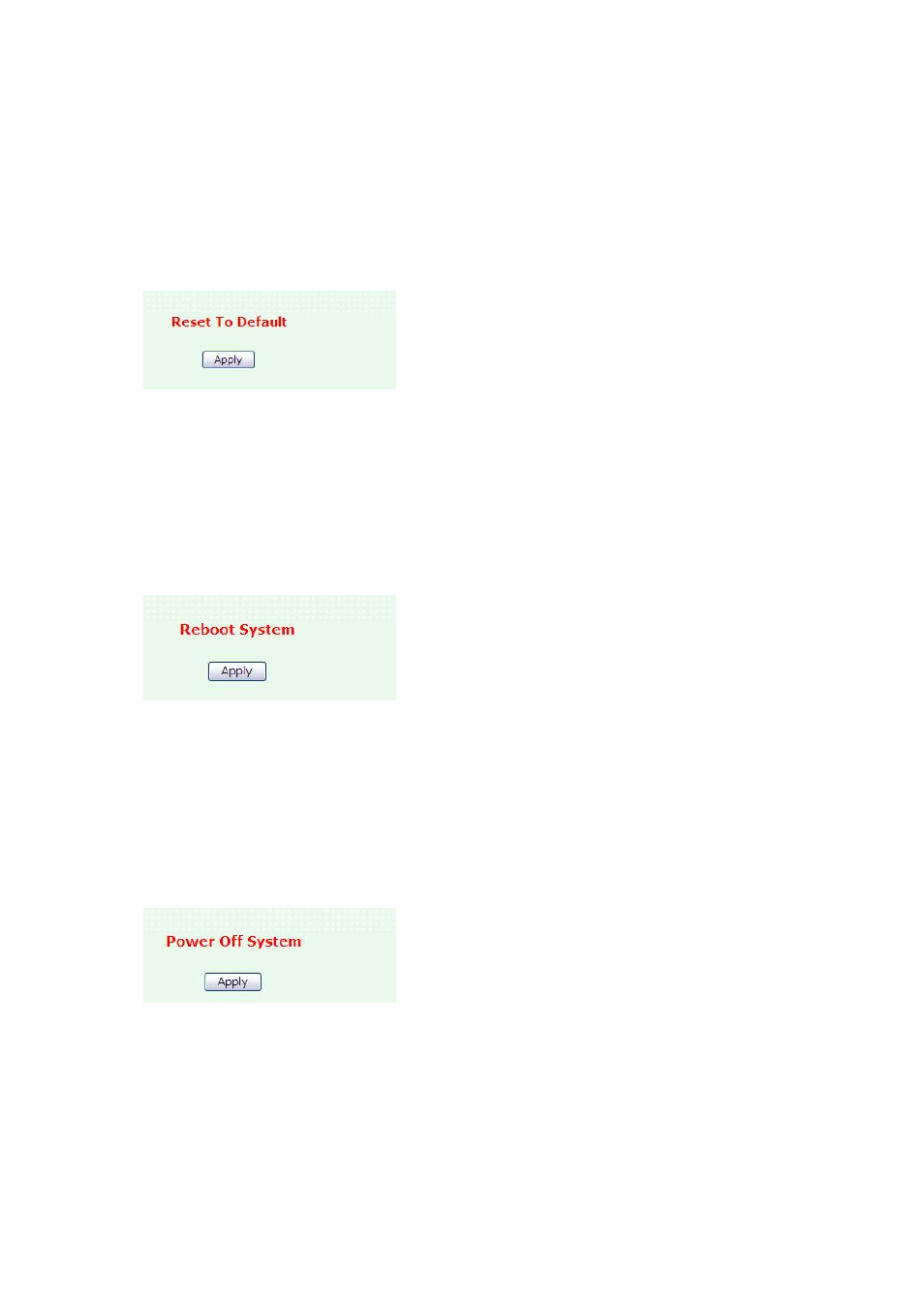
3.4.9 Rest To Default
Click Management, and then the Rest To Default table.
Click on the Apply button to clears all user-entered configuration information and returned
the SIPPBX 6200A to factory defaults.
Figure Management: Rest To Default
3.4.10 Reboot System
Click Management, and then the Reboot System table.
Click on the Apply button to have the SIPPBX 6200A reboot. This does not affect the
SIPPBX 6200A configuration.
Figure Management: Reboot System
3.4.11 Power Off System
Click Management, and then the Power Off System table.
Click on the Apply button to have the SIPPBX 6200A shutdown. This does not affect the
SIPPBX 6200A configuration.
Figure Management: Power Off System
- 98 -
Advertising