Welltech SIPPBX 6200A User Manual
Page 65
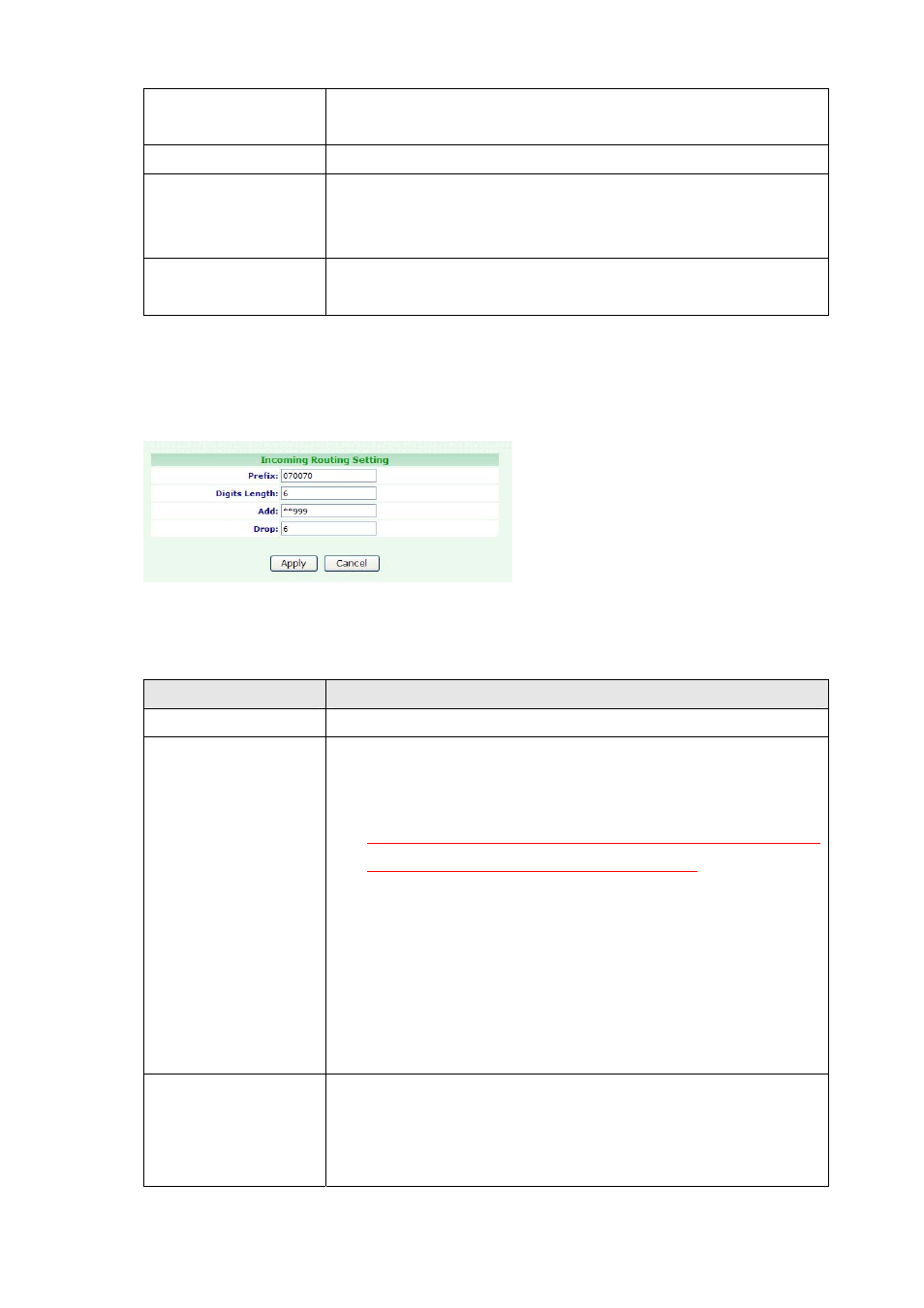
Number Search
Enter the search number, then click enter key. The screen will
display matched search data.
Total Page
This field shows Total Page information.
Page
This field shows Page Number information. You can Enter page
number, then click enter key. The screen will display this page
data.
Next/Prev
Click on the Next/Prev to Next/Previous Page. The system will
auto display the Next or Previous Information.
Click Add/Modify. The screen appears as shown.
Figure Configuration: Incoming Routing Setting
The following table describes the table in this screen
Table Configuration: Incoming Routing Setting
Label
Description
Prefix
Enter the prefix number for routing rule.
Digits Length
Enter the Digits Length for dialed number, if user doesn’t want
to limit the length, please set this parameter as 0. The
maximum length is 20.
z
If you set the Digits Length as a specific value, such as 10,
the dialed number should full match to 10, or you can set
the Digits Length to 0 to ignore the digits length.
z
If the called number from another non-subscriber is equal
to Prefix, you should set the Digits Length as a specific
value.
z
If the called number is not equal to Prefix, you can set the
Digits Length as a specific value or 0 to ignore Digits
Length.
Add
Enter the Add assigned number. For example, you set **999
here and you do not set Drop. If the called number is
070070101, the SIPPBX 6200A will add **999 then send
**999070070101 as the called number.
- 65 -