6 music upload – Welltech SIPPBX 6200A User Manual
Page 95
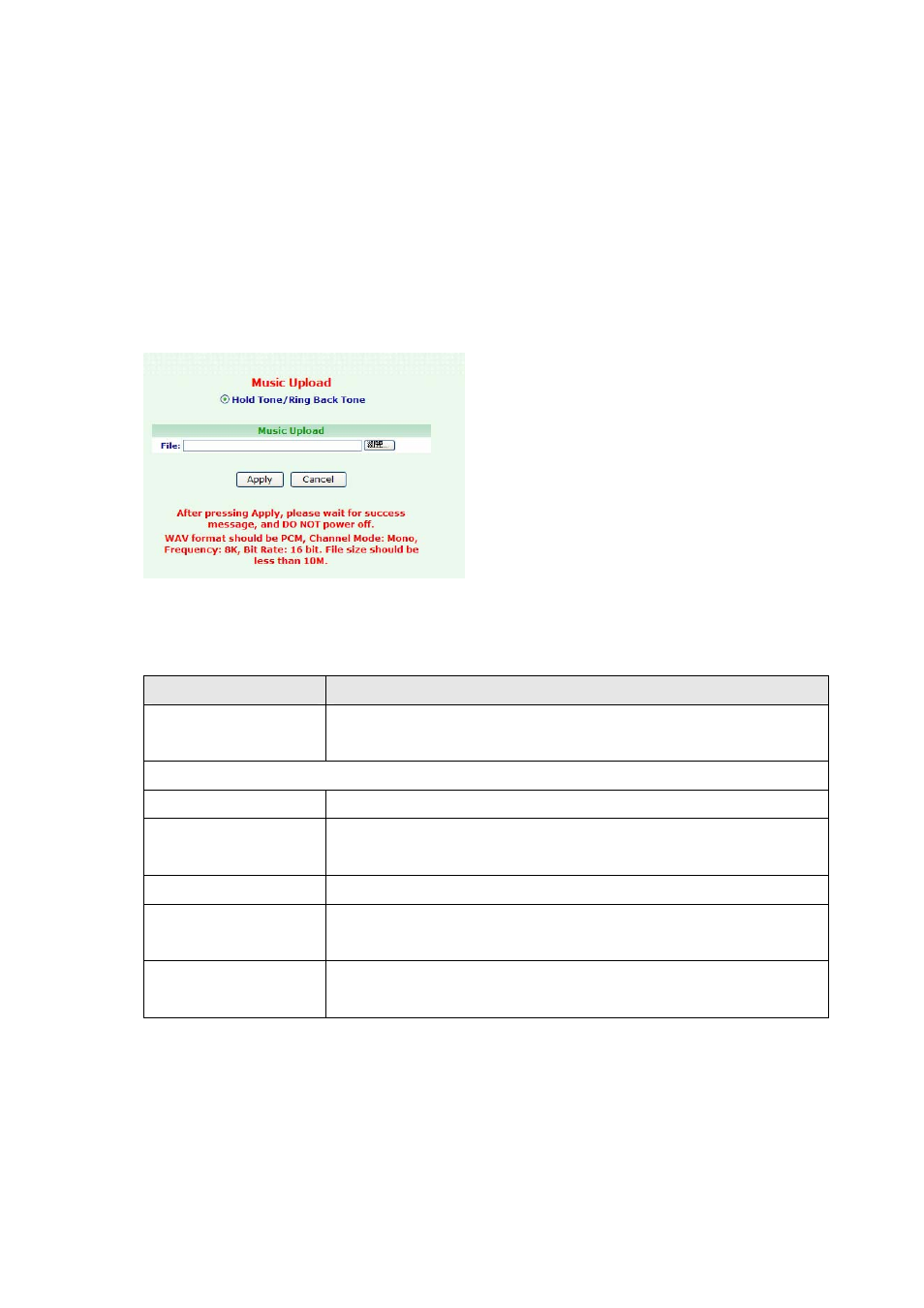
3.4.6 Music Upload
You can customize Ring Back Tone (Transferring Tone) by uploading new wave file on
SIPPBX 6200A. Please record wave file format as
PCM, Channel Mode: Mono, Frequency:
8K, Bit Rate: 16 bits. And the file size must less than 10M
.
Click Management, and then click the Music Upload table. The screen appears as
shown.
Figure Management: Music Upload
The following table describes the table in this screen
Table Management:
Music
Upload
Label
Description
Hold Tone/Ring Back
Tone
Select this option to upload SIPPBX 6200A Hold Tone/Ring Back
Tone file from your computer. The default is Application.
Music Upload
File Name
Choose the file name of your IVR file (wave).
File
Type in the location of the file you want to upload in this field or
click on the Browse button to find it.
Browse Click
Browser to find the file you want to upload.
Apply
Click on the Apply button to begin the upload process. This
process may take up to two minutes.
Cancel
Click on the Cancel button to begin configuration this screen
afresh.
Note:
z
After Uploading successfully, on screen will show related information. Please reboot
system to renew settings.
- 95 -