Welltech SIPPBX 6200A User Manual
Page 31
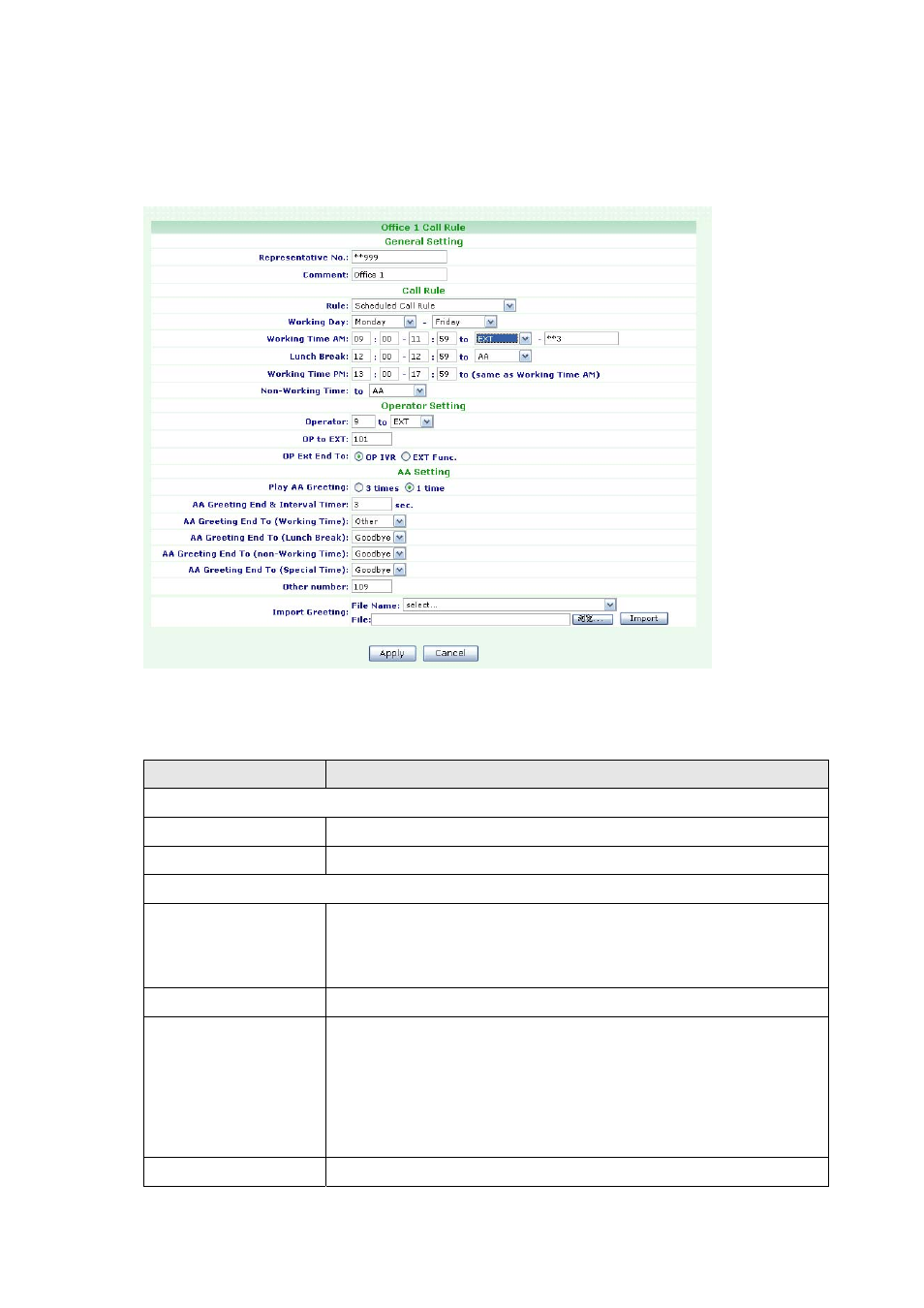
Click Modify. The screen appears as shown below.
Figure Configuration: Office 1 Call Rule
The following table describes the table in this screen
Table Configuration:
Extension
Setting
Label
Description
General Setting
Representative No
Enter the Representative Number.
Comment
You can enter a 20 bytes note to each comment information.
Call Rule
Rule
Choose one option to the Call Rule. Provide drop-down options:
Scheduled Call Rule, Fixed to Working Time Call Rule, Fixed to
Non-working Time Call Rule, Fixed to Special Time Call Rule.
Working Day
Choose one option to the Working Day.
Working Time AM
Choose one option to the Working Time AM.
To: Chose one option to the Rule. Provide drop-down options:
AA, EXT, Group, Outbound. If you select “EXT or Group and
Outbound”, will auto display “-- ” field. You must enter the “EXT
or Group and Outbound” data in this field.
Lunch Break
Choose one option to the Lunch Break time.
- 31 -