Welltech SIPPBX 6200A User Manual
Page 57
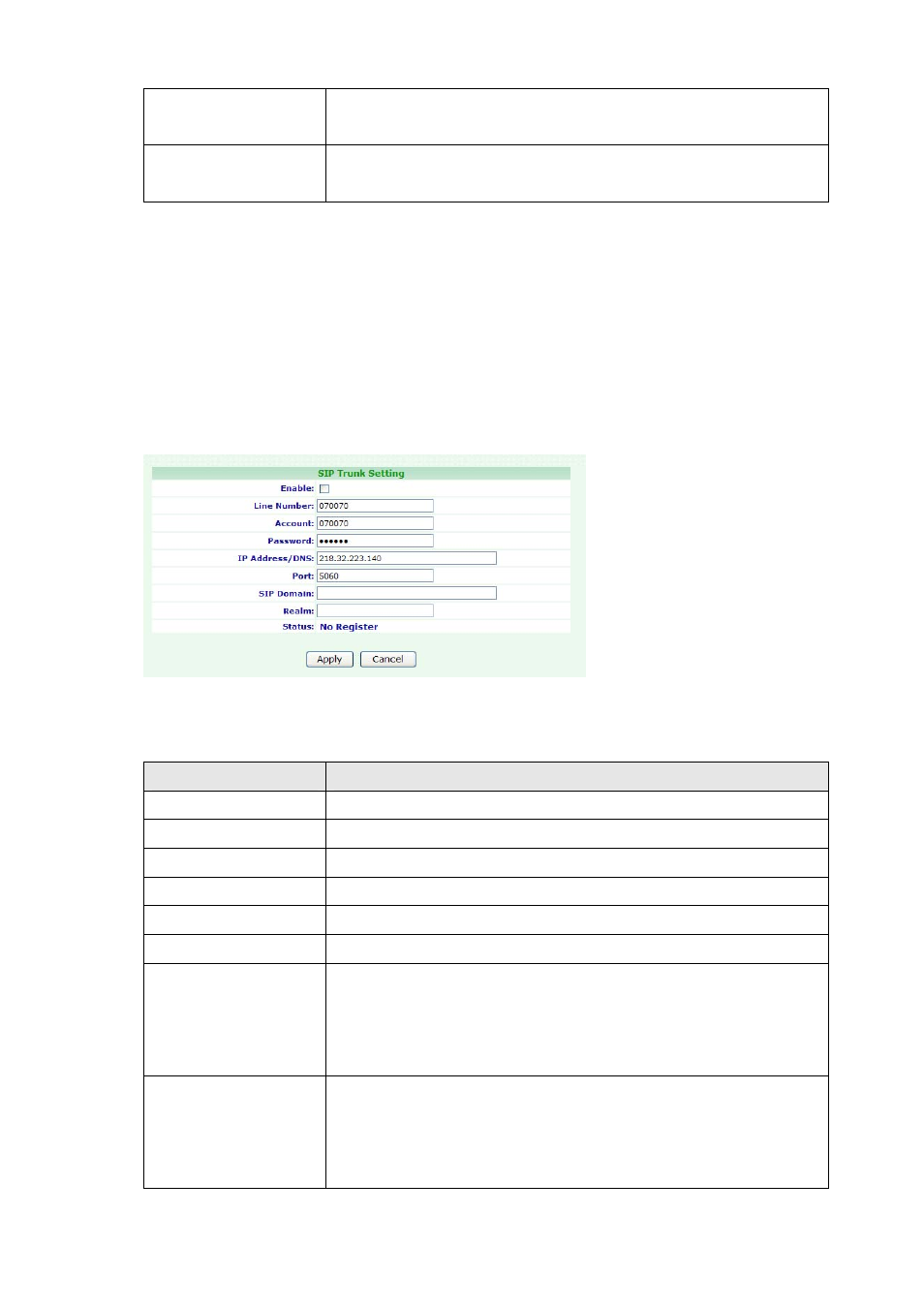
number, then click enter key. The screen will display this page
data.
Next/Prev
Click on the Next/Prev to Next/Previous Page. The system will
auto display the Next or Previous Information.
Example 1: Disable SIP Trunk
In SIP Trunk Setting table. Click Add. The screen appears as shown below.
Add New to configure SIPPBX 6200A register to ITSP. ITSP will provide related account
information for SIPPBX 6200A to register. Please input the data here.
Click Add/Modify. The screen appears as shown.
Figure Configuration: SIP Trunk Setting
The following table describes the table in this screen
Table Configuration: SIP Trunk Setting
Label
Description
Enable
Check to enable this SIP Trunk.
Line Number
Line Number for registering to ITSP.
Account
Account Name/ ID for registering to ITSP.
Password
Account Password for registering to ITSP.
IP Address/DNS
Enter IP or domain name of ITSP server.
Port
Port number of ITSP server for registering.
SIP Domain
You can change the SIP domain here if it is necessary. Some
SIP platform will confirm SIP domain which locate in the From
header. Modify this field will let SIPPBX 6200A register to SIP
Trunk successfully.
Realm
Realm of ITSP or another SIPPBX 6200A.
Note:
z
When a call was sent form SIPPBX 6200A to a remote
SIP-Trunk, the SIP-Trunk may attempt to authenticate the
- 57 -