Welltech SIPPBX 6200A User Manual
Page 46
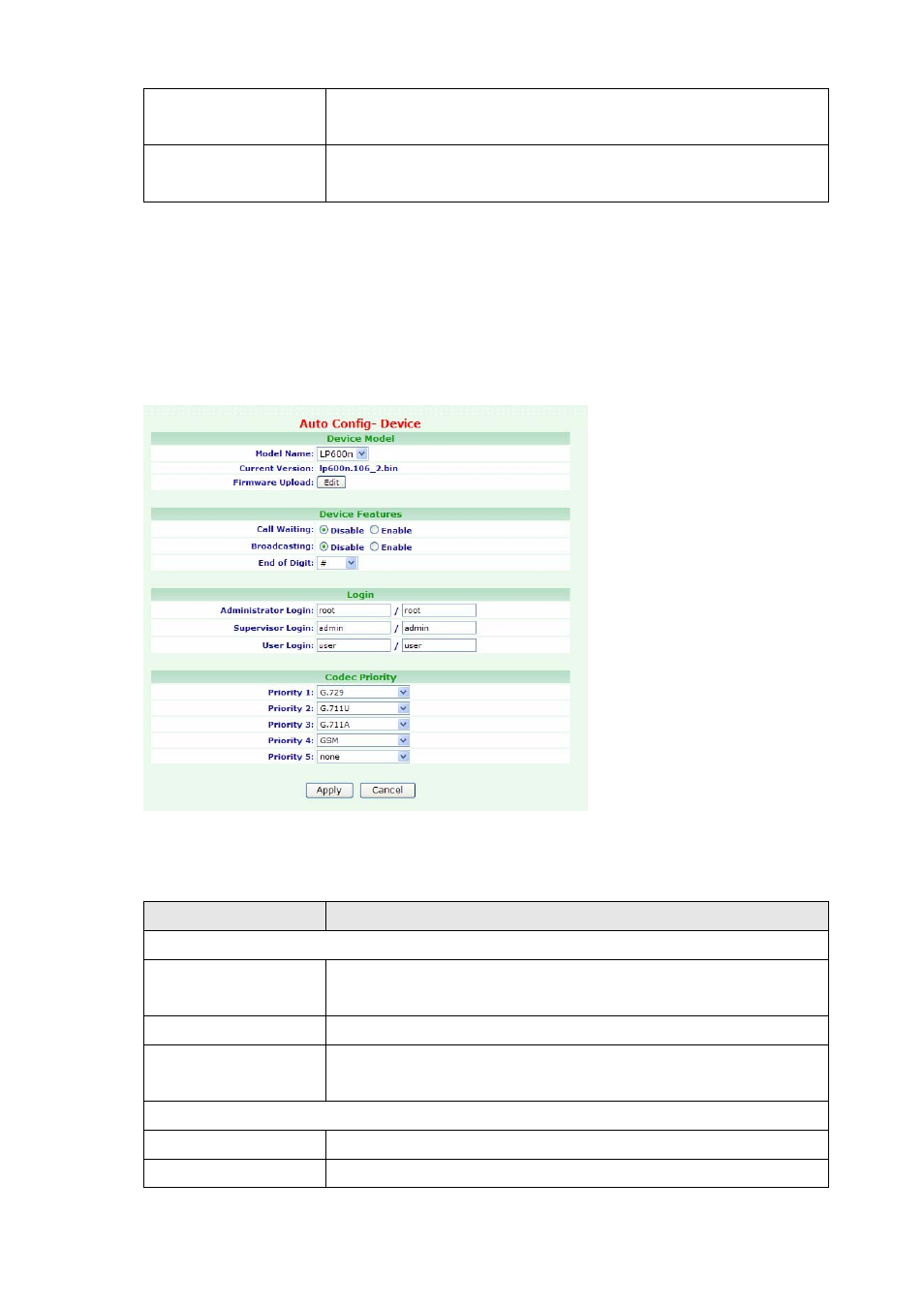
Modify
An office can be modified by clicking on the checkbox next to
the office and click on the Modify button.
Delete
An office can be deleted by clicking on the checkbox next to the
office and click on the Delete button.
To change your Auto Config-Device, click Configuration, and then click the Auto
Config-Device table. The screen appears as follows.
Click Add/Modify. The screen appears as follows.
Figure Configuration: Auto Config-Device
The following table describes the table in this screen
Table Configuration:
Auto
Config-Device
Label
Description
Device Model
Model Name
Choose one option to Model name. This function is welltech’s
proprietary protocol and only supports LP600N IP Phone now.
Current Version
This field shows the SoftWare Version.
Firmware Upload
[Edit]
Upload the S/W file for the IP-Phone model.
Device Features
Call Waiting
Select Enable option to use Call waiting.
Broadcasting Select
Enable
option to use Broadcasting
- 46 -