2 information, 1 subscriber info – Welltech SIPPBX 6200A User Manual
Page 76
Advertising
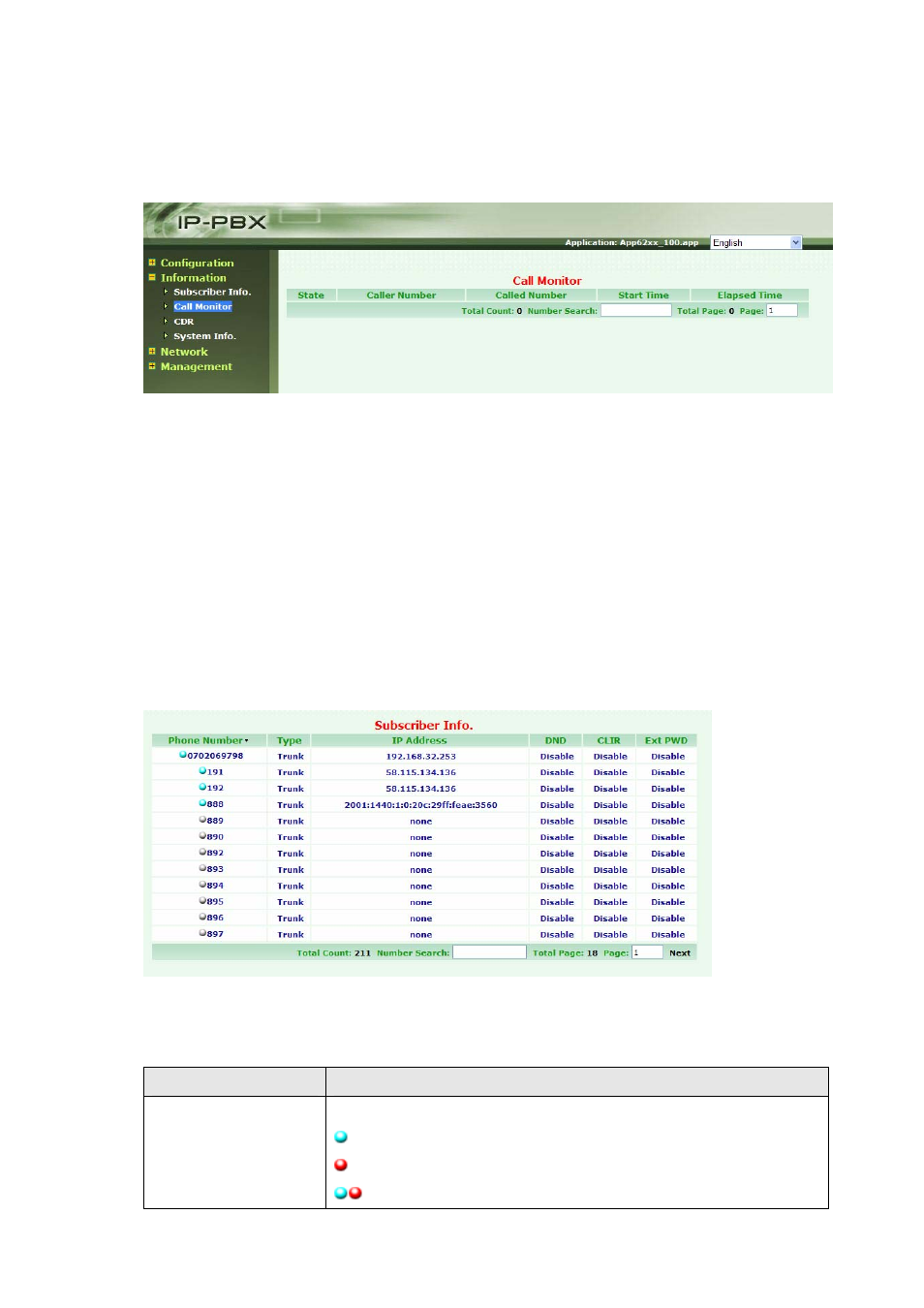
3.2 Information
The Information screens can help you view Subscriber Info., Call Monitor, CDR, and
System Information.
3.2.1 Subscriber Info
You can check Phone Number, IP Address, for Extension and Trunk here. If subscriber
registered on SIPPBX 6200A, the IP Address will show up. On the other hand, if the
subscriber doesn’t register successfully on SIPPBX 6200A, the IP Address will not be
displayed.
Click Information, and then click the Subscriber Info table. The screen appears as
shown.
Figure Information: Subscriber Info
The following table describes the table in this screen
Table Information: Subscriber Info
Label
Description
Phone number
This field shows Phone Number and status.
: Idle,
: Answered,
(blinking): Ringing,
- 76 -
Advertising